If the backup camera in your Acura ILX is blurry, you may wonder about the cause of the issue and how to fix it. Fortunately, we have done some research for you, and here is what we found.
Dirty lenses, bad connections, hardware issues, and internal condensation are possible reasons why the backup camera in your Acura ILX is blurry. The following are things you can do to fix the problem:
- Clean the lens
- Correct any bad connection
- Fix hardware issues
- Deal with internal condensation
Fixing a blurry backup camera in Acura ILX isn't as difficult as it seems. Keep reading to get detailed information on how to tackle a blurry backup camera.
Why Is The Backup Camera In My Acura ILX Blurry?
Different problems can cause the backup camera in your Acura ILX to become blurry. Here are some:
Bad Connection
A bad connection is one of the reasons why the backup camera in your Acura ILX is blurry. Generally, the reverse camera is positioned behind the car and linked to the screen in front. So it is possible for the connection to become loose or bad. Accidents or driving on rough surfaces usually result in this problem.

Dirty Lens
When your lens is dirty, there is a high chance that the video the camera in your Acura ILX produces will be blurry. If you leave your lens without cleaning it for a long time, dirt, mud, and other unwanted particles may accumulate on it.
Hardware Issues
Problems linked to the hardware can be the reason why the camera in your Acura ILX is blurry. Components, including lenses and stabilizers, can get damaged while driving. This can result in wear and tear.
Internal Condensation
There is a high chance that your car will have internal condensation problems during raining season. Also, the glasses may get foggy if there is too much heat in the car.
The backup camera in your car is likely to get bad if the condensation in it is a lot. However, water can easily affect backup cameras, so if the car has so much condensation, it can get to the electrical system and ruin it.
Click here to view this backup camera on Amazon.
What To Do If Acura ILX Backup Camera Is Blurry?
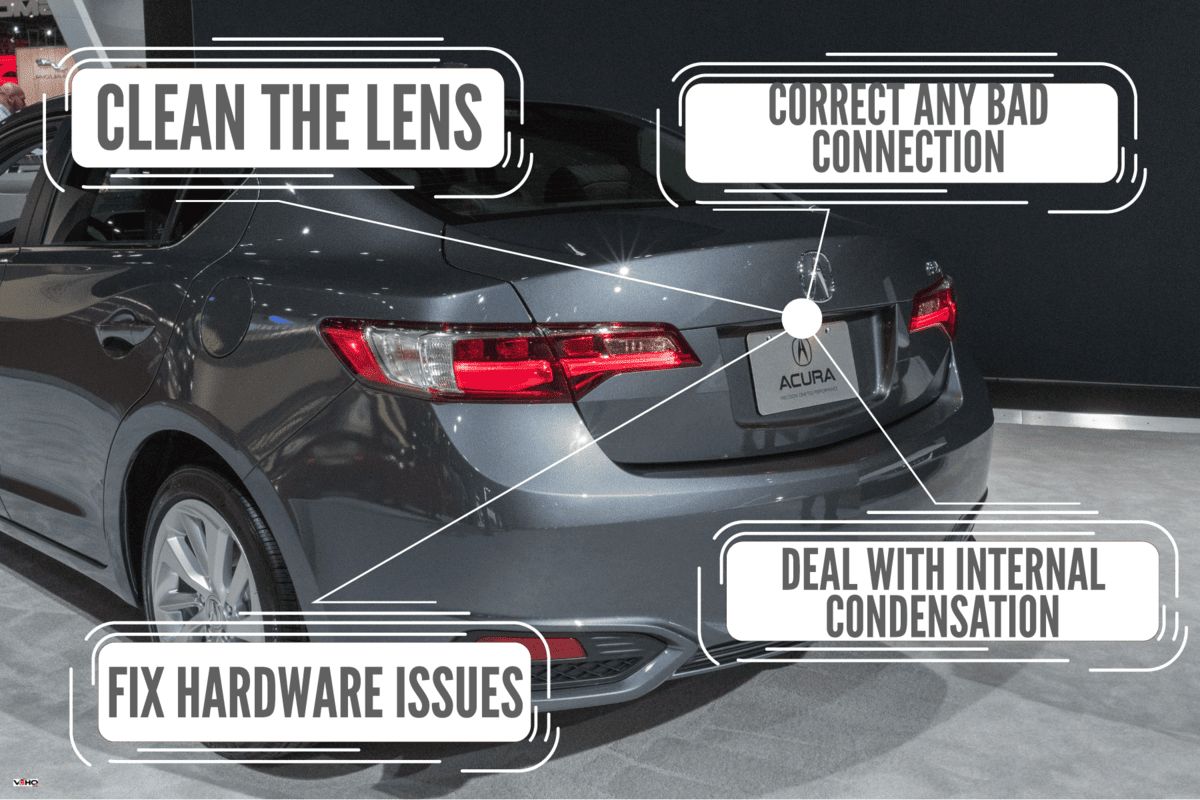
Do these if the backup camera in your Acura ILX is blurry:
Clean The Lens
This is the first thing to do if the backup camera in your Acura ILX is blurry. All you need to clean the lens is a microfiber cloth and a cleansing solution. When both are ready, apply some cleansing solution on the cloth and wipe the camera. Doing this will remove all unwanted stains making the camera blurry.
You can also use the auto-cleansing feature in your car, but not all vehicles have this feature. If yours doesn't, it is okay to do the cleaning manually.
Correct Any Bad Connection
If a bad connection is a reason why the backup camera in your Acura ILX is blurry, correcting it will fix the issue. But first, you have to conduct an inspection carefully. This is to ensure that the connections are in position.
Afterward, go ahead and link the screen with the supposed part to detect if something is wrong with the camera. You can also examine the fuse box to be sure it is in good condition. Don't forget to conduct a general vehicle inspection to fix any bad or loose connections.
Fix Hardware Issues
If you have tried the above solution, but your Acura ILX backup camera is still blurry, consider fixing all hardware problems. You should check the camera to see if it is in good condition. It is okay to remove it from your car, then attach it to a different source. At times, you may need the help of a professional to fix hardware-related issues.
Deal With Internal Condensation
This is another thing to do if the backup camera in your Acura ILX is blurry. To deal with internal condensation, you have to control the airflow. For an already damaged camera, leave it under the sunlight to dry. Afterward, check for holes in the camera and cover them. This is to prevent damage.
How Long Do Acura ILX Backup Cameras Last?

A backup camera can last up to 10 years or not even up to 11 days. It is possible for the camera to go bad before the smell of the brand-new car diminishes.
The backup camera can sometimes be used for a very long time without damage. However, the camera can develop issues after some time, especially if you often use rough roads.
Coat To Replace Acura ILX Backup Camera?
Replacing Acura ILX (2013-2015 editions) backup camera may cost up to $900. But this price may vary based on the edition. This amount is usually different when it comes to replacing the camera in 2016 and newer ones which cost about $210.
A wired backup camera can be obtained for about $80, but the one without wire costs up to $155. Moreover, digital wireless backup camera costs about $200.
Can I Leave My Backup Camera On All The Time?
Yes, you can constantly leave your backup camera on, but it should be well-wired. It is possible to link the camera to a source that can supply power often so it will remain on. It is recommended to use a cigarette lighter socket. It is also okay to draw power from the fuse box. This task should be done by a professional to avoid mistakes.
If you leave a backup camera system on all the time, it can serve as a security system. The outcome is ideal, especially if a video recorder is on the monitor. The drawback here is that your battery gets low easily if the car is parked for some time without use.

Alternatively, link the camera to your ignition. This will make the camera active immediately after you start the engine. With this, your car battery will not drain often. The approach is referred to as "Always On" camera. Also, it is not a must to make the connection straight to the ignition. It is okay to link it to other devices that the ignition controls.
You can also turn on the camera when you want using a button. But the system has to be linked to a power source. In this case, the wire will go through a switch. The engine needs to be run or stopped to turn on the system. The benefit here is that you have full control.
How Can I Use My Backup Camera While Driving?
It is possible to use your backup camera while driving, but most experts don't recommend this. In addition, when you use your backup camera, more view is added, making driving safe.
To use your backup camera while driving, all you have to do is turn off the audio. To do this, press the "off" button that can be seen on your screen. Alternatively, move down the volume knob.
Next, find the system diagnostic menu. You can refer to the owner’s manual. Check for an option where you can change the guidance line, which is usually green, yellow, and red lines. They can be spotted on the backup camera. Always stop when you successfully get to the screens. The camera should stay on if you don't press any feature.
What Is The Best Angle For Backup Camera?
The best angle for the backup camera is no less than 120 degrees, but a 170 degrees lens angle is also ideal. You have to measure your camera angle to know the field of view.
To do this, you will need a measuring tape. Face the camera toward a wall and look through it. Then measure all the yield of view for the width. It is recommended to measure horizontally at the visibility edge.
To Wrap Up

The backup camera in your Acura ILX can get blurry due to dirty lenses, bad connections, hardware issues, and internal condensation. To tackle the issue, you have to clean the lens, correct any bad connections, fix hardware issues, and deal with internal condensation. Don't hesitate to call a professional if you cannot fix the problem by yourself.
If you enjoyed reading this post, here are similar articles you may like:
Does The Mazda CX-9 Have A 360 Camera?
How To Remove A Tailgate With Backup Camera On F-250?
8 Great RV Backup Cameras That Can Help You Avoid a Collision

