If you own an Acura ILX and the Bluetooth is not working, you may be wondering the cause of this problem and how it can be fixed. Fortunately, we have consulted experts in this field, and here is what they have to say:
Problems like low battery power, outdated infotainment system, incompatible Bluetooth device, poorly configured Bluetooth connection, and signal interference can cause Acura ILX Bluetooth not to work. The following are things you can do to tackle the problem:
- Restart your car.
- Check systems compatibility.
- Check the Bluetooth device settings.
- Charge the Bluetooth devices.
- Clear the Bluetooth cache.
- Update the system software.
- Remove old Bluetooth connections.
This problem can bother easy and complex to fix depending on the cause. Keep reading to get detailed information on things you can do if your Acura ILX Bluetooth is not working.
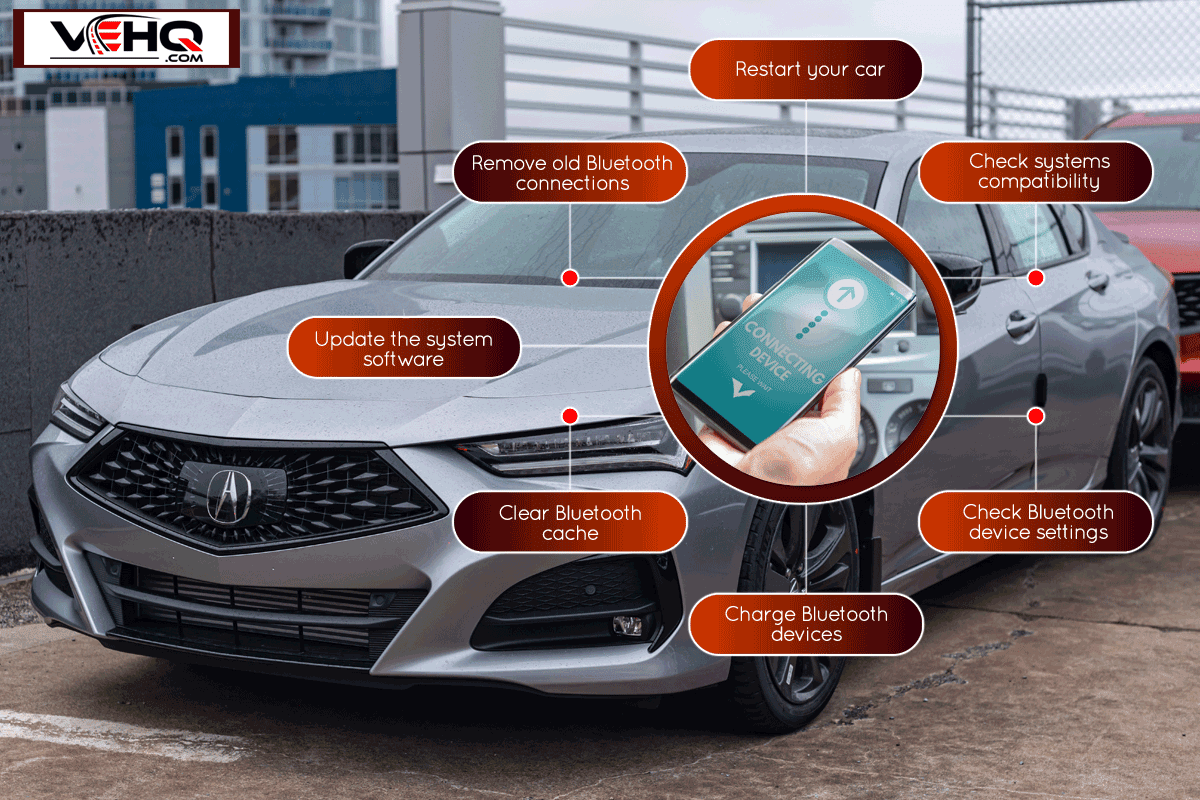
Why Is My Acura ILX Bluetooth Not Working?
There are several possible reasons why your Acura ILX Bluetooth is not working. Here are some of them:
Low Battery Power
Bluetooth uses a lot of power and reduces your operational battery life when it's active. As a result, when the battery is low, some devices enter a power-saving mode, which disables Bluetooth.
In any case, if you're having trouble connecting your devices to your Acura ILX, make sure your devices are fully charged or plugged into a power source.
Outdated Infotainment System
Due to old infotainment systems in some automobiles, Bluetooth systems fail to pair. This might apply to your Acura ILX as well. If you don't know how to obtain the most recent firmware for your hardware, consult the owner's manual or contact the car manufacturer.
Incompatible Bluetooth Device

Although Bluetooth is meant to be universal, there can occasionally be incompatibilities between devices. As a result, only Bluetooth Smart-compatible devices can pair with Bluetooth Smart gadgets. If you have two gadgets that won't connect, find out if they are compatible.
Poorly Configured Bluetooth Connection
Any sort of automotive audio equipment must be configured correctly with other components, including the Bluetooth connection, in order for it to function.
So, when your Acura ILX Bluetooth is not properly configured, the connection will not work. Go to the Bluetooth settings in both systems and "configure" them to confirm that your device is set up with the vehicle.
Signal Interference
The pairing and operation of Bluetooth devices can be hampered by practically any electronic equipment that enters the 2.4 GHz range.
Public Wi-Fi hotspots and networks might cause your Acura ILX Bluetooth to malfunction. As a result, you may need to turn off any mobile hotspots you are using in your vehicle in order to make the Bluetooth work.
What To Do If Your Acura ILX Bluetooth Is Not Working?

Here are some solutions to the Acura ILX Bluetooth issue:
Restart Your Car
Even though it might seem like a simple solution, restarting your car can resolve minor Bluetooth issues. To accomplish this, turn off your car and wait for a short while before turning it back on.
Check Systems Compatibility
Your Acura ILX has a profile that specifies what it can connect with, like a camera, phone, headset, speaker, or other devices. Verify that the gadgets are compatible. In case you're unsure, consult the user guide.
Check The Bluetooth Device Settings
Make sure that the Bluetooth device you use with your Acura ILX is turned on and in discovery mode, whether it be a phone or anything else.
When you turn on a new gadget, it's common for it to be in pairing mode. You must turn the Bluetooth on and activate pairing mode or else, your Acura ILX Bluetooth will not work.
Charge The Bluetooth Devices
If the battery level of your device is too low, smart power management features on some devices may disable Bluetooth. If your phone or tablet won't pair with your Acura ILX Bluetooth, check to see if both of them have enough battery life.
Clear The Bluetooth Cache
Clearing the cache can sometimes address Bluetooth functionality issues. If you're using an android phone, navigate to Settings usually indicated by a gear icon then, go to System and then click on Advanced. Click on Reset Options and finally, Reset Bluetooth Wi-fi & mobile.
If you are using an iPadOS or iOS device, unpair every connected device first, then go to Settings and Bluetooth, click the info symbol, and then select "Forget This Device" for each device to restart your phone or tablet.
Update The System Software
It is a good idea to know if your car's infotainment system has an upgrade available. Some car systems have been reported to have problems pairing with phones since the Bluetooth drivers in some of these systems don't support older Bluetooth devices. Contact the device's manufacturer if you're unsure how to obtain the most recent firmware for your Acura ILX.
Remove Old Bluetooth Connections
If you are having trouble connecting your phone with your Acura ILX, it's likely that another phone, laptop, or tablet may be trying to connect to your Acura ILX via Bluetooth.
Acura ILX Bluetooth is very simple; it simply attempts to connect with the last phone it was paired with. Turn off any other phones, laptops, or tablets that were previously paired with your Acura ILX Bluetooth. If you no longer intend to use your car Bluetooth with that device, unpair it to avoid future problems.
How Do I Connect My Bluetooth To My Acura ILX?

HandsFreeLink, a Bluetooth phone communication feature, is available on all Acura models. By following the simple instructions below, you can easily connect your Bluetooth to Acura ILX.
- Press "Settings" on your phone by selecting the gear icon.
- Tap Bluetooth, then activate Bluetooth. Keep the Bluetooth menu open until the pairing process is finished.
- Press "Home" on your infotainment system. Next, select "Phone."
- Among the available options, select "Connect Phone." After that, click "Connect New Device."
- Click your Acura ILX "Device Name." A Bluetooth connection request will come. Be sure the pairing codes line up and click Pair.
- You will be asked "Allow Contacts and Favorites Sync on the phone;" Click "Allow."
- To add or remove functions, use the checkboxes. Press Connect on the Acura console. Click "Continue." Finally, click "Ok."
Why Is My Bluetooth Connected But No Sound?
When dealing with this issue, you should check to see if your device is muted. Ensure that your Acura ILX Bluetooth is not muted before attempting to connect your phone, computer, or other devices. Maybe you pressed the smartphone's mute button unknowingly. Make sure the toggle is set to unmute in the sound settings on your phone.
Low volume is another possible reason. Adjust the volume by clicking the volume up button until it is loud enough for you. This will usually make the problem go away.
How Do I Set Up Hands-free Bluetooth?

To set up hand free Bluetooth, do the following:
- Make sure your phone and automobile both have Bluetooth capabilities, and then switch on both Bluetooth devices.
- When the Bluetooth is activated, a Bluetooth symbol will show up on your phone.
- To begin the connection process, go to your phone's settings and choose the Bluetooth name of your automobile.
- Locate the settings or media section in your car display and explore it until you can scan for devices.
- Choose a Bluetooth device to connect to (It's usually your phone's name)
- Wait until your phone is connected; when it is, the car speakers should notify you.
The hand free is activated once this is finished. i.e., you can use the phone's contact book and other features without holding your phone while making or receiving a call.
Can I Use Bluetooth While Driving Acura ILX?
Yes, as long as you are not using your phone, you can make and receive calls using hands-free Bluetooth while driving your Acura ILX.
Police have the right to stop your car and issue you a fine if they believe you are not maintaining control of your car during use. However, utilizing hands-free gadgets like Bluetooth is not illegal for drivers.
To Wrap Up
Don't panic if your Acura ILX Bluetooth is not functioning. You can quickly get the Bluetooth in your car working again by following the already stated solution. Contact a professional if you can't solve the problem by yourself.
If you enjoyed reading this post, here are similar articles you may like:
Car Bluetooth Music Skipping - What To Do?
