GMC Yukon has TV entertainment in the dashboard and rear seat which allows you to stream videos and watch movies. But can you stream Netflix movies on GMC Yukon or not? We have done our research, and here's what we found out.
You can stream Netflix movies as well as other video platforms such as Amazon on GMC Yukon. You just have to connect your phone to the Yukon infotainment. After connecting your phone, you go through a few settings, and streaming Netflix videos on your Yukon becomes easier.
In other to stream these movie sites successfully you would have to set it up. Hang on and keep reading as we go in-depth about entertainment on GMC Yukon and how to make your ride enjoyable.
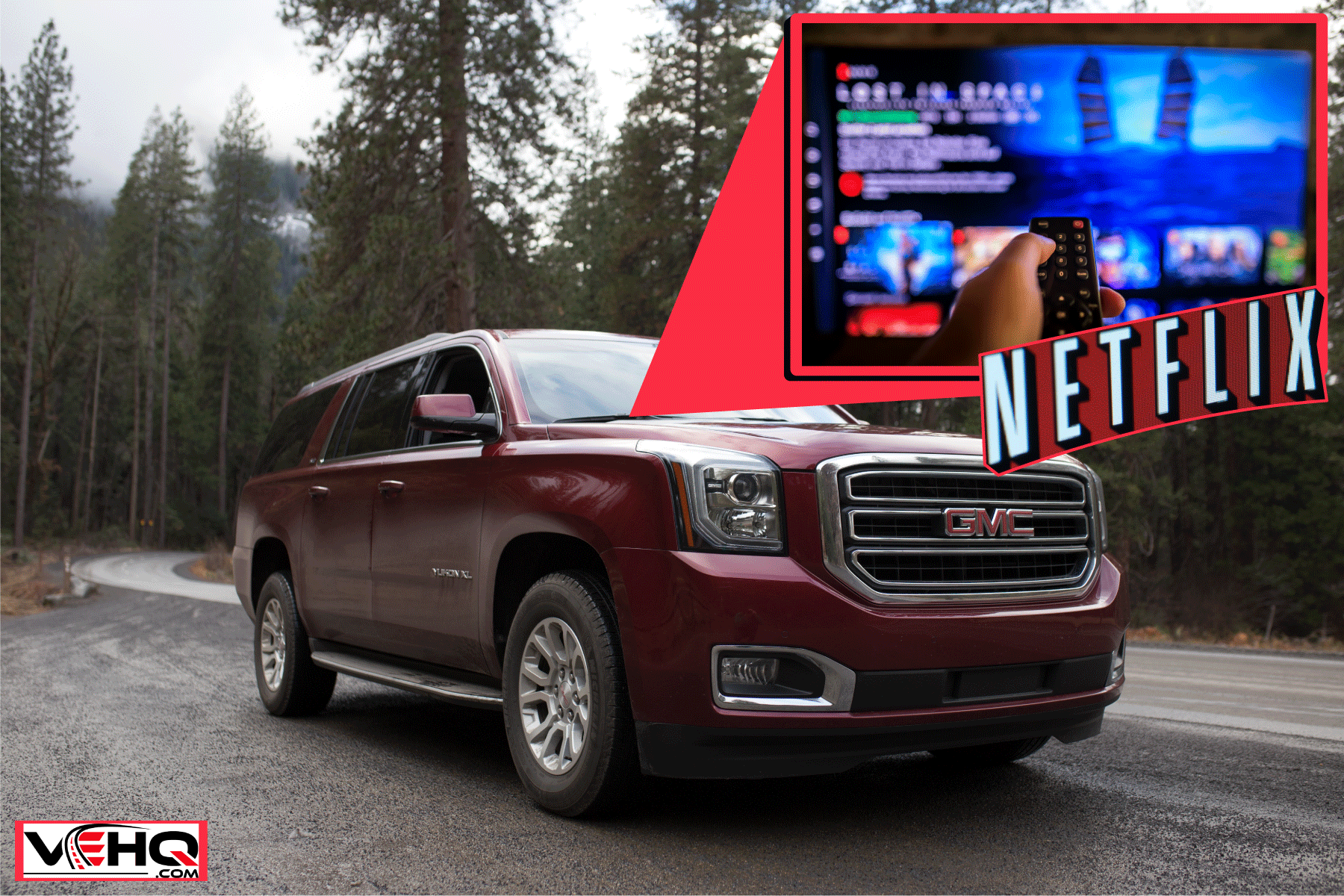
Entertainment On GMC Yukon
GMC Yukon is one of the most invaluable SUV cars you can always rely on to sustain your quest for entertainment during drives. Whether you want to watch horror, thrillers, or any genre of movies, the entertainment feature on GMC Yukon enables you to do so.
There are different grades of cars with TVs, which you should look out for if you are fully considering a car with good entertainment features. Only a few of them are the best and can give you top-class experience.
On GMC, there is the fore media system entertainment located on the driver's dashboard. And another one is the rear media system entertainment located in the third passenger seat. Hence, you can sit at the back of the car and still enjoy a movie.
Gaming And Audio On GMC Yukon
The entertainment or TV feature is not only exclusive to movies and streaming videos alone. Suppose you wish to cast a gaming console to the GMC Yukon entertainment or media system, you can easily do it. Just connect via USB cable, and you can play your games easily.
Another thing is that this feature allows you to connect a wireless headset via wifi to enjoy the same audio experience as the video. Hence, when you are watching a movie, you can always listen to it on your Bluetooth without disturbing other passengers.
There are a lot of entertainment features on the Yukon that can make you and your passengers feel at home. You would only need to learn how to set it up.
Can You Stream Netflix On GMC Yukon?

Netflix is one of the largest movie-producing companies in the world. Primarily, the Entertainment in GMC might not be designed to stream movies from Netflix and other movie streaming platforms. However, you can make that happen with an infotainment system.
The latest version of SUV manufacturers has unique names given to each of their upgraded TV software that can stream movies online. Back to the GMC Yukon, you can stream Netflix movies from it.
All you have to do is to learn how to operate the infotainment system, which can turn your SUV into one that can stream movies.
Once you have Intellilink installed on your own GMC infotainment system, you can do anything from watching movies to streaming live shows.
The GMC interlink is designed to help drivers stay connected to different types of entertainment or information network while driving. It is designed to be operated with voice command so drivers can still keep their hands on the steering wheel while using it.
How To Use GMC Yukon Rear Seat Entertainment

The GMC Yukon rear seat entertainment is located at the back of the driver's seat, directly facing the 3rd passenger seat. Even though it is facing that seat directly, it can still be turned around to bring it closer to those beside the 3rd passenger.
These are another form of comfort and experience created to appeal to people's complaints about cars or SUV autos not having an entertainment feature that is easily accessible from the back of the driver's seat.
All new GMC cars now have this feature. If you also check the likes of Yukon XL, you can find this feature intended to create a premium, high-end, and luxury feeling during drives.
This rear entertainment feature can send a command to the entertainment feature and even give instructions to the driver. So its use is not restricted to only movies and gaming.
How Do You Play Movies On A GMC Yukon?

Movies are one of the common uses of the GMC Yukon entertainment screen. If you want to watch a movie via any streaming platform on GMC Yukon, the process involved has been explained above.
However, if there are just the regular movies you watch directly from your phone gallery, you can connect the Infotainment to your phone.
Once you do that, choose the movies you would like to watch. Within a few moments, you should be able to play movies immediately. This would of course require you to download the movies to your cellphone first.
Can I Upgrade My Infotainment System?
The infotainment system is the media system that allows you to enjoy the visual and audio experience at its optimum. It is just the improved version of the 90's stereo.
Cars nowadays come with dynamic and unique infotainment systems. The features involved keep improving and new features are added for even more comfort. Features in modern car models are more upgraded than in older ones.
Cars nowadays have their system software that supports their operating model. Updating the software alone means that you have improved how the system of your car will work, just like the latest models from the same company.
So, if you want to upgrade the infotainment system in your car, there is specific, inbuilt software you will need to work with. Depending on the type of software you have, the upgrading procedure differs. In some systems, you can do it yourself. In others, you might need help from professionals.
How Do I Update My GMC Infotainment?
If you would like to get an upgrade for your GMC infotainment, check out the steps involved in updating it below:
- Connect the infotainment to your phone or tab via wifi.
- Then download the latest update of the infotainment
- Pull over in some safe place and ensure your car is in PARK.
- If the vehicle is in PARK, the next instruction is to install the latest infotainment update.
- Within 20 minutes, the update installation should be complete. Then you can start your car.
How To Connect Apple Car Play On GMC

You can connect apple car play to your GMC via two methods, whether wirelessly or using a cable. Here is the explanation of both methods for how to connect apple car play to GMC:
Wirelessly
- Connect your phone to the infotainment Bluetooth.
- After the connection is done, follow the other instructions as explained on your phone to connect apple car play to the GMC.
Using A Lightning Cable
- For iPhone, you can connect the USB-C lightning cable to the carport
- It should display the Apple car play icon and the available apps.
Are Car Software Updates Free?
Yes, car software updates are free. Car software is like system software used for running cars. This means that your car is not run by the engine alone; there are other essential features needed in your car. These software can also include ones responsible for entertainment in your car.
One thing about software in cars since its inception is that it keeps getting updated regularly. Currently, most of the car's parts that require sensors, wireless connections, etc are controlled by software.
Once you update your car software, these sensors, wireless connections, and other similar systems in your car will be upgraded to the latest version without you paying.
What Is A Projection Device On GMC?
Whenever you connect your phone apple car play to your GMC, usually it should display the car play icon immediately. However, if it does not display the car play icon, it has not been connected.
The projection icon pops up when your phone is not properly connected through a USB cable. You would find these icons on the interlink screen.
To Wrap Up

The latest generation of cars like the GMC Yukon has movie streaming services. That means you can stream movies directly from the likes of Netflix and Amazon TV in your car. These innovations are significant, especially in digital cars because they provide the best luxury experience.
If you read this post till the end, you might want to check out other similar posts on entertainment while you drive various vehicles.
