In recent years, many vehicles have gone on to use smart key technology to unlock and start them. Though these key fobs are more convenient than the former cut key, they do run on a battery that will need to be changed. You may be wondering how to change the battery in your Chevy Suburban key fob. We have thoroughly looked into this question and have found the answer for you.
To change the battery in a 2021 or 2022 Suburban key fob or smart key, follow these three simple steps.
- Purchase a CR2450 battery
- Use the emergency key to open the fob case
- Replace the battery and close the case
You'll want to make sure you have the right battery for your key fob. Key reading as we discuss what type and size battery you'll need for your year suburban key fob and how you can get the casing open.
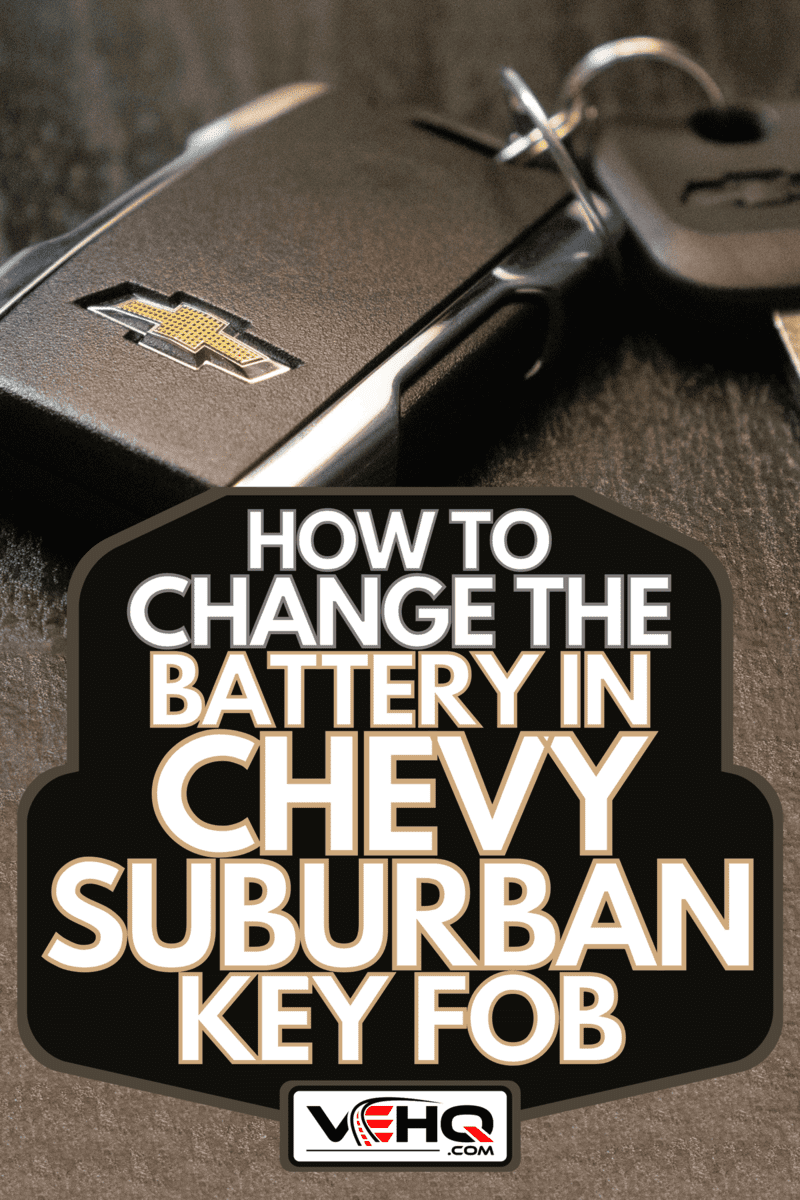
Changing The Battery In A Suburban Key Fob
1. Purchase A CR2450 Battery
Before changing your fob battery, make sure you have the correct replacement on hand. The new fobs do not use a standard battery. In 2021, Chevy Suburbans fobs started to use a CR2450 battery. It is a larger circular lithium cell battery like those found in some calculators and other small digital devices.
Click here to see these CR2450 batteries on Amazon.
What Battery Goes In A Chevy Key Fob?

Chevy Suburban key fobs use one of two types of battery. If you have a 2020 or older Chevy Suburban, your key fob will most likely use the CR2032 lithium battery. This type is one of the more common batteries for fobs.
Click here to see these CR2032 batteries on Amazon.
2. Use The Emergency Key To Open The Fob Case
For fobs 2021 or newer, you can use the emergency key to open the case. An emergency key is a cut key that is contained within the fob that can be used for programming new fobs as well as manually locking and unlocking the car.
To access the emergency key, find the release button on the side of the fob, and the key will pop out. Use the key to separate the two different pieces of the shell.
How Do You Open A Suburban Key Fob?

For 2020 and older key fobs, we recommend using a small flathead screwdriver or a tool used in watch care kits to get the fob open. Insert the tool in between the two pieces, and gently pry the sides apart.
Click here to see this flathead tool on Amazon.
3. Replace The Battery And Close The Case
Once the case is open, compare the two batteries to confirm you have the correct one. Note the orientation of the battery and any stickers on the new battery. If the battery has a sticker, the new battery will generally fit in with the sticker side up. Remove the sticker before closing the case.
What To Do If Your Smart Key Battery Is Dead

If you are unable to change the battery right away, you may still be able to unlock and start your vehicle. The key fob battery boosts the signal output and allows remote use. Even without the battery, the key fob may still be transmitting a low signal that can be detected in close proximity.
To get into your vehicle, remove the emergency key, and then use the key to open the cap on top of the lock on the driver's side.
It is to the right of the handle. Some models may not have a cap. Insert the key and unlock the vehicle. Put the key fob in the transmitter pocket or backup area in your car, and press the start/stop button.
Where Is The Transmitter Pocket In A Suburban?
The transmitter pocket is also known as the backup area. It is an area in your vehicle where you can put your smart keys to program new ones. It's also where you would need to put key fobs with a weak signal or dead battery to start your car.
The most common locations for the transmitter pocket will either be in the front console in a storage area or the front left cup holder.
Some vehicles will have this location placed under the cup liner or in the middle console. Consult the owner's manual for your model and year to get the exact area for your vehicle.
Use The Chevy App To Unlock Your Car
If the fob has stopped working or is missing altogether, you may still be able to get into your car using your phone. To get connected to remote services, download the myChevrolet mobile app, and subscribe to connected services via OnStar. You'll be able to lock, unlock, and even start your car remotely.
For more on what to do if your key fob stops working, read this post: Car Key Fob Not Working – What Could Be Wrong and How to Fix It
How To Replace Chevy Suburban Key Fob
If you have changed the batteries on your key fob and it's still not working, you may need to replace it altogether. You can get a new key cut and have your fob programmed at your local Chevrolet dealer. You can expect to pay over $200 just for the fob and then some for the programming.
A lower-cost option may be to purchase the fob yourself and then call a locksmith to cut the emergency key for you. Once cut, you can program the smart key yourself in most models that are 2020 and older.
Click here to see this 2020 Chevy key fob on Amazon.
How Do You Program A Key Fob For A 2020 Suburban?
To enter the programming mode, remove the cap for the key lock if there is one on your vehicle. Insert the newly cut emergency key belonging to the fob you are trying to program in the lock, and unlock the car five times in succession. Your dash should read, "Remote learning pending, please wait."
Wait 10 minutes, then press the start/stop button two more times, waiting for 10 minutes in between each push. The dash should read "Press engine start button to learn." Push the start/stop button a third time. The dash should indicate that it is ready for the first remote.
Place the key in your vehicle's transmitter pocket, and press the start/stop button. Press the lock or unlock icon on your remote to confirm programming.
How do you Program A Key Fob For A 2021 Suburban?
To program an additional key for a 2021 Chevy Suburban, you will need two working fobs. If you do not have two working smart keys, you'll need to contact an authorized dealer or locksmith to get an additional smart key programmed.
To begin programming your additional key, your vehicle should be on and running. Place the two working fobs on the passenger side front seat. The fob you are programming goes in the transmitter pocket or backup area. For the 2021 Chevy Suburban, this area is the front left cup holder.
Use the buttons on the right side of the steering wheel to navigate the menu until you get to the "remote relearn" option. Press select, and then press select twice more on the next screen until the dash reads "Ready for Key..." Press the start/stop button.
Exit programming by holding the start button until the menu returns to the previous reading. Confirm programming by pressing the lock or unlock button.
Final Thoughts
It can be frustrating when the key fob battery dies. Now that you know how to change the battery in your smart key and how you can get into and start your car even with a dead key fob, you'll be prepared.
Keep your extra batteries in a safe, dry, cool place so that you'll be ready next time you need to change your battery in your Chevy Suburban key fob.
You may also be interested in the following:




