If you've been in the market for a new car, technology is certainly a very appealing quality. It seems most cars have an unlimited amount of features for radio, navigation, and driving assistance. Having all of these at your fingertips is a must for any vehicle these days. If you're considering a Fiat 500L, you may wonder if it has Sat Nav and Uconnect. We've done the work to bring you the answer.
The Fiat 500, 500X, and 500L all have packages that include a touch screen infotainment system and satellite navigation—or Sat Nav, for short. These models include the Uconnect system and Sat Nav. The different package options available pertain not only to the car's physical appearance but also to driver assistance and engine specifications.
Uconnect is one of the most highly-regarded and most coveted driving assistance systems. It is an all-in-one system, and with built-in navigation, it eliminates the need for a separate bulky GPS unit. With an app that you can connect to your phone and a virtual marketplace available, the possibilities and assistance are endless. We encourage you to keep reading as we get to know what is included with this infotainment system, what comes standard in a Fiat, and answer some of your frequently asked questions.
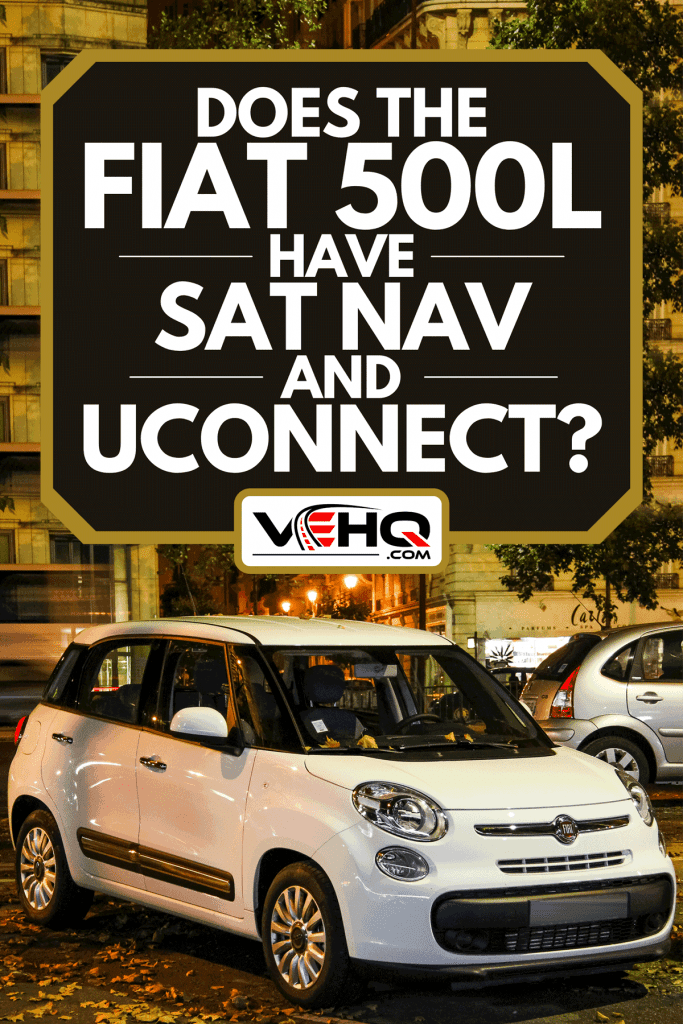
Which Fiat 500 Has A Touch Screen?
Since 2016, the touch screen has been standard in all Fiat models. In recent models for 2020 and 2021, all Fiat 500 models have a touch screen and infotainment system of some sort. All 500X, 500C, and 500L models include a 7" touch screen with a Uconnect infotainment system. The 500 Cabrio, Hatchback, and 3+1 models have Cinerama infotainment with a 7" touch screen.
Any recent year and model Fiat will have an infotainment system accessible via a touch screen, literally giving you access to everything at your fingers! You can sync your car and your phone and control your phone from your car, and vice versa.
If you prefer to still keep your phone handy, check out this smartphone mount on Amazon.
How Do I Use The Fiat 500 Sat Nav?
The technology in the Fiat makes everything relatively user-friendly and extremely simple. You will see a "Navigation" button on the home screen, and press that to access the navigation system.
You can even program your home address and have that as an option on your navigation menu. Once on the navigation menu, you will have options to obtain directions home, to the point of interest, a specific intersection, or address. The screen prompts you every step of the way to make using the navigation exceptionally easy.

Where Can I Find The Fiat Uconnect Manual?
Instructions for operating your Uconnect infotainment system will be found in the vehicle's owner's manual. You can also locate an online version of this manual at www.driveuconnect.com or Fiat's website. Here you will find any helpful information you need to set up, reset, and user settings.
How Do I Reset My Uconnect?
For safety purposes, only attempt to reset your Uconnect system while your vehicle is parked. Press and hold down the volume knob and the tuner knob at the same time for approximately 15 seconds. Your display screen will go dark. Once the system display reboots, your screen will then flash the Fiat logo. The system will reset, and you will be returned to the Uconnect home screen.
How Do I Update My Fiat 500 Sat Nav?
To get where you need to go, you must ensure that your sat nav is using the most updated version. When you press the "Navigation" button on the home screen, press the "Settings" option, and select "Change Map."
If there is an update available, you will be given an option for "Navigation Updates." Select "Yes" if you are prompted to prepare a USB device for downloading updates. Of course, you can also always check any updates on the Chrysler or Fiat official websites. If there is no option for an update, that means your maps are entirely up to date and ready to use!
Which GPS System Can Be Retrofitted For A Fiat 500?
If you have a pre-2016 model Fiat that doesn't include the standard infotainment system, you can easily retrofit a GPS unit into your vehicle. TomTom navigation systems are easily compatible with the hookups and charging ports in the Fiat. There are various models available, and the price ranges depending on the features you are looking for.
Click here to view this TomTom GPS on Amazon.
Can I Upgrade My Fiat 500 Radio?
As with any vehicle, you can source an aftermarket radio to upgrade your sound system. Fiats include what is known as a double-DIN radio system. This refers to the vehicle's stereo chassis. You must confirm the system is double-DIN compatible.
For clarification, single-DIN fits a stereo that is two inches tall and seven inches wide. Double-DIN stereos are four inches tall and seven inches wide. If you have an earlier model Fiat, you can even install a double-DIN unit that includes Apple CarPlay or Android Auto.
Check out this aftermarket radio that you can install in your Fiat on Amazon.
Can I Add Apple CarPlay To My Fiat 500?
You can easily enable Apple CarPlay on your phone in a few quick steps. Start by connecting your phone to a USB cable. You must confirm that there are no privacy restrictions set and that CarPlay is an "Allowed App." (You can make sure of this by checking the Settings menu on your phone). Be sure to click "Allow" if you're prompted to do so upon plugging your phone in.
Just like that, you'll have your apps displayed on the Fiat's touch screen, and the display emulates that of your phone. You can access anything on your phone through the touch screen and voice commands, eliminating the potential distraction of using your phone while driving.
How Do I Use Google Maps On My Fiat 500?
Google Maps is easy to use in a Fiat 500 via the Android Auto app. Android Auto allows you to view your phone screen, apps, messages, and maps to the vehicle's display screen. This minimizes the need to look at your phone and allows you to drive as safely as possible.
You can link your car and phone in the settings of Google Maps and control it all through the vehicle's touch screen! Of course, if you're an Apple user, you can access Google Maps through Apple Car Play, where the touch screen will mirror your phone's display.
Using Siri And Hey Google
As long as your phone is synced with your vehicle, you can fully utilize the features of Siri or Hey Google technology.
You can access Siri one of two ways in your Fiat. You can press the "talk" button on your steering wheel to address Siri or hold down the home button, which is accessed in the corner of the CarPlay app. As far as activating Hey Google, say the magic words ("Hey, Google…") aloud and, well, Google is listening!

Smart Phones For Smart Cars
Whichever your smartphone of choice (we know, the Apple versus Android debate can be a polarizing topic), fear not because your Fiat will support it. The vehicle is easily compatible with both brands and can easily access Car Play or Android Auto. Between smartphone assistance, factory-standard Uconnect or Cinerama, and Sat Nav, your car will help to get you wherever it is that you need to go.
In Closing
Here we have linked a few other articles with some facts and information about the Fiat brand that you may be curious about:
- How Big Is A Fiat 500L? [Height, Width, Length, And Cargo Space]
- Is The Fiat 500L An SUV? [And Is It A 7 Seater?]
- How Many Miles Can A Fiat 500L Last?
When you're looking for a new car—whether it's just new to you or brand new on a dealership's lot—there are tons of options to consider. In this day and age, technology and driver's assistance packages are standard.
From aesthetics to the engine, safety to sound, the possible upgrades are endless and depend on what you require or desire for your car. One thing you need not worry about if you go with a Fiat is finding your way to where you need to go!



