The Ford Transit is specifically suited for the daily commute and family trips alike. With both space and comfort, it has been a preferred choice for individuals and families that are often on the road. For an even more connected and safe drive, Apple has rolled out Apple Carplay to more than 600 vehicle models since 2016! You may be wondering if your Ford Transit is one of these. We have thoroughly investigated this question and have found some answers.
Ford Transit years 2017 to present do offer compatibility with Apple Carplay. Connect Apple-approved lightning to USB cable to your SYNC 3 USB port on the Ford Transit to access your cell phone's data and apps. Apple CarPlay makes various apps available in an in-drive accessible format with the following features available:
- Navigation through your favorite map app
- Hands-free messaging
- Calendar app
- Easy access to your personal music library
Apple CarPlay is a great way for iPhone users to stay connected to their apps and phone safely on the road. Keep reading as we discuss what features are available and how to use Apple CarPlay with your Ford Transit.
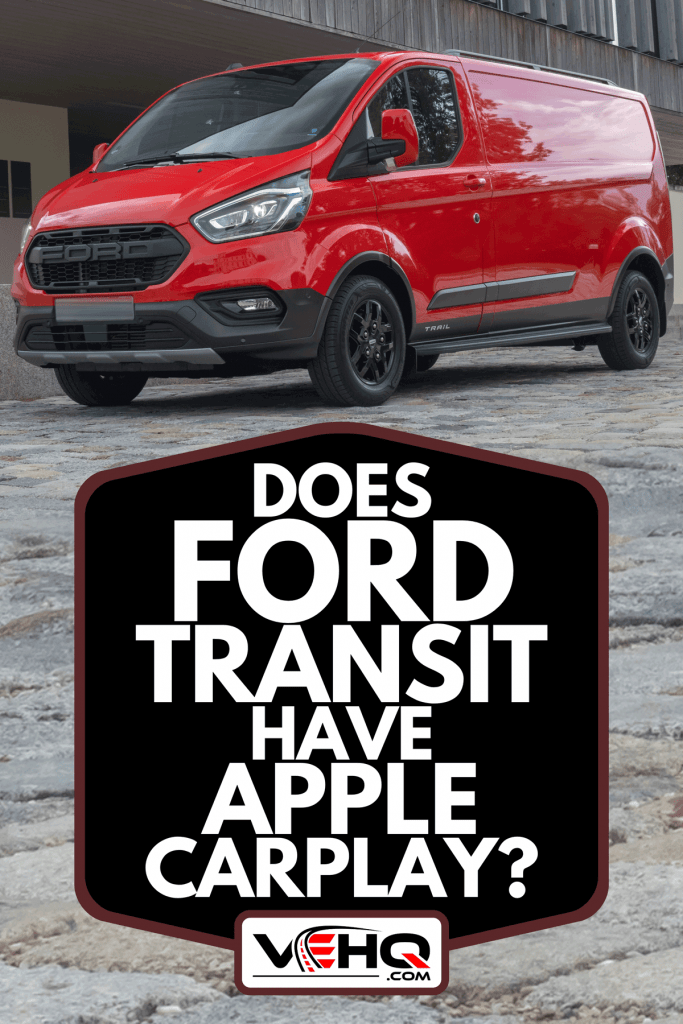
Is Apple CarPlay Compatible With Ford Sync?
Ford came out with the SYNC information screen in 2007 on various models and has since released four versions and will soon release a fifth. You can confirm the version you have by the features available.
Ford SYNC, the most basic, comes with a limited display of song titles, time, and temperature. If your Ford Transit is a model 2015 or older, it will have one of the older versions of the SYNC system. It does not offer compatibility with CarPlay.

Can You Upgrade Ford SYNC To Apple CarPlay?
Since you cannot upgrade between SYNC to SYNC 3, it would not be possible to enable CarPlay on the original Ford SYNC. You may be able to upgrade Ford SYNC to Apple CarPlay via an after-market device. It's not technically an upgrade, but a whole new screen system. If you only have Ford SYNC in your vehicle, you may still be able to gain access to CarPlay by installing one of these.
If you are not familiar with installing entertainment systems in your vehicle, you may require professional installation. Consult your Ford dealership or car entertainment professional if your car is under any warranties so that you do not void any warranty by installing one of these after-market devices. Note that some features that come on your Ford model, such as a rearview camera, may stop working or would not be able to be operated through normal controls.
Find a system that will fit your year of Ford Transit by searching for the specific make, model, and year on Amazon.
Click here to see an after-market stereo compatible with CarPlay for the Ford Transit 2015.
How Do You Use Apple CarPlay In Ford Transit?
SYNC 3 allows control of apps, audio, and navigation through voice. In 2017, Apple rolled out CarPlay compatibility to the SYNC 3 systems available on Ford Transit 2017. Buttons in the apps are larger and are intuitively placed so that your eyes can stay on the road. Organize the appearance of your apps on your touchscreen by going to CarPlay under Settings on your iPhone.
All data use will be charged through your service plan through your cell provider. Neither Apple nor Ford Transit can control the amount of data used through the CarPlay interface. You will need available data for most apps to work.
How Do I Enable Ford CarPlay?
To enable Apple CarPlay, you'll need Apple-approved lightning to USB cable. Plug your USB end into the USB port located in the SYNC 3 media hub of your Ford Transit. CarPlay will launch automatically. There is no app needed to install on your iPhone.
See an Apple-approved lightning cable on Amazon.
It is important to note that AppLink is not available on SYNC 3 when Carplay is in use. Some SYNC features have been made available for integration. To access these, tap the SYNC icon on the touch screen after enabling CarPlay. This will open a screen that allows you to use features that have been integrated with CarPlay. To return to CarPlay, tap the CarPlay icon on your feature bar.
How Do You Get CarPlay On A 2016 Ford Transit
To update your 2016 SYNC 3 for Apple Carplay, you'll need either a subscription to in-cabin wifi or a download to a USB Flash drive. You can also visit a dealership to get an update.
To install using USB, you may need auto trim remover tools and a USB port that is compatible with CarPlay. You can get both on Amazon.
Click here to see a USB port for CarPlay on Amazon.
Click here to see these tools for removing the USB port on Amazon.
Does CarPlay Work Over Bluetooth?
Currently, with SYNC 3, CarPlay will not display your apps and provide voice control with Siri without connecting with a USB. You can, however, still connect your phone via Bluetooth for audio and voice control over your contacts and music.
Navigation Through Your Favorite Map App
Make sure you have the latest Apple iOS installed on your iPhone, and you'll have the most modern, up-to-date experience. Not only will you be able to access turn-by-turn directions with the newest Apple updates to the Apple Navigation app, but it now tells you what lane you should be in after you turn! No more surprises in the middle of busy traffic.
Are you more of a google maps type of user? Maybe you find Waze easier to use? Through Apple CarPlay, Siri can help you navigate to any of these apps. You can even compare routes by allowing the maps to run simultaneously, although you may want to turn the sound off one as some users have reported the conflicting voices to be confusing.
Hands-Free Messaging
Messaging during the drive is now not only possible but safe! Incoming messages are announced and read. Send a message using Siri and the person's name. Siri can send a voice message or transcribe a message that you dictate and send as text. She'll read it to you before sending so don't worry about sending an incorrectly worded text to the wrong person.
Calendar App
The Calendar app is also available on Apple CarPlay. Click on a meeting to get navigation or even an option to dial in as you drive! Siri can even tell you your schedule for the day, just ask!
Easy Access To Your Personal Music Library
Allow Siri to be your DJ! She'll accept requests from any of the popular music apps that are now compatible with CarPlay, such as YouTube Music, Spotify, Apple Music, Deezer, and Amazon Music. All of these apps will appear in a modified manner to make them safer for use while driving. Apple may not allow some features through CarPlay to limit browsing and allow maximum concentration while on the road.
Is Apple CarPlay Better Than Navigation?
Apple CarPlay allows access to various navigation systems, while the Navigation that comes on your Ford Transit is limited to the manufacturer's choice. Though users report that navigation is simple to use and clear, updates only come over wireless or via USB. This means that your maps may not be up-to-date unless you already pay for a wireless subscription. You may also have to pay for Navigation through SYNC Services if your free service interval is up for your vehicle.
Navigation through AppleCarPlay has become popular since updates are automatic. Users can use the navigation app that they are comfortable using. Since its information is stored in the phone data, remembered routes will transfer from vehicle to vehicle regardless of whether you are the driver or the passenger. Users also report feeling safer using navigation through the phone so that the vehicle does not store addresses and other customer-specific information.
Apple Carplay On SYNC 4
The SYNC 4 will be coming standard on the new Ford E Transit in 2022 and as an option for other models. It features a larger screen and even more integration with Apple CarPlay. This leads to iPhone users being able to connect wirelessly to their vehicle and still have complete access to their phones and apps. To top it off, you'll be able to wirelessly charge your phone on models where it's available!
Stay Connected to What's Important
Now that you know whether Apple CarPlay is available for your Ford Transit, and the options for getting it if it is not, use Apple CarPlay to stay connected to what matters to you! Whether it is your favorite song of the moment, your daily agenda, or staying in contact with friends and family, enjoy using Apple CarPlay in your Ford Transit to make the most of your daily commute and family road trips.
For more about Apple Carplay or Ford Transit, see the following:
What SUVs Have Apple Carplay? [2021 Edition]
Can You Stand Up In A Ford Transit? Would It Make A Good Camper?




