The Kia Telluride is one of the newest mid-size SUVs to hit the market in the last two years. It offers excellent safety features, a smooth ride, and impressive durability. If it's so new, it must have the latest tech like Apple CarPlay and WiFi, right? We have gone the extra mile to figure out if the Telluride has the features and in what packages.
Currently, the 2021 Kia Telluride does come equipped with Apple CarPlay in all four of its trim packages, LX, S, EX, and SX. Apple CarPlay makes it easier to call, navigate, text, and stream music from your vehicle. However, none of the Kia Telluride packages currently come equipped with WIFI.
The Kia Telluride doesn't have the WIFI Hotspot but has several other tech features worth looking into. Read on as we discuss those features in-depth and how they work. In addition, we will talk about if you adding WIFI is an option and how much you can expect to pay.
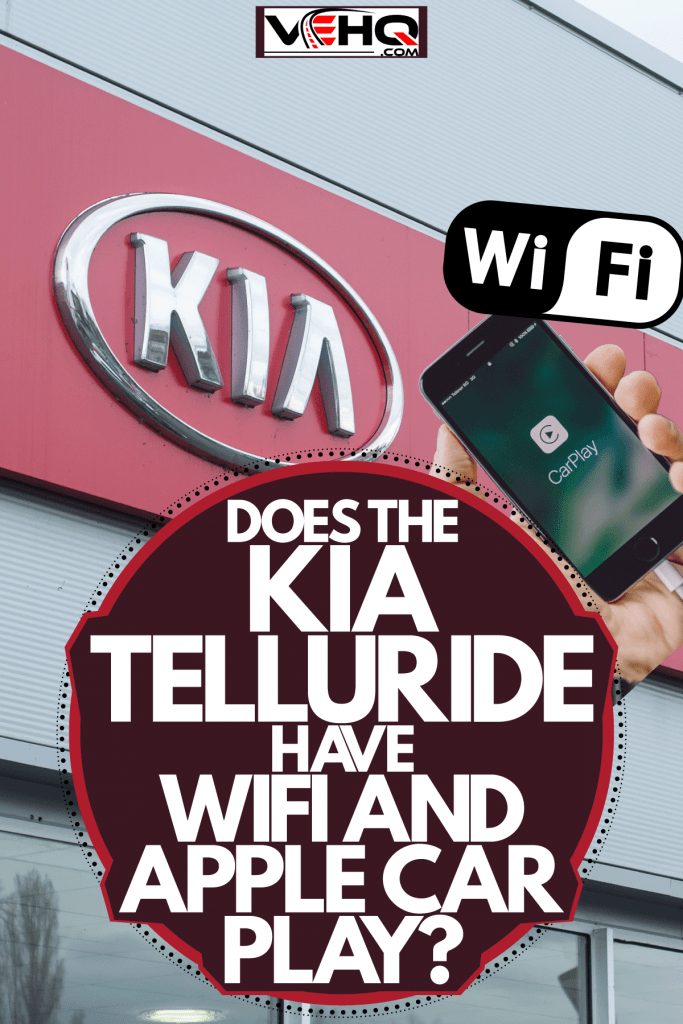
The New Face Of Kia
Kia has had its ups and downs over the years, but it has always stayed consistent with being innovative. In the past, the Sorento was Kia's largest and best-selling SUV. However, as engineering advanced and other brands started coming out with mid-size SUVs with third-row seating, Kia knew they had to keep up with the times.
That's why Kia brought the Telluride to the market. With seven or eight passenger seating, a 291 horsepower V6 engine, and a max towing capacity of 5,000-lbs, the Kia Telluride started to turn heads. Not only does it have a spacious cabin and numerous tech features, but it has a modest starting MSRP of $32,190.
What Kia Models Have Apple CarPlay?
There is no doubt that Apple is a top choice in the world for tech products. Apple actually owns 98% of the global market when it comes to cell phone owners. That's incredible! If you are one of that 98%, then you will be happy to know that the Kia Telluride Apple CarPlay makes using your phone a breeze.
Apple CarPlay is available in all four Kia Telluride models, LX, S, EX, and SX. Apple CarPlay is a safe way to use your phone while driving. When you connect your phone to Apple CarPlay, you can get turn-by-turn navigation, send voice texts, answer calls, and stream music. This is a great way not to miss anything life throws at you while still focusing on the road.
Let's take a quick look at each Kia Telluride trim packages.
Kia Telluride LX
The Kia Telluride LX is the base model but surprisingly has quite a few standard features. It has a starting price of $31,190 for the front-wheel-drive and a starting MSRP of $33,190 for the all-wheel-drive. The LX might be the base model, but it has great safety features such as blind-spot monitoring, lane follow assist, lane departure assist, and forward collision avoidance.
Kia Telluride S
Taking a jump in price and features is the Kia Telluride S. This trim package comes equipped with front heated seats and an option for all-wheel-drive for an extra $2000. If you don't need an all-wheel drive, you can purchase the Telluride S package for $34,590. One main difference between the LX and the S is that the S comes standard with second-row captain's chairs, whereas the LX only comes in second-row bench seating.
Kia Telluride EX
If you are looking for an SUV with more features such as leather seats, heated seats, and even ventilated seats, then the Kia Telluride EX is worth test driving. This package can still be purchased in all-wheel-drive or front-wheel-drive, but Kia goes back to the second-row bench seating in this package. The EX has a starting MSRP of $37,590.
However, if you want to give the EX an upgrade at a reasonable cost, you can add the premium package. Exclusively for the Tellurides EX package, consumers can upgrade the SUV to the Premium package for an addition $1,695. Here is what is included in the premium package:
- 20-inch Alloy Wheels, Machined Finish
- LED Projector Beam Headlights
- Low Profile Roof Rails, Satin Chrome Finish
- 7-Passenger Seating w/ 2nd-Row Captain's Chairs
- 50/50 Split-Folding 2nd-Row Seats
Kia Telluride SV
The Kia Telluride SV is the top-shelf luxury trim package. With this package, consumers can enjoy added features such as heated steering, front and second-row heating, front and second-row ventilated seats, and added safety features. In addition, the SV has spiced up the exterior and interior of the Telluride to give an elegant feel.
How Do I Install Apple Carplay In Telluride?
Okay, you now have your beautiful Kia Telluride; congratulations! Now let's set up your phone to Apple CarPlay. Follow these steps to installing Apple CarPlay and connecting your phone to your Telluride:
- Make sure that your phone is in Bluetooth or wireless pairing mode.
- Go to setup
- Select Phone Projection or Device Connections
- Open Apple CarPlay and make sure the following box is checked "Enable Apple CarPlay."
- Connect your Apple iPhone to your Kia Telluride USB port using an Apple-approved Lightning-to-USB cable
- Touch Allow on your iPhone when prompted. This allows the use of CarPlay with your Telluride while the phone is locked.
- Apple CarPlay icon will appear on the home screen of Telluride's touchscreen.
- Touch it to launch Apple CarPlay
If you need a visual on installing Apple CarPlay check out the video below:
Does Kia Charge For Apple CarPlay?
With so many apps in the world, it's hard to know which ones are free or are just saying that to get you in the door until you inevitably have to upgrade to a paid version. Luckily for Telluride consumers, apps like Apple CarPlay are completely free. Kia Telluride owners just need to follow the steps mentioned above to install and connect their phones to Apple CarPlay.
How Do I Update My Kia CarPlay?
Apps need to be updated to the latest software to avoid issues and viruses. Apple CarPlay is no different in this matter and will have updates available throughout the duration of owning your Kia. When an update is available for CarPlay, your vehicle will notify you and walk you through the steps for the upgrade.
How Do I Connect My Phone To Kia Telluride? [Using Bluetooth]
Follow these step-by-step instructions to connecting your phone to Bluetooth:
- From the home screen go to settings
- Click Phone
- Click Bluetooth Connections
- Click Add New
- Turn on Bluetooth on your phone
- Click your phone on the screen to connect
If you get stuck, here is a helpful video:
Can I Put WiFi In My Car?
There are a lot of vehicles on the market that come equipped with a WiFi hotspot. However, if you don't currently have that luxury, you may be in luck. You can add WiFi to most vehicles that were manufactured after 1996. Reach out to your local dealer to see if it is an option for your vehicle's make and model.
How Much Does It Cost To Get WiFi In Your Car?
Cars that do come equipped with a mobile WiFi hotspot aren't completely free. While they might come with a free trial with the purchase of the vehicle, there are usually monthly subscription costs. Consumers can expect to pay $20-40/month for vehicle WiFI. Check with your phone provider because you could already have a mobile hotspot. This could potentially cut costs and make it easier to manage your subscriptions.
In Closing: Is Apple CarPlay Or WiFi Worth It?
There's no argument that Apple CarPlay and WiFi are advanced and helpful features. The question is if they are worth adding to your vehicle or even spending a monthly charge on them? When owning a Kia Telluride, consumers can choose to use Apple CarPlay or decide not to because it comes within every package anyway. Paying for a WiFi subscription in your vehicle depends on how much you drive and how often you will need to get on the internet. Take advantage of the dealer's free WiFi trial and then make a decision from there.
If you enjoyed this article on the Kia Telluride, you might also like:
Is The Hyundai Palisade Bigger Than The Kia Telluride?
We would love to hear from you! Leave us a comment below!
