The newest Subaru Outback brings all of Subaru's quality, dependability, and fuel economy to new SUV owners. The Outback has smooth handling and a rugged exterior. The interior is designed for comfort and technological innovation, including Apple CarPlay integration. We have researched all the ins and out of Apple CarPlay in the new Subaru Outbacks.
All models and trims of the 2021/2022 Subaru Outback have Apple CarPlay included standard on the Subaru STARLINK dashboard touchscreen. You can get directions, make calls, use hands-free text, and enjoy streaming music or podcasts. You can connect the newest iPhones to Apple CarPlay by USB cord or wirelessly (in 2022 models) as your cell charges on the built-in charger.
Apple CarPlay integrates easily with the Subaru Outback's STARLINK Multimedia system. We've done the research. Keep reading for all the latest on using Apple CarPlay. We will show you how to connect your iPhone to Apple CarPlay, how it works, important iPhone settings, as well as some fun tips for using Apple CarPlay in your Subaru Outback.
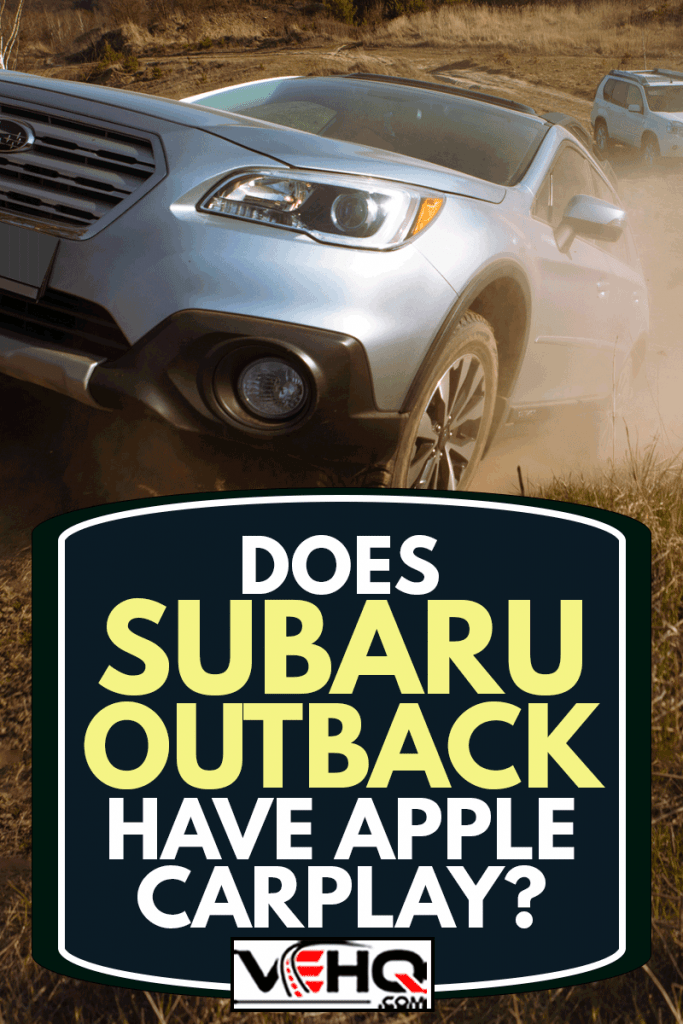
How to Connect Your iPhone to Apple CarPlay on a Subaru Outback
It may seem complicated to connect your iPhone to Apple CarPlay on your Subaru Outback. But breaking it into steps will make it easier. And soon, you will have access to the apps you need.
What iPhone Do I Need to Use Apple CarPlay?
The first iPhone that is compatible with Apple CarPlay is the iPhone 5 from 2012. All iPhones since the 5, including the new iPhone 13 due in late 2021, are compatible with Apple CarPlay. Whichever iPhone you have, it also needs to be running at least iOS 7.1 or a newer operating system.
How Do I Know Which iPhone and Operating System It Has?
To know which iPhone you have, follow these clicks on your cell phone screen: Settings>General>About. On the About screen, you will see the Model Name, which is the type of iPhone you have. The Software Version is also listed. This is the operating system you have. It often does not say iOS first but only the version numbers.

Enable Siri and Apple CarPlay on your iPhone
Before using Siri on Apple CarPlay, you may need to turn on these apps on your iPhone. To enable Siri click: Settings>Screen Time>Content & Privacy Restrictions>Allowed Apps>Siri & Dictation.
For enabling Apple CarPlay on your iPhone click: Settings>Screen Time>Content & Privacy Restrictions>Allowed Apps>CarPlay.
How to Connect the iPhone to the Subaru Outback by USB Cord
You will use a lightning cable-to-USB port cable to connect your iPhone to the Subaru STARLINK multimedia system. The Outback has four USB ports, two for the front seats and two for the back. Two USB ports are on the lower dashboard in front of the gear shifter. You will also find an aux cord plug there if needed for older music players. There are two USB ports under the vents on the front seats' console for the back seats.
What Kind of Lightning Cord Do I Need?
When connecting an iPhone to Apple CarPlay, it is best to use an Apple Lightning-to-USB Cable manufactured by Apple rather than only an Apple Approved lightning cable. Though Apple Approved lightning cables often work well, they can be glitchy. An Apple Lightning Cable manufactured by Apple usually works flawlessly, connecting the iPhone by the USB to the STARLINK system.
Click here to see this Apple Lightning Cord at Amazon.com.
How to Connect the iPhone to the Subaru Outback by Bluetooth Wireless
The 2022 Subaru families of vehicles all come with the option of using Bluetooth Wireless to connect to Apple CarPlay. Here are the steps to connect your iPhone wirelessly to the Subaru Outback STARLINK system:
- Press the STARLINK touchscreen.
- Press Phone.
- The STARLINK screen will ask if you want to pair it with a phone. Select Yes.
- On your iPhone, press Settings>Bluetooth>On.
- On your iPhone, press Settings>Bluetooth>Subaru Outback on the device list.
- Make sure the pin code on your iPhone screen matches the pin code on the STARLINK screen. Press Yes.
How do I connect my iPhone 12 to my Subaru Outback?
The iPhone 12 and iPhone 13 can be connected to the Subaru Outlook by either lightning cable-to-USB or by Bluetooth wireless capability. Underneath the USB ports in front of the gear-shifter is a fold-out wireless charger plate where you can set your iPhone so that it will wirelessly charge while you drive.
Does the 2021 Subaru Outback have Apple CarPlay?
The 2021 and 2022 Subaru Outbacks have Apple CarPlay. All the Subaru models have wired and wireless Apple CarPlay capability.
What Year did the Subaru Outback get Apple CarPlay?
Subaru added Apple CarPlay to 2018 and later models. Click here for Apple's list of automotive manufacturers and their models which support Apple CarPlay.

How do I use Apple CarPlay with Subaru Outback?
Once you have connected your iPhone to Apple CarPlay by a cord or wirelessly, you can use the STARLINK touchscreen to access the iPhone's apps. Press the Apple CarPlay icon on the touchscreen, which will open up a screen with the icons of the apps from your iPhone that work through CarPlay.
How Do I Make a Call on Apple CarPlay?
The two main ways of making a phone call with Apple CarPlay are by using Siri and the voice control button on the steering wheel or by pressing the telephone icon on the STARLINK screen.
How Do I Make a Call Using Siri in a Subaru Outback?
On the steering wheel of the Subaru Outback on the left side is a Voice Control Button with an icon of an ear with three rounded arches signifying sound. Apple CarPlay is connected to this button. Or you can press the Siri (Apple iPhone Voice Recognition Software) button in the left corner of the STARLINK touchscreen when Apple CarPlay is open.
Press either button, and you can speak to Siri with a "Hey Siri" to alert the software for a command. Then say "Call ____" with the name of a person in your contacts, and Siri will dial that person. Siri may ask you which number to use if you have more than one phone number for your contacts, such as work and cell numbers.
How Do I Make a Call Using the Touchscreen in Subaru Outback?
If you don't want to use Siri for making a call, you can press the Apple CarPlay icon on the STARLINK touchscreen. Then press the telephone icon. When the vehicle isn't moving, you can scroll to the person's name in your contacts. Press the name of the person, choose which phone number to use, then press it, and it will dial.
Can I Get Messager Notifications in Apple CarPlay?
With Apple CarPlay's voice recognition system, you can use your voice to send text messages. To use this feature, you will want to make sure your iPhone is set up with Notifications, so the number of new texts will visually appear on your iPhone and the touchscreen when CarPlay is open in the Outback.
On your iPhone, press Settings>Notifications>Messages>Allow Notification which enables the notifications.
How Do I Send Text Messages in Apple Car Play?
Press the Voice Control Button on the Outback's steering wheel or press the Siri button in the corner or the CarPlay screen or press the Text Messenger icon on the touchscreen. Use Siri to identify who you want to send the text to and to which phone number.
Compose the text message by speaking slowly and clearly. You can use pauses to have Siri insert punctuation, or you can say the punctuation as in "Hey Siri>Text Doug>Cell Phone>I will be home late>Period>Do you want me to buy milk>Question Mark." CarPlay will read back what it has, and you can say "Change," "Send," or "Cancel."
Tips for Using Apple Car Play
![]()
How to Improve CarPlay Text Messaging
To help Apple Car Play make your voice composed text messages better, close the windows and the moonroof, so the Outback's interior is quieter. You may also want to turn down the air blower or direct the air vents away from the microphone in the overhead console.
Do Not Disturb While Driving Mode
Some newer iPhones automatically turn on the Do Not Disturb mode when driving, which mutes incoming calls and texts. This increases driver safety. These iPhones often have a sub-mode called "Do Not Disturb While Driving," which allows text messaging notifications and phone calls to work by voice through the Apple CarPlay system keeping your hands available for driving functions.
To activate this, click: Settings>Do Not Disturb>Do Not Disturb While Driving. This setting allows you to have visual notifications on the touchscreen.
Can I Use Google Maps on Apple CarPlay on a Subaru Outback?
Yes, you can use Google Maps, Apple Maps, and Waze for your navigation needs with Apple CarPlay. You may need to make sure you have upgraded your iOS software to the latest one for all these apps to work through Apple CarPlay.
Do I need Subaru Starlink to use Apple CarPlay?
Yes, you need Subaru STARLINK to use Apple CarPlay. STARLINK is Subaru's own technology built into their models for infotainment options and access to Roadside Assistance, Stolen Vehicle Recovery, and other functions.
In Closing: Does Apple CarPlay Work Well?
The Subaru Outback has easy connectivity to Apple CarPlay. The ease of use opens up so many apps to make trips in the Subaru Outback enjoyable and fun. With Apple CarPlay, you can text by voice, make cell calls, and enjoy your music on the Spotify or SiriusXM apps.


Carplay does NOT work with bluetooth. Sure, you can use bluetooth to play music and talk on the phone via the dashboard, but that is old fashioned bluetooth connectivity. NOT Carplay.
I really hope they offer a firmware update that will allow wireless CarPlay. I rented a Ford Edge recently and was amazed that it had wireless CarPlay, but my 2022 Subaru didn’t.
I’ve been all over the internet trying to learn if my 2022 Outback Touring has wireless CarPlay and you just enlightened me – I’m not happy and certainly not impressed. Wake up Subaru!