The Hyundai Elantra is a compact 4-door sedan that came out in 1990. Today, the carmaker is still frequently adding new technologies to the Elantra. But does it also mean that the Hyundai Elantra has Apple CarPlay? We researched for your convenience, and here’s what we found.
Most Hyundai Elantra models have Apple CarPlay starting from its 2016 version. Only a few automobiles from this car line don’t have this feature for iOS devices, such as the 2020 Elantra SE.
Despite some Hyundai cars not having a fully-integrated Apple CarPlay from their manufacturing dates, it might still be possible to install this app using aftermarket techniques. Keep reading as we talk more about Apple CarPlay and which Hyundai Elantra models have this app. We’ll also tackle how to install and connect to CarPlay using a Hyundai vehicle.
![A black 2021 Hyundai Elantra at a car dealership, Does The Hyundai Elantra Have Apple CarPlay [And How To Install It]](https://vehq.com/wp-content/uploads/2022/01/Does-The-Hyundai-Elantra-Have-Apple-CarPlay-And-How-To-Install-It-683x1024.png)
What Is Apple CarPlay?
Apple CarPlay provides remote automotive features to iOS device owners. Released in 2014, CarPlay supports many vehicles from different carmakers, including:
- Abarth
- BMW
- Cadillac
- Genesis
- GMC
- Honda
- Hyundai
- Toyota
- Volvo
iOS device owners need a compatible gadget to connect their devices to CarPlay. In general, iPhone 5 and later models should connect to a CarPlay compatible automobile. Doing so will unlock many features like:
- Remote door unlock
- Remote engine start
- Maps and navigation
- Hands-free calling
- Message dictation
- Mixed media control
With the introduction of Apple CarPlay, it also provids drivers and passengers with different benefits. Some of these advantages are:
Siri
You might already be familiar with Siri's voice, Apple’s homegrown artificial intelligence (AI). Voice-recognized users can initiate commands from Siri by saying, 'Hey, Siri.’ If successful, Siri will respond with her voice or an audible beep, similar to how voicemail works. Users can then issue different commands like ‘set an alarm for 10 minutes’ or ‘show the best way home.’

Take note that Siri may have trouble understanding the registered voice if the cabin is fairly noisy. Ensure that the car's interior is quiet to reduce error before asking or commanding Apple's AI.
Fewer Disturbances
Looking at a mobile phone while driving isn’t an advisable act. With Apple CarPlay, users with compatible iOS devices can leave their gadgets in safe compartments while still gaining access to important mobile features.
Check out this car stereo with Apple CarPlay for Hyundai Elantra on Amazon.
What Year Did Hyundai Elantra Get Apple Carplay?

Hyundai started putting Apple CarPlay on its Elantra on the carmaker’s 2016 model, specifically for the automobile’s GT trim. However, this South Korean vehicle maker began installing CarPlay to its vehicles in 2015. It was the 2015 Sonata that spearheaded this feature for the rest of Hyundai’s car line.
Does 2020 Hyundai Elantra Have Apple Carplay?

Buyers of the 2020 Hyundai Elantra will enjoy Apple CarPlay on every trim except for the SE, which is this model’s standard offering. Users can take advantage of CarPlay through the built-in 7-inch infotainment display at the center console.
Other 2020 Hyundai cars that also have Apple CarPlay are:
- Accent
- Kona
- Ioniq
- Palisade
- Sonata
- Venue
You can also read our post on what SUVs have Apple CarPlay if you want to know which automobiles of this type have that feature for iOS devices.
Does 2021 Hyundai Elantra Have Apple Carplay?
Both the 2021 Hyundai Elantra and its hybrid variant have Apple CarPlay. Moreover, this version of the automotive app comes with a cohesive integration of Google Maps and Waze for enhanced navigation capabilities.
Does The 2022 Elantra Have Apple Carplay?

The 8-inch screen on the 2022 Elantra supports Apple CarPlay use. Hyundai also offers an upgraded version of the display, which has a 10.25-inch screen. Furthermore, this automotive app is available on all of the vehicle’s trim levels.
Interested customers of this vehicle should know that their iOS devices need to have a direct or wired connection to the infotainment system to take advantage of CarPlay.
Which Hyundai Models Have Apple Carplay?
Almost every vehicle produced by Hyundai has or is compatible with Apple CarPlay. Some Hyundai cars with this feature are:
- 2015 Sonata and later
- 2018 Accent and later
- 2016 Tucson and later
- 2017 Ioniq and later
- 2018 Kona and later
How To Connect Apple Carplay To Hyundai?
Connecting a compatible iOS device is the first step to enjoying Apple CarPlay from a Hyundai vehicle. But keep in mind that certain Hyundai infotainment systems don’t support wireless connections. Therefore, you still need to supply a lightning or USB-C cable (depending on your iOS device model) to have a successful connection.
Once you connect your iOS device to Hyundai's center display, the next step is to launch the CarPlay app on the display’s multimedia screen. From that point, you should be able to enjoy the features offered by this app.
Watch this video below to see how Apple CarPlay works on a Hyundai vehicle:
However, if your Hyundai automobile doesn’t have Apple CarPlay pre-installed, follow the guide below to download the app:
What You’ll Need
- USB/Thumb drive
- Computer with Internet access
Step-by-Step Guide
- On your computer, navigate to the MyHyundai’s owner's site. Then, log in with your username and password or create your unique credentials if you haven’t yet.
- Head to the download link for your specific Hyundai car and download Apple CarPlay.
- Save the file to your USB/Thumb drive.
- Transfer the portable drive to the Hyundai vehicle. The display should detect the device and the installation file in it.
- Confirm that you want to proceed with the installation and wait for it to finish.
Keep in mind that the file’s size is quite large. Therefore, the download and installation may take anywhere from a few minutes to a few hours, depending on connection speeds.
Also, the car needs to have its engine running while the install process is running. Make sure to park your vehicle in a shaded and well-ventilated area to reduce the risks of automobile overheating.
Watch the video below to gain more insight about this installation:
At this point, you might also be wondering if you can add Apple CarPlay to an Inifiniti Q50. If so, read our post on that topic to verify a solution.
Why Isn't My CarPlay Working In My Elantra?
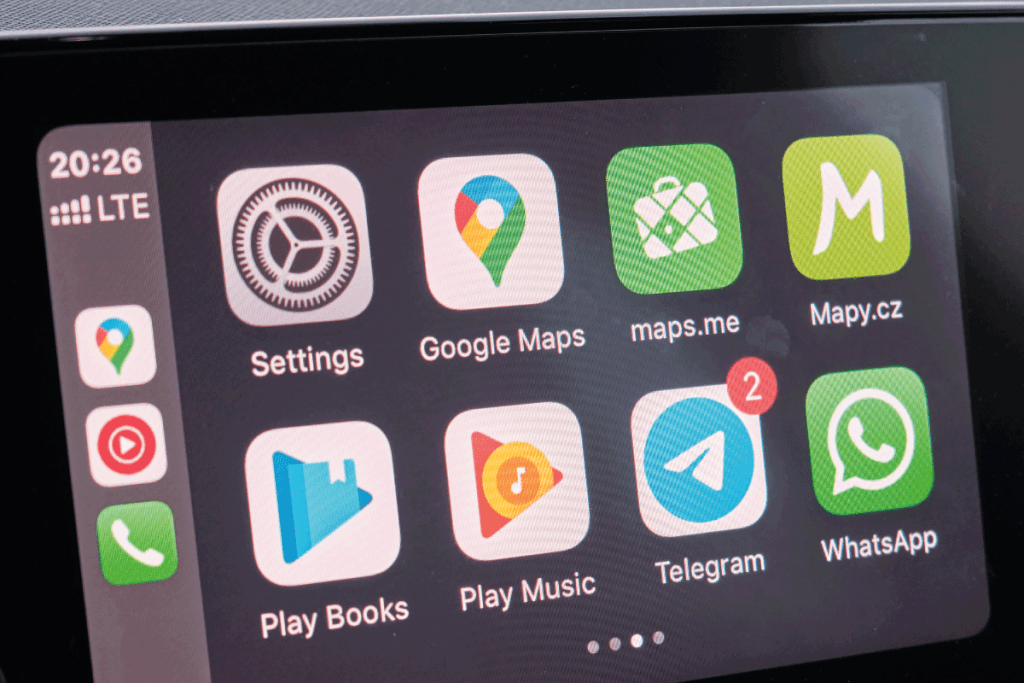
Sometimes the Apple CarPlay app on a Hyundai Elantra will display an error message that says something like, ‘Unable to Connect Apple CarPlay.’ If so, here are some potential solutions to this issue:
Check the Device Connections Menu
Access the display on the center console and check if the iOS mobile device is still registered under the connected devices section. If you found it, delete the connection temporarily. Then, reconnect the phone through the Phone Projection tab.
Toggle the Connections on the Mobile Device
If reconnecting the iOS device through the Phone Projection tab fails, turn off the Wi-Fi and Bluetooth connections on the mobile gadget. Wait for a few minutes before attempting to reconnect the mobile device to Apple CarPlay.
Power Cycle the Mobile Device
At this point, if the Apple CarPlay app still fails to receive a connection from the iOS device, disconnect the mobile gadget from the display unit. Next, turn the mobile device off, wait for a few minutes, and turn it on again. Attempt to reconnect your iOS gadget again after its system loads.
Reset the Display
Your last option to help you achieve a DIY repair if your Elantra’s Apple CarPlay refuses to connect to your Apple mobile device is to reset the infotainment system to its factory default settings. The steps to complete this operation are:
- Press the ignition button while making sure that your foot is off the brakes. Doing so will put the car into accessory mode.
- Hold the red temperature up button and the blue temperature down button at the same time for at least 8 seconds. The engineering menu should appear.
- Navigate to the factory reset option and confirm the command.
Remember, factory resetting your Hyundai Elantra’s infotainment system means deleting all of its stored data. But this process may also solve most of its present and underlying issues.
In case those troubleshooting and repair methods don't work, a more serious problem might exist on the car's infotainment display or your iOS mobile device. Prepare to invest in repair or replacement costs for your Elantra’s touchscreen interface or your Apple gadget if certified technicians find malfunctioning components.
Check out this Apple CarPlay compatible display for Hyundai Elantra on Amazon.
Final Words

Apple CarPlay is available on most Hyundai Elantra sedans starting from the car’s 2016 model. The app isn’t immediately available on some Elantra models, such as the 2020 Elantra SE. But car owners may install the app on their vehicles by downloading the installation file and setting it up through their automobiles' infotainment systems.


