Are the running boards on your Ford Expedition not extending or retracting properly, and do you want to know what you can do to fix it? You’ve come to the right place, for we have researched this question, and we have the answer for you.
The most common reason why running boards get stuck in Ford Expedition is because of corrosion and mud. To fix it, you must get rid of the corrosion and mud, then protect the area from future corrosion. Another possible cause is a motor that is no longer working.
Let’s talk more about the causes of stuck running boards in Ford Expedition in the succeeding sections. Learn more about the mechanism that makes running boards work in the sections below. Read on!
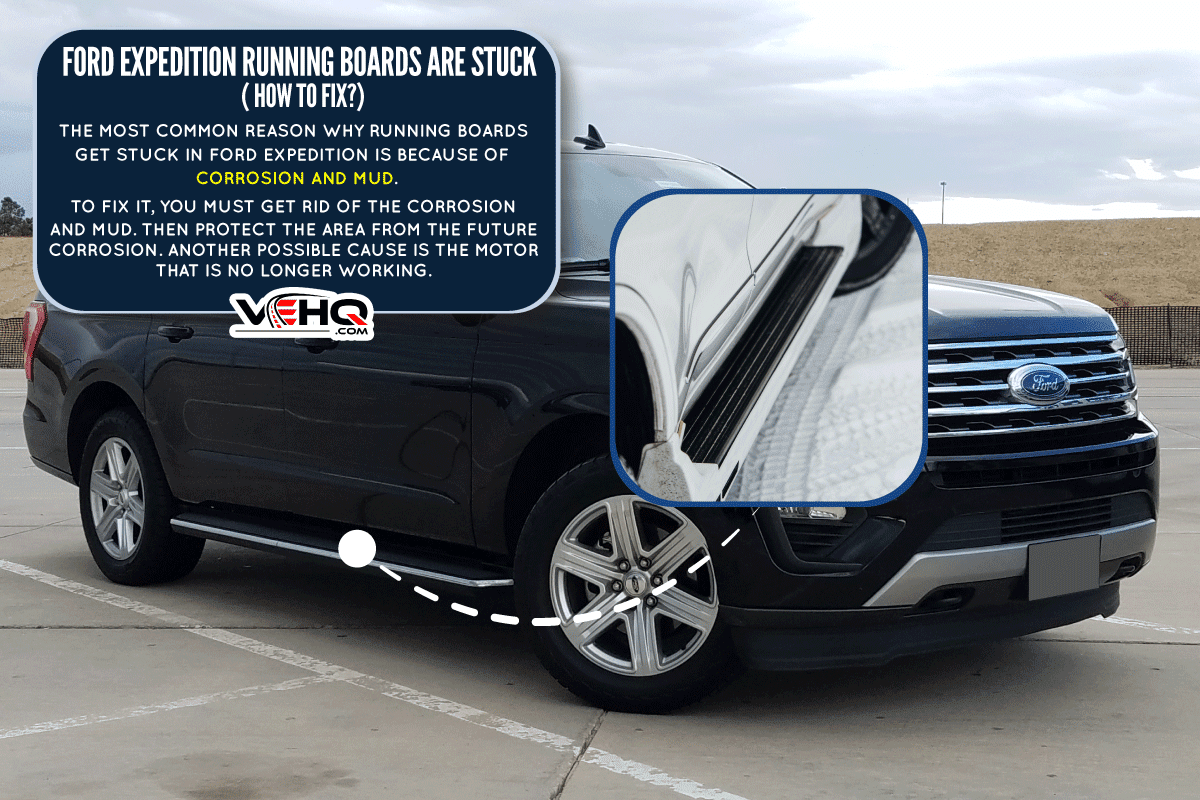
What are running boards?
The running boards on your Ford Expedition came from a similar device that you can find in old trams. It is one of the parts in your Expedition that is older than automobiles.
Running boards, also known as footboards, are horizontal steps that help passengers get into a tall car.
All early automobiles have running boards because they have tall wheels that are important to get through the mud and snow in the street. Most of the streets during those times were made of bare earth, making them muddy during wet seasons.

What are power running boards?
The power running boards that are included in your Ford Expedition have two motors that you can find on both sides of the vehicle. The motors can spin in both directions, allowing them to supply the power necessary to deploy and retract the power running boards.
The motors of the running boards have a sensor that detects resistance in their movement. This allows the motors to determine if there is something in the way.
The sensors are a safety feature that helps prevent items or parts of the body from getting caught between a retracting running board and your Explorer, preventing injury or item damage.
Once the motor senses resistance in the movement of the running boards on either side, the motor will reverse the direction of its spin and redeploy the running boards. The motor will keep doing this until you remove the person or item that is in the way.

Power Running Boards In Productivity Screen
You can access the different modes of the power running boards of your Ford Expedition in the productivity screen under “Settings.”
You can set the power running boards to “Auto,” “Out,” or “Off.”
Automatic Power Stow
This is the default mode of your power running boards. Selecting “Auto” in the menu will activate this mode.
In this mode, your power running boards will automatically deploy when you open any of the doors of your Ford Expedition. The running boards will remain in deployed position while a door is still open.
Once all the doors close, the power running boards will automatically stow themselves under your Ford Expedition. There is a 2-second delay before the power running boards will automatically stow themselves after all the doors close.
Manual Power Deploy
This mode allows you to override the “Automatic Power Stow” mode and deploy the power running boards manually. This is useful if you need to wash your Expedition or when you need to access the roof.
You don’t have to disable this mode after using it. The “Manual Power Deploy” will automatically revert to the “Automatic Power Stow” once you drive your Ford Expedition at a speed of more than 5 mph.
In some models, selecting “Out” will deploy the running boards permanently until you select a different mode.
Disabled
When you disable your power running boards, they will stow themselves and remain there regardless of the position of the door.
When you reenable the power running boards, it will revert to “Automatic Power Stow” mode by default.
Common Power Running Board Problems

The most common power running board problem happens while it is in “Automatic Power Stow” mode.
The joints that allow the running boards to deploy and retract will corrode over time. It will corrode even faster if you drive your Ford Expedition within the Salt Belt.
The more corroded the joints become, the stiffer the movement will be. If the joint has enough resistance, the motor will interpret the resistance as an object or a body part that is still on the running board. This will cause the motor to stop and move in the opposite direction.
The joints can also become so dirty or corroded that the running boards will completely seize.
Once the joints start to become stiff, continuing to use the “Automatic Power Stow” mode will overwork the motors, and they will wear out prematurely. The motors’ performance will soon degrade and will become too weak to continue to move the power running boards.
This is the second most common problem with the power running boards in your Ford Expedition.
How to fix stuck power running boards in Ford Expedition?
The first thing to check when you experience power running boards that do not deploy is the running board settings. Get into the settings and make sure that the power running board is set to “Auto.”
If your power running boards are already set to “Auto,” and it is still not deploying automatically, follow the steps below to check the motor.
Checking The Motor Of Your Ford Expedition’s Running Boards

- Set the power running board in the productivity screen to “Auto” mode.
- Position yourself close to the bottom of the rear door.
- Open one of the doors while listening to the sound of a whirring motor. It will not be a loud sound to watch out for it.
- Do the same on the other side.
-
- If you hear the sound of a whirring motor on both sides, then the motors are still working, and it is not the source of the problem.
- There is one motor on each side. If one of the two motors is no longer working, you need to bring your Ford Expedition to a mechanic to replace the motor.
Fixing Stuck Expedition Running Boards
Preparing Your Ford Expedition
- Park your Ford Expedition on a level surface. Pick an area with sufficient light.
- Activate the parking brakes and place the gears on “Park (P).”
- Turn off all your electronic devices before you turn off the engine.
Cleaning The Joints
- Get a nylon brush with stiff bristles. Scrub the outer area of the running board. Include the arm that holds the running board in place. Focus on the joints and around the areas where the arms meet and rub against each other. This will get rid of any mud and dirt outside of the joints. Removing the dirt will make it easier for the joints to absorb the rust remover and lubricant later.
- Use compressed air to get rid of any residue in the area.
- Spray rust remover on the area to dissolve any rust or corrosion. Spray sparingly and let the joints absorb and soak the rust remover.
-
- Place a drip pan under the area where you’re spraying to catch any excess solution.
- Move to the next arm and repeat Steps 1 to 3 while the first arm soaks the rust remover.
-
- Once you finish all four arms, give them all another coat starting from the first arm.
ALAZCO Extra-Stiff Bristles is available on Amazon through this link.
Falcon Dust-Off Compressed Gas is available on Amazon through this link.
STP Pro Series Car Rust Remover is available on Amazon through this link.
Lubricating The Joints
- Spray penetrating oil into the joints and contact points of the arms. Start from the first arm, then move to the next until you finish all four.
- Turn the engine on. This will make sure that you will not drain your battery while you open and close the running boards.
- Enable the “Auto” mode of your running boards. Open and then close the doors to fold the running boards. You might have to assist it while it closes. Spray more penetrating oil, then open one of the doors to redeploy the running boards.
- Keep repeating Step 3 to spread the penetrating oil into the joints and contact points of the support arms. Spray more penetrating oil after a few deployments of the running boards.
WD-40 Specialist Penetrant Spray is available on Amazon through this link.
Clean Up
Once the running boards are running once more, it is time to remove any excess lubricant on the running boards. Leaving lubricant on the running boards is a safety hazard because it can cause people to slip.
- Mix a tablespoon of mild dishwashing liquid with a pail of water.
- Dip a scrubbing sponge into the solution and scrub the surface of the running board with the soapy sponge. Be careful not to scrub the arms with the soapy sponge. You don’t want to remove the lubricant and protective layer on the hinges and arms.
- Rinse the surface of the running board with clean water.
Conclusion

Fixing a stuck running board that has working motors is the same as cleaning the arms and joints and lubricating it well.
If you enjoyed reading this article, you might find the articles below equally enjoyable to read:
How To Fix Loose Running Boards On A Truck?
How To Turn The Running Boards On Lincoln Navigator On And Off?




