Do you have a new Ford Expedition, but you can’t seem to make the wireless charger work on your mobile device, and you want to know what you should do about it? You’ve come to the right place, for we have researched this question, and we have the answer for you.
Unfortunately, Ford’s official solution to this problem is to bring your Ford Expedition to your preferred dealer to check the issue for you.
However, there are a few things that you can do to determine if the wireless charging feature is indeed problematic or not. Find out what in the succeeding sections.
Read on!
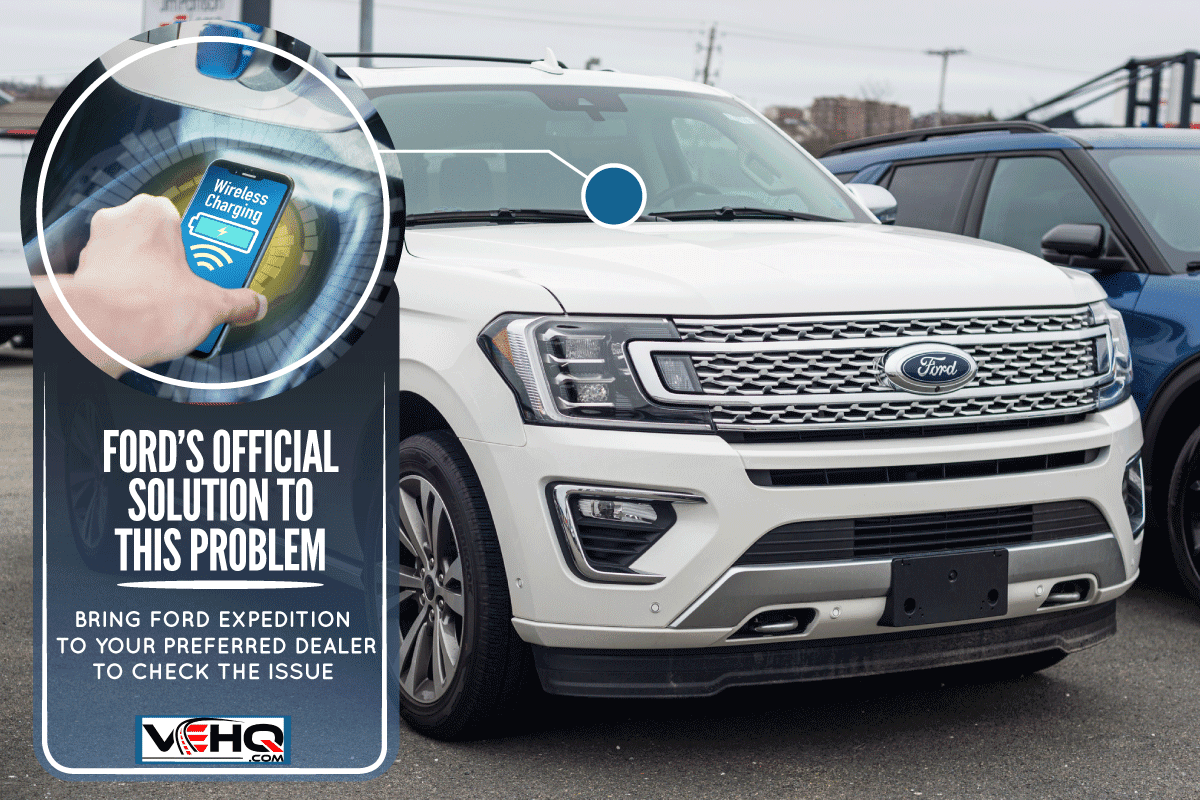
What is wireless charging?
Would you believe that the technology for wireless charging has been around for more than 100 years, and yet we are only using it recently on our mobile devices?
Wireless charging or inductive charging uses electromagnetic induction to create a flow of electricity that will charge portable devices. Michael Faraday discovered electromagnetic induction in 1831. It is called inductive charging because the transfer of energy happens through inductive coupling.

How wireless charging works?
The charging pad has induction coils inside where electricity passes. This movement of electricity through the induction coils creates a magnetic field. The magnetic field fluctuates in intensity because the amplitude of an alternating current also fluctuates.
The fluctuating magnetic field creates an alternating electric current inside the induction coil of the device. This current moves through a rectifier that converts AC [alternating current] into DC [direct current]. The resulting direct current is responsible for charging the battery of your mobile device.
What is the Qi Standard?
All wireless charging inside Ford vehicles complies with the Qi Standard.
The Qi Standard was developed by the Wireless Power Consortium—a multinational consortium established on December 17, 2008. The headquarters of the Wireless Power Consortium is in Piscataway, New Jersey.
The Qi Standard is an open interface standard that defines wireless power transfer through inductive charging.
What do I need to charge wirelessly?

Now that we know more about wireless charging, let’s get back to the problem.
First, you need a charging pad that has working induction coils. This part is supplied by your Ford Expedition.
Wireless Charging Support
The next thing you need is a mobile device that also has a working induction coil to receive the electromagnetic current from the charging pad. Not all mobile devices have a charging induction coil as part of their components. Thus, wireless charging is not a standard feature of mobile devices.
Therefore, you need to verify that your phone supports wireless charging. Check your phone’s user manual, or check the features of your phone or mobile device from the manufacturer’s website.
Check the user manual to find out how to enable wireless charging on a phone that supports it. Some phones require that you enable wireless charging first from the “Settings.” This is usually in the same area where you have the battery settings.
If you have an iPhone, only newer models support wireless charging. If your iPhone has a physical “Home” button and is not an iPhone 8 or iPhone 8 Plus, then it does not support wireless charging. The iPhone 8 and iPhone 8 Plus are the only iPhone models with a physical “Home” button that support wireless charging. All iPhone models that do not have a physical “Home” button support wireless charging.
Verify that the charging pad on your Ford Expedition is working by trying to charge a phone or a mobile device that supports wireless charging.
Charging Accessory
Some mobile devices require a charging accessory before you can charge them wirelessly. Verify whether your phone or mobile device requires one. Connect the charging accessory to your phone, then try it on your Ford Expedition.
For phones and mobile devices that do not support wireless charging, there are universal charging accessories that you can use. These accessories plug into a Lightning port, micro-USB, or USB-C port. The charging accessory has an induction coil receiver that accepts the electrical energy from the charging pad. It then passes the energy to the mobile phone to charge it.
These accessories are inexpensive. You can wirelessly charge any mobile device on your Ford Expedition by using any of these charging accessories.
A Type C wireless charging receiver from Nillkin is available on Amazon through this link. It has a wireless charging receiver for USB-C phones.
Alignment
Wireless charging in Ford complies with the Qi Standard. This means that the range of wireless charging should be 1.6 inches or 4 centimeters.
However, due to interference, this distance can become severely limited.
Because of the limited distance, the charging coils [on the phone and the charging pad] should align before wireless charging can begin.
How to add wireless charging?
If your Ford Expedition doesn’t have a standard wireless charging feature, you can give it this feature by adding a wireless charging pad. There are many wireless charging devices in the market that you can install on your car. Most of the better models also serve as smartphone holders with adjustable arms and rotational clips.
These charging pads can be connected to any USB port on your car to get power to charge your phone wirelessly. There are even models that can connect to the cigarette lighter interface if your car doesn’t have a USB port yet.
A wireless car charger mount from Mikikin is available on Amazon through this link. It is compatible with iPhone and Android phones.
What are the things that can prevent wireless charging?
One of the things that can prevent your device from charging wirelessly is a lack of updates.
Try to download the latest updates for your device, then try once more to charge it wirelessly.
In addition to updates, here are some specific items or conditions that must be met so that these devices can charge wirelessly.
Incorrect Positioning
You must position your device with the screen up and the back facing the charging pad for it to charge wirelessly. Incorrect positioning can cause your device to fail to charge because the charging pad will not recognize your device.
Foldable devices should be folded. Their backsides should face the charging pad to initiate wireless charging. Consult the user manual of foldable devices to know the correct way of positioning them on a charging pad.
Case And Accessories

Although it can be an inconvenience to some, removing the casing of your device, including any accessory, can improve the connectivity of your device and the charging pad.
Metallic objects can interrupt the connection between the charging pad and your device. Thus, magnetic phone cases or accessories with any metal component can interrupt the connectivity between your device and the charging pad. Thick phone cases can also prevent your device from getting enough power from the charging pad.
Kickstands often include metal components. The same goes with ring holders and pop sockets. Phone cases that double as battery cases are also not good to keep around charging pads.
Similarly, check the surrounding area of your charging pad and remove any metal objects.
The charging pad area on your Ford Expedition is a great place to store small coins or pins. Unfortunately, these objects can interrupt wireless charging. Move them to a different location so that your wireless charging will not get interrupted.
Which is faster, wireless charging or wired charging?

Wireless chargers normally take a longer time to charge your device than wired charging. Wireless charging might be ok if you’re not in a hurry and doesn’t need your phone right away. However, if you have an important meeting to go to, then a wired fast charger is the best way to go.
Wireless charging does have the advantage of convenience. You don’t have to worry about getting the charger ready, plus the cable. You just place your phone on the charging pad, and that’s it!
And since people always seem to misplace their cables, a wireless charger seems to have the advantage of durability—unless you consider the cable that goes from the charging pad to the power supply.
When it comes to reliability, however, wired charging has the advantage because it cannot be easily interrupted while your device is in the middle of charging.
How do I know if my phone can charge wirelessly?
Simply visit your phone manufacturer’s website and type in the model of your phone. It should be able to provide you with all the features of your phone.
Alternatively, if your phone manufacturer has a support line, contact them to get information on your phone and whether it supports wireless charging or not.
Conclusion

Before bringing your Ford Expedition to a dealer to check the wireless charging pad, check your device for compatibility and the surrounding area for possible interference.
If you enjoyed reading this article, you might find the articles below equally enjoyable to read:


