What is the cause of the Ford Explorer terrain management system malfunction? The most common explanation is a software problem, although there may be others. However, resolving these concerns is not tricky. You must follow the correct procedures to repair it. Let's discuss them below!
TMF Faults and fixes:
- Pop-Up Warning - Diagnosed the codes that appeared to identify the issue and afterward took the required steps to resolve it.
- Software Bug - Keep updating the terrain management system's updated versions.
- False Warning - Start replacing the sensor that is causing the misleading warning.
- Battery Or Voltage Issues - Remove, then reattach the battery.
- Wrench Sign Turn On - Just like the battery issue, disconnect and reconnect the battery.
While these are some problems and solutions, we need to know more about TMF and other situations information about it. Keep reading to understand what TMF is.
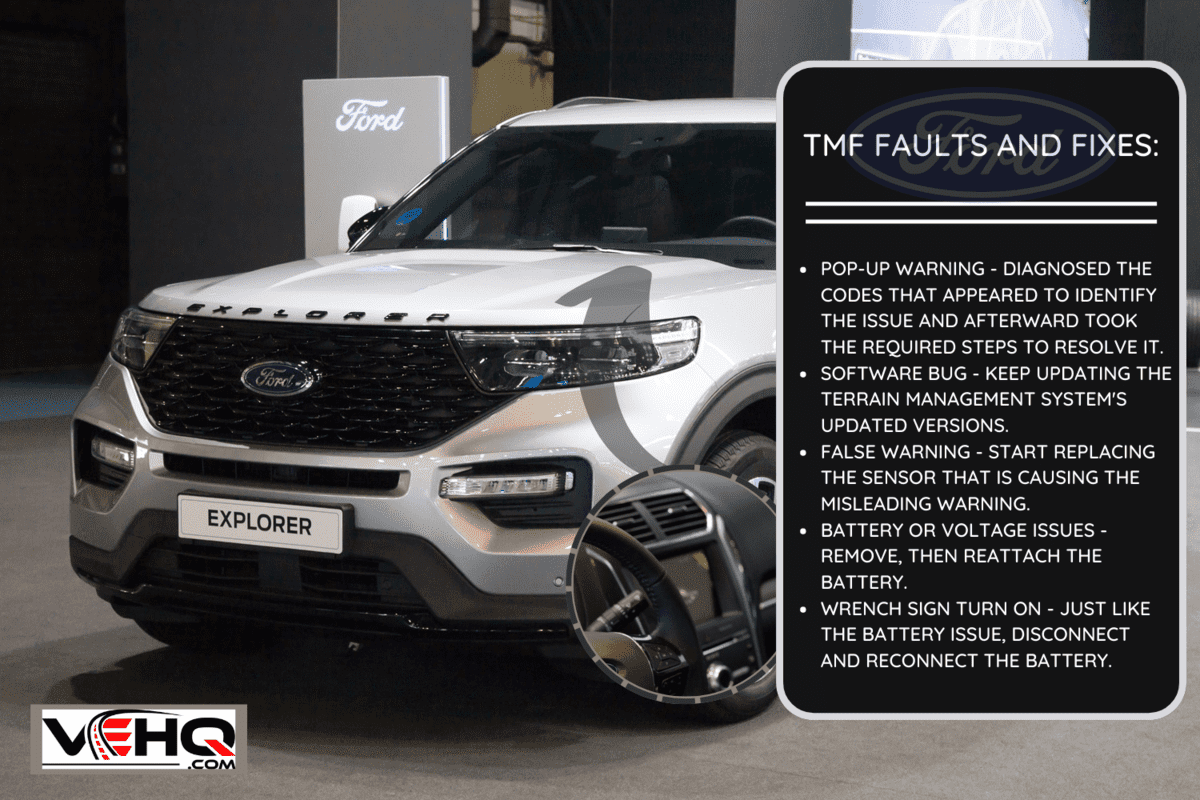
What Is The Terrain Management System In A Ford Explorer?

The Terrain Management System adjusts your Ford Explorer's driving characteristics based on the terrain you're traveling on. It compares how your car responds to your orders to throttle position, vehicle speed, and steering angle.
Torque is then changed front to back and from side to side in a fraction of a second to improve traction.
The Ford terrain management system may automatically alter AdvanceTrac settings with preset modes based on current road conditions.
It can also switch between four-wheel drive and two-wheel drive as needed. Throttle response parameters and transmission shift points change across TMS modes.
The Ford terrain management system is easy to operate and works well. You may select from distinct surface conditions upon tuning in the center console.
Ford terrain management begins in standard mode for ordinary road or highway conditions. It adjusts the engine gearbox and brakes to meet the surface conditions.
To utilize the Terrain Management System in your Ford Explorer, follow these steps:
- Find and turn the lever on your center console to cycle among possible drive modes.
- The touchscreen display in your vehicle will display a corresponding animation by each setting as you turn the dial.
- When you pick your chosen driving mode, your vehicle will automatically adjust.
Modes Of The Ford Explorer's Terrain Management System
Terrain management offers six options for Raptor and four for Everest.
Ford has also modified the modes since Everest formerly had Normal, Mud/Snow, Sand, and Rock. Normal Mud/Ruts, Sand, and Grass/Gravel/Snow are now available.
The Grass/Gravel/Snow option on the 2020 Raptor has been renamed Weather.
Here are the type of modes:
- Normal - This road mode is usually found on Everest and Raptor. This mode is used for driving, usually on the road, and towing.
- Mud/Sand - This is an offroad mode found in Everest or Raptor. This mode is used for loose, soft, and deep terrain.
- Weather, Grass/Gravel/Snow, Mud/Snow - An offroad mode usually found on old Everest models. They are used on hard but slippery surfaces.
- Sport - This is a road mode, usually in Raptor. This mode is for high-speed, sporty on-road driving.
- Baja - This mode can be used on or off-road and is usually found in Raptors. This mode is used for high-speed off-road driving.
- Rock/Rock Crawl - This is an off-road mode usually found in an Everest of Raptor. This mode works for rock, deep ruts, and wheel articulation.
What Can I Do To Fix The Terrain Management System Fault In My Ford Explorer?

If you feel secure attempting a specific remedy, go ahead and do it as a general guideline. However, if your car is still under warranty, tampering with particular aspects of the vehicle may nullify your warranty protection.
If you are unsure about your ability to repair or diagnose the problem, delegating responsibility to someone with the necessary experience is best.
We should all be able to perform essential automobile maintenance and repairs, but there is a limit.
Software Problems
Software problems are a prevalent problem with Ford with little mileage. Before the 2014 models, a simple update to the ABS software was sufficient to resolve the issue.
To remedy the Ford terrain management system failure, you will need to attach a scan tool to obtain the fault codes from the system. This problem on this model is most likely the result of a software bug.
Updated versions of the terrain management system have already been released. So, update it; perhaps you will be free of such a terrain management system error.
Repairing A Notification Warning
Since some of these sensors are linked to the terrain management system, their failure might cause problems in that system.
If you obtain an error number indicating that something was misinterpreted or not captured, immediately check on the proper sensor. You may notice that it is defective or damaged and must be replaced.
If you've got the ability, you may attempt to replace any sensors yourself, but it may be best to hire an expert.
Some sensors might cost up to $150 to replace, so plan accordingly if there are several concerns.
Why Is The Wrench Sign Turning On?
When the wrench sign illuminates in a Ford vehicle, it typically indicates that an issue with the vehicle's engine or powertrain has been found. This might happen for a variety of reasons, including a bug in the terrain management system.
To remove the wrench error code, you may need to replace the throttle body if it is not operating or is broken. If you replace the throttle body, you should balance the cylinders simultaneously.
It's also conceivable that the problem is related to the terrain management system. If this is the case, a U-code defect will be detected by using an error code scanner. This is frequently a bug that does not require correction.
How To Reset Terrain Management System Fault?

Electricity difficulties cause most terrain management system faults. Follow these easy procedures to reset your terrain management system problem.
- To begin, hit the start button without accidentally stepping on the brake.
- Then, five times in a row, flash the bright lights quickly.
- After then, hit the brake pedal three times hard.
- Finally, the battery light will flash three times, followed by checking the engine light flashing five to six times. You must drive the car for a few kilometers to verify the modification. However, it is always advised to use the owner's handbook or seek expert assistance to reset the terrain management system issue.
Terrain Management Not Available
When you tried to pick a driving mode, you got the message "Terrain Management Not Available." We found the TMS information deficient, and what we discovered wasn't entirely true.
Ford dealers use (VCM3) and IDS software.
This indicates a significant distinction between both ForScan and the Ford IDS software. ForScan will only display active modules, whereas IDS will display components not currently on the network.
ForScan will not immediately assist you in this scenario due to insufficient information. VDM is a critical module for Terrain Management; not seeing it in ForScan might have helped you concentrate your inquiry.
If you are experiencing Terrain Management difficulties, utilize ForScan to locate the VDM module. If it does not appear, inspect Fuse 14 inside the fuse box next to the battery. Furthermore, check for any codes it may have generated if it does occur.
If the fuse is not blown, you can utilize the wiring diagrams and connection pinouts to assist trace the circuits to locate the problem.
A Simple Carwash

According to one of the forums we found, the user had an issue with his 2018 Ford Explorer. The user explained that he accidentally got stuck at the bottom of a snow pile.
After digging the vehicle out and using the "Snow, Gravel, Grass Mode," the user got a Terrain Management System Fault Error.
The fix was pretty simple; one of the users suggested taking the vehicle to the automatic carwash with at least a half-decent underbody wash.
The user suggested that it might just be snow build-up and messing with the sensor on a wheel hub. After taking the vehicle to the carwash, the user reported that the solution worked.
To Finish Up
After reading this post, we hope you are confident enough to repair any Ford vehicle terrain management system problem. Follow the procedures and techniques outlined below to complete the task.
Regardless, you should contact a competent technician before attempting any fixes on your Ford vehicle.
Also, don't forget to read the warranty terms and conditions. If you do something incorrectly, you may breach the warranty conditions. So keep that in mind as well.
If you found this helpful, check out some more informative articles here:
No Key Detected In Ford Expedition – What To Do When Your Key Fob Is Not Recognized?

I have a 2018 sport and this error comes up and I lost power in a turn and almost rolled. These vehicles are dangerous and ford does not fix the many electrical faults and other issues. They a junk and dangerous vehicles