If you're the proud owner of a Jaguar XJ8, you may have activated the Valet Mode feature when leaving your car with someone else to drive. If you want to deactivate Valet Mode but aren't sure how to do so, we can help. We've researched the steps necessary to turn off Valet Mode on a Jaguar XJ8, and we're here to tell you all about it.
To turn off Valet Mode on a Jaguar XJ8, you will need to follow these steps:
- Put the key in the ignition and turn it to the on position.
- Find the Valet Mode button, which is located on the driver's side of the center console.
- Press and hold the Valet Mode button for about three seconds until the instrument panel displays a message that says Valet Mode Off.
- Release the button, and the Valet Mode will be turned off.
Continue reading as we further discuss the topic of Valet Mode and other additional questions. At the end of this post, you will also find related articles so you can learn more.
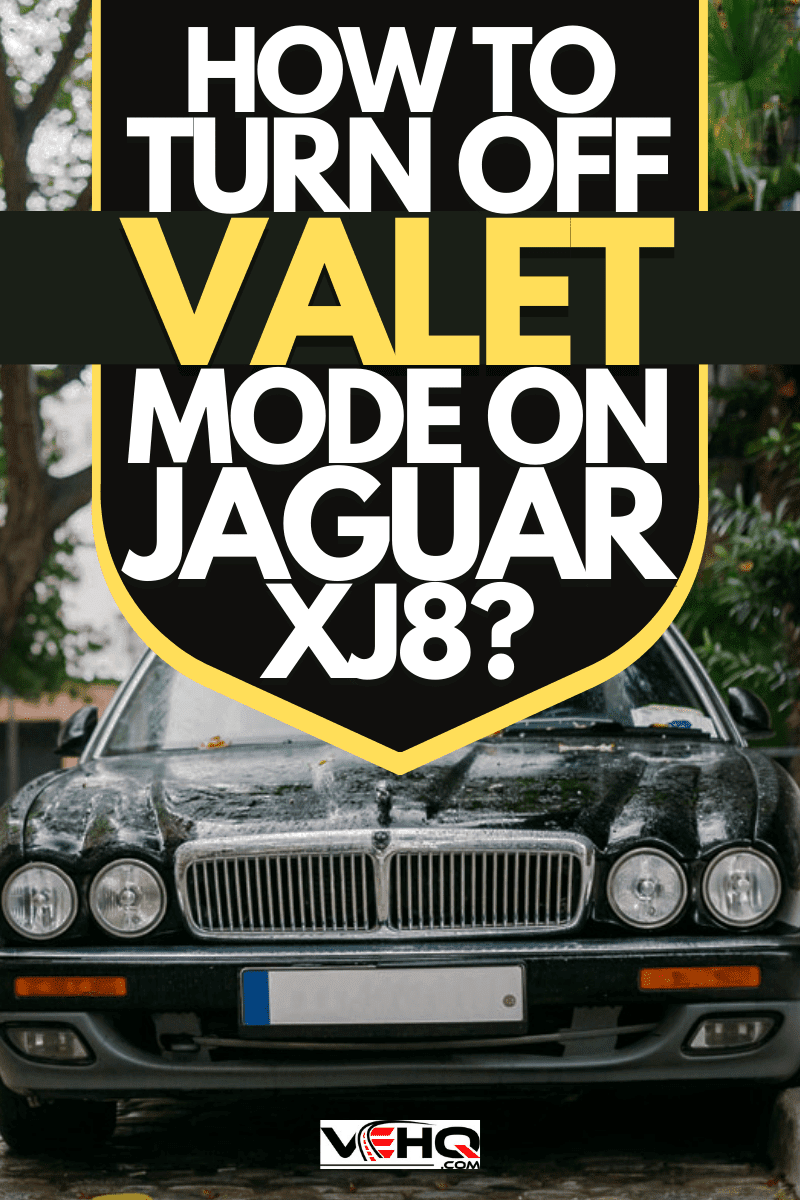
How To Turn Off Valet Mode On A Jaguar Xj8

Valet mode on a Jaguar XJ8 is a security feature that allows you to limit certain functions of your vehicle when you are leaving it with a valet, mechanic, or someone else to drive.
You should be able to activate or deactivate Valet Mode using a button located on the center console of the car. To disable this feature, follow these steps:
Step 1. Put key in ignition
Insert the key in the ignition and turn it to the on position.
Step 2. Find valet mode button
Find the Valet Mode button, which should be located on the driver's side of the center console.
Step 3. Press Valet Mode button
Press and hold the Valet Mode button for about three seconds until the instrument panel displays a message that says Valet Mode Off.
Step 4. Release Valet Mode button
Release the Valet Mode button, and Valet Mode will be turned off.
If this method doesn't work, consult the owner's manual or contact a Jaguar dealership for further assistance.
You can watch the video below for more details.
How Do I Reset My Jaguar XJ8?
Another thing you can do is reset your Jaguar XJ8. Resetting your Jaguar XJ8 can help clear certain issues that may be affecting your vehicle's performance.

By disconnecting the battery, you are effectively resetting the car's computer, which can help to clear any stored error codes or system glitches that may be affecting your vehicle's performance. This can help to improve your car's fuel economy, responsiveness, and overall performance.
However, it's important to note that resetting your car should only be done as a last resort and that you should always consult your owner's manual or a certified Jaguar mechanic before attempting any repairs or maintenance on your vehicle.
To reset your Jaguar XJ8, you can follow these steps:
- Turn off the ignition and remove the key from the ignition switch.
- Disconnect the negative battery cable from the battery terminal using a wrench or pliers.
- Wait for at least 30 seconds to one minute before reconnecting the negative battery cable.
- Reconnect the negative battery cable to the battery terminal and tighten it securely with the wrench or pliers.
- Turn the ignition key to the on position without starting the engine.
- Wait for a few seconds until all the warning lights on the instrument panel go out, then turn the ignition key to the "off" position.
- Wait for another few seconds, then turn the ignition key to the on position again without starting the engine.
- Wait for a few seconds until all the warning lights on the instrument panel go out again, then start the engine.
Your Jaguar XJ8 should now be reset. If you are still experiencing issues, you may need to take your vehicle to a certified Jaguar mechanic for further diagnosis and repair.
Here's a video on how to reset your Jaguar.
What Is The Valet Override Button?
Your car may have a Valet Override button that allows you to override the Valet Mode on the vehicle. There may be times when you need to temporarily disable Valet Mode, such as when you need to retrieve something from the glove compartment or trunk while the car is parked.
To use the Valet Override button, you simply press and hold the Valet Mode button on the center console for a few seconds until the Valet Mode is disabled.
Once the Valet Mode is turned off, you can access the trunk or glove compartment using the regular key or remote. It's important to note that the Valet Override Button should only be used when necessary, as it can compromise the security of the vehicle.
Here's a video on how to get out of/override the valet mode of your Jaguar XJ8.
Does Valet Mode Use The Car's Battery?
Valet Mode in Jaguars does not use any additional battery power beyond what is already being used by the vehicle's systems.
When Valet Mode is activated, it simply restricts certain functions of the car, such as its maximum speed and acceleration, and locks certain compartments without using any additional power or draining the car's battery.
However, it's worth noting that if you leave your car in Valet Mode for an extended period without driving it, the battery may eventually drain as a result of the car's other electrical systems being active.
This is true of any car, not just Jaguars, and it's generally a good idea to turn off all unnecessary electrical systems and features when you're not using your car for an extended period in order to preserve the battery life.
What Other Car Brands Have Valet Mode?

Cars have Valet Mode as a security feature that allows you to restrict certain functions of the vehicle when you leave it with someone else to drive. Valet Mode is commonly found in luxury and high-end vehicle brands, including:
Audi
Audi vehicles offer a Valet Mode that restricts the car's performance and locks certain compartments, similar to Jaguar.
BMW
BMW vehicles have a Valet Mode that limits acceleration, speed, and other features and also locks the glove compartment and trunk.
Mercedes-Benz
Mercedes-Benz vehicles offer a Valet Mode that restricts the car's maximum speed and acceleration and can also limit the use of certain features like the stereo system.
Porsche
Porsche vehicles have a Valet Mode that allows owners to restrict the car's performance and set limits on maximum speed, acceleration, and more.
Tesla
Tesla vehicles offer a Valet Mode that can limit the car's performance, set speed, and acceleration limits, and even disable certain features like Ludicrous Mode.
Overall, Valet Mode is a common feature in luxury and high-end vehicles, as these brands tend to focus on providing advanced security and customization options to their customers.
Which Jaguars Have Valet Mode?

Most modern Jaguar models have a Valet Mode feature, including the XE, XF, XJ, F-PACE, E-PACE, and I-PACE. Jaguar introduced Valet Mode as a standard feature on some of its models in the mid-2010s.
The exact timing and implementation of Valet Mode may vary depending on the specific Jaguar model and year. For example, the 2015 Jaguar XJ, which was a flagship luxury sedan, came with a standard Valet Mode feature.
In general, Valet Mode has become a more common feature in luxury vehicles in recent years, as automakers have looked to enhance their security features and provide more peace of mind for their customers.
In Review
Valet Mode is usually a luxury feature for high-end cars like Jaguars. Its main purpose is convenience and security when your car is being valeted in a restaurant or a hotel.
To turn off Valet Mode in your Jaguar XJ8, just follow the steps in this post. You can check your owner's manual if you encounter problems.
We hope that your questions were answered. Have any more related queries about Jaguars? Check out some of our previously written articles below.
