Remote starting is a convenient feature in many modern cars. With this feature, you can start your car's engine from a distance using your key fob or even your phone. So how long does a car's engine run after remote starting? We've done the research for your reading pleasure.
Many car engines run for a pre-set duration of either 10 or 15 minutes after remote starting. However, if you wish to extend this duration, you can repeat the remote starting procedure from your key fob to double the duration. Certain car brands allow the driver to change the running duration manually from the car's settings.
If you would like to know more about the remote starting, then you've come to the right place. Keep reading, and we'll guide you with the basics of this automotive feature.
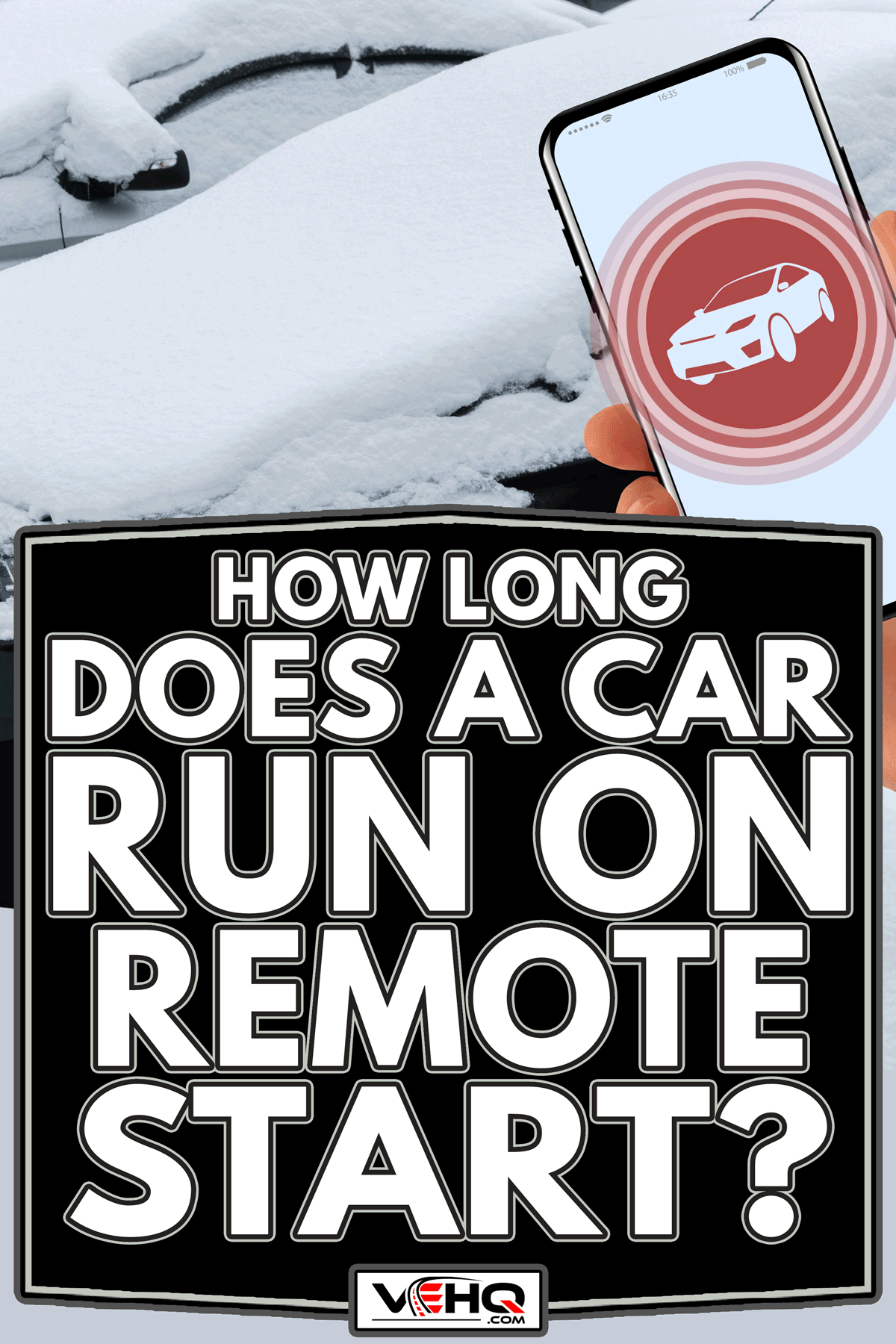
How Long Does A Remote Start Stay On?
Not all car brands designed their remote engine start features the same way.
Many brands like Mercedes, Honda, Hyundai, and Toyota allow the engine to run for 10 minutes per remote start cycle. Drivers can extend this running time by another 10-minute cycle by repeating the remote start procedure on the key fob or on their specific phone app.
Other brands like Ford, GMC, and Chevrolet pre-set their remote start running duration to 15 minutes per cycle. These brands also allow drivers to extend the running duration by another 15 minutes, for a total of 30 minutes.
How Do I Remote Start My Car?

Many modern cars have two options for remote starting. First, you can start the engine via RFID from your key fob. Second, you can use satellite and cellular signals to start your engine via your car brand's phone app.
How Do I Remote Start My Car With My Key Fob?
Car manufacturers have developed their own procedures for remote starting with their cars' key fobs. Some brands have a dedicated remote start button on their key fobs, while other brands make use of more traditional key fob buttons.
Here is an example of a remote start procedure using a dedicated remote start button on a GMC Sierra.
To start a GMC Sierra remotely from your key fob, here are the instructions.
- Press and release the "lock" button.
- After releasing the "lock" button, immediately press and hold the remote start button for at least four seconds.
On the other hand, some car brands make use of the more common "lock" button to activate the remote start feature. Here is a short video presentation about the Lexus remote start procedure using the key fob.
To start a Lexus remotely using the key fob, you only need to press the "lock" button three times consecutively, holding the button down on the third press.
There are many different key fob combinations that car manufacturers use for remote starting, and it would be too lengthy to enumerate them all. If your car brand is different from the previous examples, you may want to refer to your owner's manual for the specific instructions.
How Do I Remote Start My Car With My Phone?

Many car brands have already developed their respective phone apps to enable their drivers to connect with their cars. Some of these apps include Hondalink, Mercedes Me Connect, Toyota App, and many more.
Here's a video demonstration of a remote engine start sequence using the Mercedes Me app.
How Do I Extend My Remote Start Time?
After you remote start your car, the engine will run for its pre-set duration (10 to 15 minutes) before it shuts off automatically.
If you wish to double this pre-set duration, you will need to repeat the key fob remote start procedure while the first remote start run is still ongoing. However, on some of the car manufacturers' respective mobile apps, you may use a more convenient "extend" button.
How Do I Change My Remote Start Duration?
As previously mentioned, some car brands allow the driver to change the engine's running time after a remote start. For example, you can use the infotainment screen on your Ford F-150 to change your duration settings.
- Press "Settings" on your Ford's multimedia infotainment screen.
- Choose "Vehicle Settings."
- Select "Remote Start Setup."
- Choose "Duration."
- Select your desired engine running time after a remote start.
- Turn your vehicle off and wait at least 30 seconds.
- Try using the remote start feature to check the new duration.
Why Is My Remote Start Not Working?
Remote start technology involves many automotive components working in sync. Among these are:
- Your physical remote (key fob) or your phone app
- Your key fob's battery
- The car's remote keyless entry (RKE) module or satellite/cellular signal receiver
- The car's body control module (BCM)
- Your car's battery and electrical system
- The car's engine
If you are certain that all of the above components are working properly, then the car should be capable of starting remotely. However, the keyword here is "capable." Many manufacturers set different safety restrictions for this feature.
You may not be able to start your car remotely if:
- A spare key fob is inside the vehicle
- The hood is open
- The doors are not locked or the windows are open
- The ignition is not in the "Off" position prior to remote start
- Your car's hazard lights are on
- The transmission is not in the "Park" or "P" position
- You have already finished two remote start cycles
- The car does not have enough fuel
- Your car's battery is discharged
What Happens After I Remote Start My Car?
The remote start feature's main benefit is cabin comfort preparation. Using an automatic climate control system, you can make your car's interior comfortable for driving even if you're not yet inside the car.
On many cars, the climate control system will work to reach an interior temperature of 72 degrees Fahrenheit, or 22 degrees Celcius.
- On hot or sunny days, the air conditioning system will try to cool the car's interior.
- During cold days below 40 degrees Fahrenheit, the window defrosters, cabin heater, heated steering wheel, and seat heaters will turn on to warm up the cabin.
Can I Drive Off After Remote Starting?

For safety against car theft, car manufacturers designed the remote start feature to start the engine, but not to turn the car on. Does it sound confusing? In a nutshell, you cannot drive off immediately after you remote start your car's engine.
For example, Lexus and Toyota engines will automatically shut off if you open any of the doors after the remote start. In this case, you will need to start the car as you normally would using the engine start button.
On the other hand, some car brands allow the engine to run on remote start even after a car door opens. If you wish to drive off, however, you cannot do so yet. The engine may be running, but the car is still off. You will notice that your instrument panel has no lights yet.
To turn the car "On" while the engine is still running on remote start:
- Bring your key fob and enter your car through the driver's side door.
- Step on the brake pedal.
- Push the "Engine Start/Stop" button.
- Once the car's system starts, you can drive the car normally.
How Do I Turn Off My Engine Remotely?
You can shut your engine off before your car's remote start system does so automatically. You can do this using your key fob or your car's phone app.
Again, manufacturers may use different key fob buttons or button combinations to turn the engine off. We have shown videos for remotely starting and stopping GMC, Lexus, and Mercedes vehicles. This time, let's see how Honda does it.
To turn the engine off remotely on a Honda, press and hold the key fob's remote engine start button for one (1) second. If you are far away to notice the engine sound, then you can check if your turn lights will flash once. This is your visual confirmation that the engine has remotely shut off.
Safety Reminders For Remote Starting

All internal combustion engine (ICE) vehicles will produce toxic gases during engine operation. Moreover, your engine may overheat without proper ventilation. Because of these dangers, you need to remember some safety measures before using the remote start feature.
- Never leave kids, elderly, or sick people or pets unattended inside a vehicle, most especially when the car's engine is running.
- If possible, remote start your car outdoors.
- If your car is in the garage, make sure that the garage door is open prior to remote starting.
- Do not remote start a car that has a car cover on. Your engine might overheat due to the blocked airflow in the engine bay.
- Keep fuel, oil, and other flammable substances away from your car prior to remote starting.
What Are The Benefits Of Remote Start?

Aside from making your car's cabin more comfortable for your drive, remote starting has other advantages.
- Your engine will reach its optimal operating temperature prior to driving.
- The engine fluids will have more time to circulate during engine idling, prior to any extra load.
- With app-based remote start, you can fire up your engine and recharge your battery even if you're far away. Of course, this is safer if you parked your car outdoors.
Wrapping Up
On most modern cars, the remote start feature will keep the engine running for 10 or 15 minutes per remote start cycle. You can double this duration by repeating the remote start procedure while the engine is still on its first remote start run.
Thank you very much for reading. We hope that we were able to help you understand more about the remote engine start feature.
For more interesting reads about remote starting and other automotive topics, please check out these great articles below.
How To Remote Start A Honda Pilot
