Vehicles have come a long way, especially with their built-in security features. One of the most annoying things as a car owner would be your key fob running out of juice. But how do you know the battery is weak, and can you change it? In this post, we'll be offering a step-by-step guide and alternatives for how you can change the battery of your key fob for Mazda 3.
To change the battery of your Mazda 3 Key Fob (2019-2021), you would need a flathead screwdriver and a new CR2032 battery.
- Get a new CR2032 battery.
- Remove the back cover using the release button found below your key fob.
- Use a flathead screwdriver to remove the metal bracket and the front cover.
- Again, use the flathead screwdriver to remove the cover of the battery.
- Replace the battery with a new CR2032 one.
- Carefully reassemble the key.
Changing the battery for your Mazda 3 key fob is not that hard. You need to make sure that you have the right tools and the correct battery size so you won't have any problems. Keep reading as we'll further discuss the steps below, as well as some other questions you might have in mind.
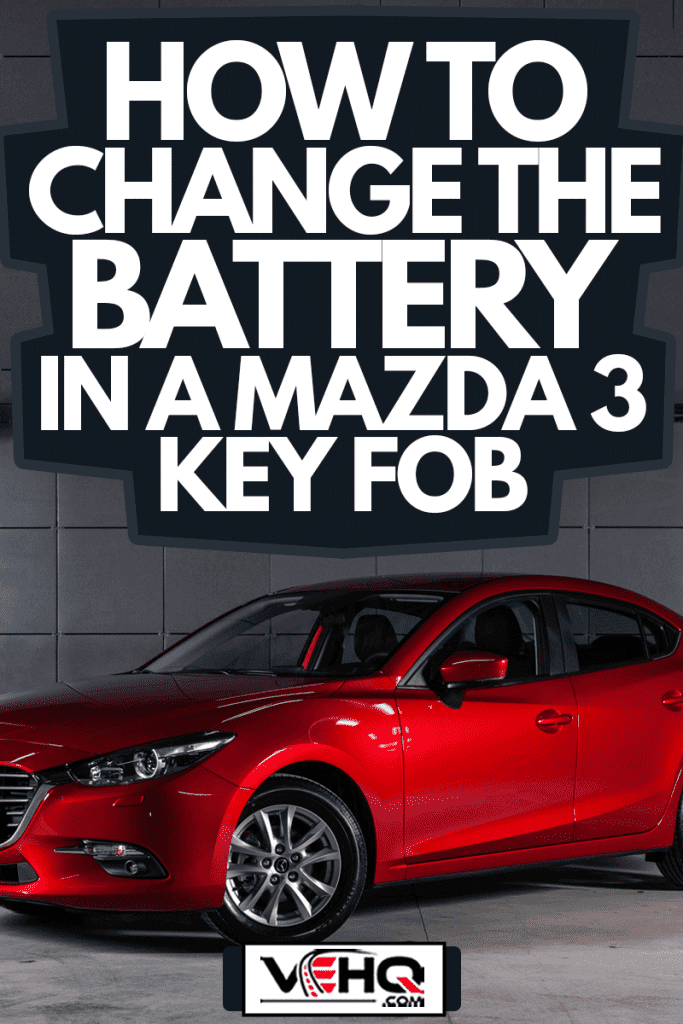
Get a New CR2032 Battery
Click here to check out this great CR2032 battery on Amazon.
Of course, one of the things you have to get right with changing the battery for your key fob is the battery itself. There are many different batteries out there, and fortunately, the Mazda 3 key fob battery is not that hard to find.
Getting a Different Battery For Old Mazda 3 Models
The batteries are also different for different years of the Mazda 3 key fob. Specifically, for the 2014-2018 models of Mazda 3, you would need a CR2025 lithium coin cell battery. The CR2025 battery has a variety of uses, such as your watch or your calculator, as well.
Click here to check out a CR2025 battery on Amazon.
Opening the Mazda 3 Key fob and Changing the Battery
Now that you have the correct battery for your Mazda 3 key fob, now it's time to open the key fob and replace the battery. If you don't have a flathead screwdriver yet, we suggest getting this one to help you open up your key fob.
Click here for a flathead screwdriver set on Amazon.
2019-2021 Mazda 3 Models
Follow along with this video if you have the 2019-2021 model of Mazda 3:
- First, you need to press the release button found at the bottom metal part of your fob.
- After pressing the release button, the back cover should slide off immediately.
- Insert the head of the flathead screwdriver onto the notch or spacing at the top metal part of the fob.
- Gently pry off the top metal part.
- Once the top metal part is off, you should see another notch where you can fit in your flathead screwdriver.
- Pry off the front cover of your key fob.
- Use the screwdriver again to pry off the battery cover.
- Replace the battery with a new one.
- Reassemble the fob back together.
2014-2018 Mazda 3 Models
Again, follow along with this video, so you have a visual aid of how to change the Mazda 3 key fob's battery properly:
- Remove the key inside the fob by pushing the button at the back cover.
- There should be grooves or notches on the side of the key slot. Insert a flathead screwdriver and carefully pry the lid off both sides.
- If you have an old gift card or credit card, run it along the edge to avoid scratching the plastic with the head of the screwdriver.
- Carefully lift off the back cover.
- Remove the cover for the battery and replace the battery with the new one.
- Reassemble the key, and you're good to go.
What if You Don't Have a Spare Battery?
Now that we've taught you how to replace the battery for your Mazda 3 key fob, you might be asking, what if you don't have a spare battery? We have fantastic news for you; if you've seen the videos above, the key fob of the Mazda 3 contains an emergency key for you to use in case the battery of the Mazda 3 key fob is dead.
There is a keyhole at the bottom of the door handle from the outside. You have to grab the door handle, open it until you can see the opening for the key, and insert your emergency key from there, and voila, you are now inside your vehicle.
Great, now you're inside the car, how do you start it?
- You need to get your key fob and align the center of the key fob with the start button.
- Hold up the key fob until the LED on the start button turns green.
- Step on the brake pedal and push the start button.
- Your car is now ready to go.
How Do You Fix the Key Not Detected Error of Mazda 3?
If you have this error, it could mean that your key fob for your Mazda 3 is in power-saving mode. To get your key fob out of power-saving mode, you need to press the lock button five times, and on the fourth press, you'll notice a red glow on your key fob. With the red light on, hold down the lock key again on your key fob until you hear a beep sound.
For a better representation of the instruction, check out this video!
Replacing the Key Fob of Mazda 3

If you tried to replace your key fob's battery and somehow it's still not working or, even worse, the key fob broke during the process, you might opt to buy a replacement key fob for your Mazda 3.
It is tempting to buy a third-party replacement solely because it is cheaper, but the chances of it working on your Mazda 3 are slim.
In this case, we highly recommend staying away from third-party replacements and buying an official Mazda 3 key fob from one of your dealerships. It will save you a lot of time, money, and effort; plus, the dealership can instantly provide you with the key fob guaranteed to work for your Mazda 3.
Adding Spare Keys And Key Fobs to Your Mazda 3

A better solution than replacing your batteries is to keep a spare key for your Mazda 3. But how exactly do you add a spare key for your Mazda 3? Whether it would be an extra set of keys or a new key fob, we'll help you get started on setting those up!
Reprogramming Your Key for the Mazda 3
A big disclaimer here, you need two working keys to initiate the reprogramming sequence for a third spare key.
- Insert the first working key into the ignition slot.
- Set the first working key's position to on.
- Wait for five seconds.
- Remove the first working key.
- Repeat steps 1-5 with the second working key.
- Insert the new key into the ignition slot.
- Leave it for five seconds, then turn it back to the off position.
- Test the spare key again to see if it works.
Reprogramming Your Key Fob for the Mazda 3
If you have more than one spare key fob for the Mazda 3, that's alright since the key fob limit for the Mazda is three.
- Get inside the driver's seat. Leave the driver's side door open.
- Press the lock button to lock and unlock the door.
- Insert your key into the ignition.
- Set the key to the on position.
- Wait for two to three seconds before setting the key position off.
- Repeat steps 4-5 three times and leave it on the off position after the third attempt.
- Close the driver's side door.
- Open the door and shut it immediately. Do this three times.
- Automatically, your car will lock and unlock the doors, signalling that it's now ready to program a new key fob.
- Press a button from each key fobs you want your Mazda 3 to recognize.
- Remove the key after programming the key fobs.
- Double-check the new key fobs to see if they work correctly.
For a better context of the steps in reprogramming either the key or the key fob, check out this informational video.
To Summarize

Hopefully, this post helped you change your key fob's battery for your Mazda 3 or even fix some of the problems you're having with your key fob. If you have a different model and brand of car with the same key fob problem, check these articles out!
How To Change The Battery In Chevy Suburban Key Fob
What Size Battery Does A Nissan Key Fob Take?
Car Key Fob Not Working – What Could Be Wrong And How To Fix It



