The Honda Pilot is a constant best-seller among mid-size SUVs in America because of its passenger comfort, reliability, and convenience features. One such feature is the remote engine start function. How does it work on a Honda Pilot? We've done the research for your reading pleasure.
You can start the Honda Pilot's engine remotely using either the key fob or the remote start command on the HondaLink phone app. Using the key fob, you can start the engine remotely from approximately 100 feet away if there are no obstructions. With the HondaLink app, you can start the car anywhere with a mobile phone signal.
Isn't this feature great? If you would like to know more about the Honda Pilot's remote engine start feature, then you're in the right place. Do read, and we'll give you more helpful information on how and when to use this feature and how to troubleshoot it.
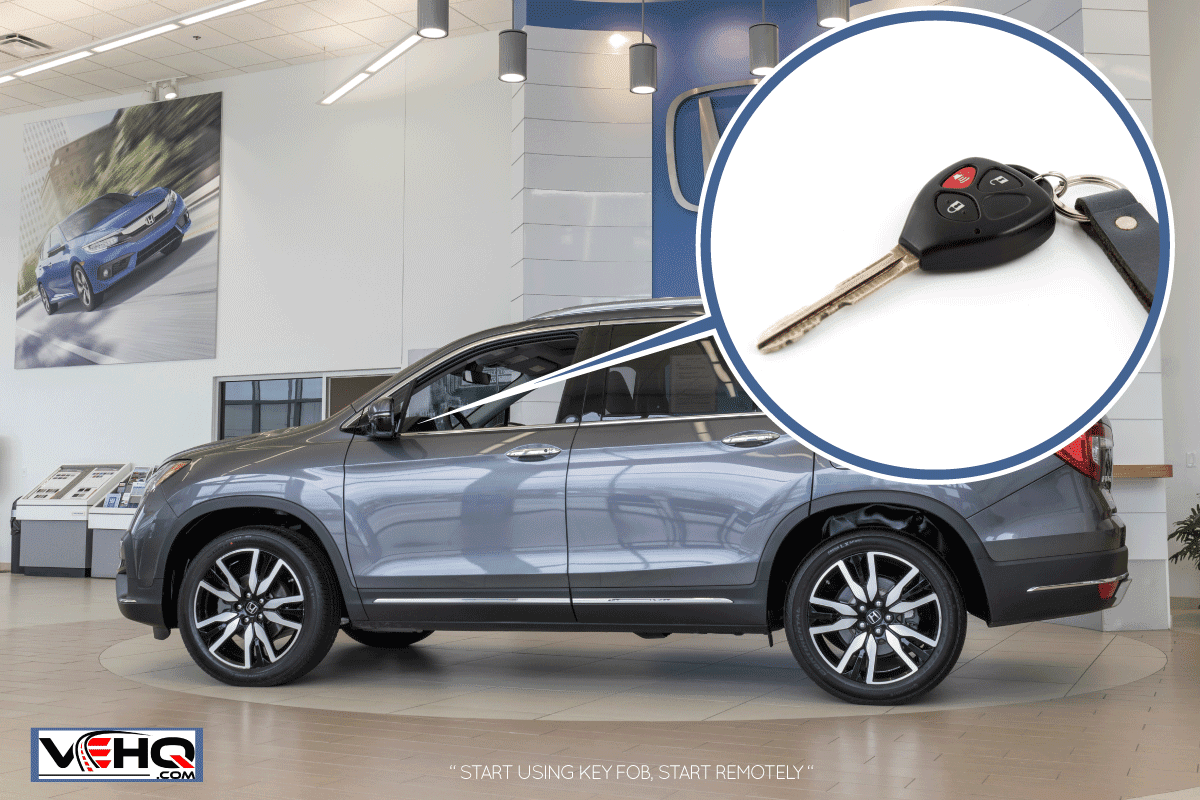
How Do I Remote Start My Honda Pilot Using The Key Fob?
To remote start your Pilot using your key fob, you must be within 100 feet of the vehicle with a clear line of sight. If there are obstructions such as trees, buildings, or other cars between you and your Pilot, the effective range may be shorter.

External electrical interference from devices such as cell phones, laptops, and hand-held radios may also decrease the remote start range.
Remote Starting The Engine With The Key Fob
- Take out your Honda Pilot's key fob.
- Press the "lock" button once.
- Within five (5) seconds, press and hold the remote start button on the key fob. On original Honda key fobs, the button sign is a clockwise semi-circular arrow.
- Wait a few seconds for the engine to start.
- Once the engine starts, the vehicle's turn signal lights will blink six (6) times. This is your visual confirmation if you are too far away to hear the engine's noise.
Please note that the remote engine start feature will not work if your spare key fob is inside the vehicle.
What Happens After I Remote Start My Honda Pilot?
Once you have successfully started your Pilot remotely, the engine will keep running for ten minutes before it automatically shuts off. While the engine is running, you can extend the duration for another ten minutes by repeating the steps of the remote starting procedure.
While the engine is running, your Pilot's climate control system will try to achieve a cabin temperature of 72 degrees Fahrenheit (22 degrees Celcius).
- During warm or sunny weather, the air conditioning system will cool the cabin down.
- If the ambient temperature is below 40 degrees Fahrenheit, then the cabin heater, seat heaters, heated steering wheel, and defrosters will warm the cabin up.
Can I Drive My Honda After Remote Starting?

If you wish to drive your Pilot sometime after remotely starting the engine, then you may do so. However, it is not as simple as hopping in and driving away. If the engine is still running from the remote engine start, you will need to follow a few simple steps.
- Bring your key fob along with you.
- Enter the car through the driver's door.
- Step on the brake pedal.
- Push the engine start/stop button like you would when starting the car manually.
Once you complete these steps, you can drive your Honda Pilot normally.
Please take note that the remote engine start feature differs slightly among car brands. For example, some cars will automatically shut off the engine once the door unlocks or the brake pedal is stepped on.
How Do I Turn Off My Engine Remotely?
If you wish to turn off your engine rather than wait for the remote start feature to turn it off automatically, then you may do so. Using your key fob, simply press and hold the remote engine start for one second. Once the engine is off, the turn lights will flash once as your visual indicator.
How Do I Remote Start My Honda Pilot Using HondaLink?
As we mentioned at the start of this article, you may also use the HondaLink app to start your Pilot's engine remotely using your phone.
HondaLink is a connected services technology that a Honda car to its owner’s smartphone. The basic features of HondaLink are free, but some advanced features will require the owner to pay for an annual subscription to HondaLink Services.
The remote engine start feature is part of the HondaLink Remote Services Package. In the U.S., this package costs $110 annually. However, some higher trims of the Honda Pilot come with a three-month free trial subscription to this package.
If you have already downloaded and configured your HondaLink app, then you need to subscribe to the HondaLink Remote Services package. If both of these are done, then you can start using the remote start feature.
- Open the HondaLink app on your mobile phone.
- Select "Remote Commands"
- Select "Start"
As long as you and your Honda Pilot are both in areas with a stable cellular signal, then the engine will start remotely. The vehicle's climate control will also prepare the cabin for a more comfortable entry for you and your passengers.
You may choose to extend the engine's remote start running time by pressing the "extend" key on the app. Finally, you can also turn off the engine by selecting the "stop" key.
What Are The Safety Precautions When Using Remote Engine Start?
As with all internal combustion engine cars, your Honda Pilot will release carbon monoxide and other toxic gases during engine operation. Heat will also build up inside the engine bay. As such, you need to take the appropriate safety precautions when using the remote start feature.
- Never leave children, weak or elderly people, or pets unattended in a car, especially if the engine is running.
- If possible, make sure that the car is parked outside before the remote starting.
- If you need to remote start a car in the garage, then the garage door should be open to increase ventilation.
- Never use the remote start feature on a car that is under a car cover.
- Keep flammable materials like oil, fuel, and other chemicals away from your car before using remote start.
Do All Honda Pilots Have Remote Start?
As of May 2022, all U.S. spec Honda Pilot trim levels come with the remote engine start feature on their key fob. However, earlier model years of the Honda Pilot only had the feature available on higher trims.
On another note, all 2022 Pilot trim levels also come equipped with HondaLink. However, only the Touring, Elite, and Black Edition trims have a free trial for the HondaLink Service Subscription that allows for the app-based remote start feature.
How Do You Change The Battery On A Honda Key Fob?

Changing fob batteries is easy for many people. Using a screwdriver, an appropriately-sized coin battery, and a little finger dexterity, you can give your key fob a new lease on life. Of course, consulting your car's manual for instructions won't hurt either.
Honda's key fobs typically use the CR 2032 or CR 2035 3-volt coin batteries. Check out the video below for a guide to replacing key fob batteries.
Do I Need To Reprogram A Honda Key Fob After Changing The Battery?
Many modern key fobs require resetting or reprogramming after you replace their batteries. Fortunately, Honda's modern key fobs are self-programmable for owners.
To reprogram a Honda key fob with a traditional keyed ignition, please follow these steps:
- Get in your Honda with your key fob and close all the doors.
- Insert the key and turn the ignition to the "two" or the "on" position.
- Within five (5) seconds of turning the ignition to "on", press and hold the “lock” button on the key fob for one second.
- Release the "lock" button.
- Turn the key to the “Off” position.
- Repeat steps 2, 3, 4, and 5 three more times.
- On the fourth repetition, your car already recognizes your key fob. Upon pressing "lock" for the fourth time, your doors should lock and unlock automatically, and your Honda is now in programming mode.
- The programming mode will last for 10 seconds. Press the "lock" button again on all the key fobs that you wish to program (maximum of three key fobs per Honda car).
- The doors will lock and unlock after you press the "lock" button on each key fob that you wish to program.
- Turn the key to the "off" position and remove it to exit remote programming mode.
- Test all the key fobs that you programmed.
How Much Is A Honda Pilot?

As of May 2022, the U.S. spec Honda Pilot's starting price ranges from $38,080 up to $51,870. Below are the specific Pilot trims and their corresponding starting prices.
- Sport - $ 38,080
- EX-L - $ 40,310
- Special Edition - $ 40,910
- TrailSport - $ 44,810
- Touring - $ 44,870
- Elite - $ 50,370
- Black Edition - $ 51,870
Wrapping Up

You can start your 2022 Honda Pilot's engine remotely using either your key fob or the HondaLink app. However, whenever you use the remote start feature, you should always take the necessary safety precautions.
Thank you very much for reading. We hope that we were able to help you understand more about the Honda Pilot's remote starting feature.
If you would like to read up on more interesting automotive topics, then please check out these great articles:
How To Program Honda Pilot Garage Door Opener [In 6 Easy Steps!]
How To Roll Windows Down With Key Fob [Toyota, Ford, And More]
Do Car Batteries Typically Come Charged?
