The Lincoln Corsair debuted in 2019, and it came with a slew of convenience-focused features, including a remote start system. As a Corsair user, you’re now wondering about the steps to use the remote start feature. We researched for you and even consulted with the carmaker to give you the following answer.
Remotely starting a Lincoln Corsair has the same steps for both the 2020 and 2021 models of the automobile. Users would need to follow these steps to activate the feature:
- Lock the automobile.
- Press the ‘2x’ button (the one with the circle) underneath the lock icon on the key fob twice.
Take note that the Lincoln Corsair’s engine won’t start remotely in certain cases. Keep reading as we talk about the reasons why this feature won’t activate. We’ll also discuss another way to start a Lincoln Corsair remotely as you continue reading this post.
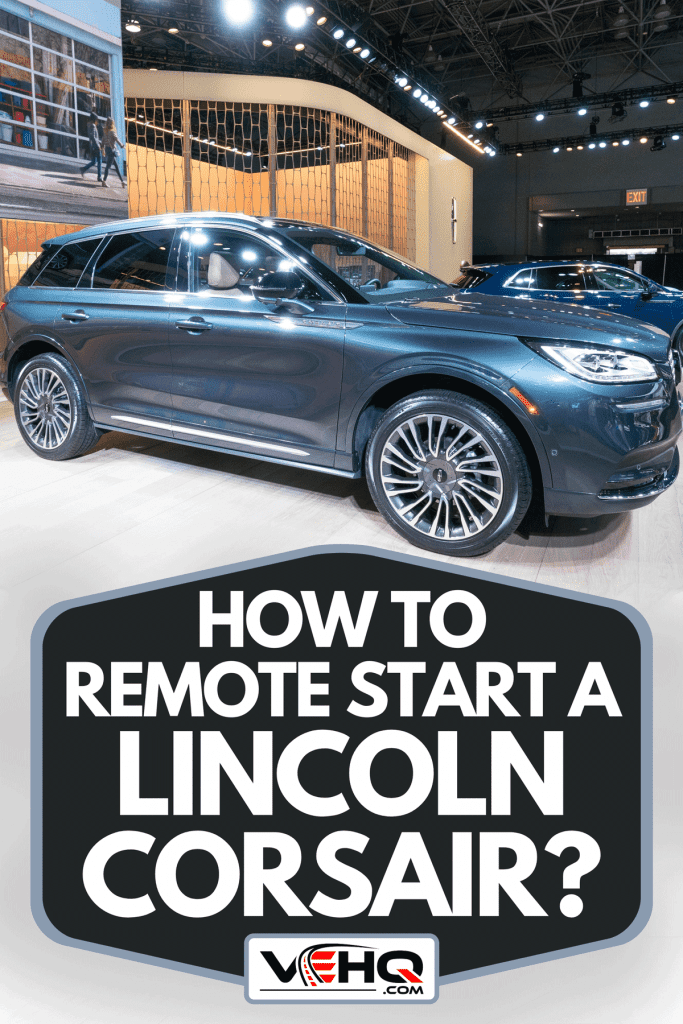
How To Remote Start A 2020 Lincoln Corsair?
Lincoln Corsair owners need only use the key fobs to activate their vehicles’ remote start function. The steps to trigger this feature are:
Step-by-Step Guide
- Press the lock button on the key fob once.
- Press the remote start button underneath the lock icon twice.
If successful, some of the automobile's lights will flash, and you'll hear the engine ignite. Cancel the remote start by pressing the remote start button on the key fob once if desired.

Watch the video below to look at these steps in action:
You might also find it interesting to learn how to remote start a Ford Fusion. If so, you can read our post on that topic to ignite that car’s engine remotely.
How To Remote Start A 2021 Lincoln Corsair?
The steps to remote start a 2021 Lincoln Corsair are the same as the 2020 model. Perhaps the only difference is that users can now ignite the engine remotely with the Lincoln Way smartphone app. You'll find the instructions to remote start the Corsair with the app in a later section of this post.
You can also watch this video to see how to remote start a 2021 Lincoln Corsair:
Why Is My Remote Start Not Working?
Lincoln installed some safety features to the Corsair as a failsafe to prevent damage to the automobile if users use the remote start indiscriminately. The carmaker mentions the following notes that the remote start won’t function if:
- The engine is currently on
- The remote start feature is disabled
- The gear or transmission shift isn’t in 'park'
- The battery is low
- The service engine light is on
Corsair users should also pay attention to the LED on the key fob to check if the remote start fails or is successful. For example, this feature failed if the LED blinks red. On the other hand, the engine ignited remotely if the key fob’s light stays green.
Is There An App For Lincoln Cars?
The Lincoln Way app is available for both Android and iOS smartphone users. Android users can download the application from the Google Play Store. Else, if you own an iOS mobile device, you can download the app from the Apple App Store.
Bear in mind that the app only supports Android versions 8.0+ and iOS versions 13.0+. Moreover, the mobile device needs to have a working Bluetooth version 4.2+ and have this feature turned on to activate the Corsair’s remote features.
Can I Start My Lincoln From My Phone?

It’s possible to start a Lincoln Corsair from a smartphone using the car company’s dedicated app. Users should first have their phones activated as the key to their automobiles. The steps to achieve this goal are:
- Open the app and navigate to ‘Home.’ Then, search and select the label that says, ‘Activate Phone as a Key.’
- Tap on ‘Set Up Now’ afterward.
- While still on the app, give your phone key a name. Take note that you can't use special characters, and the maximum number of characters allowed is 16.
- Wait for the app to finish downloading the key to your phone.
- Copy the temporary password generated and press ‘Continue.’
- If the connection is successful, the app will ask for the temporary passcode you received. Paste this password into the appropriate field when prompted.
- The screen will confirm that your phone is now a remote key for your Lincoln Corsair.
With your activated smartphone key in hand, follow these steps to remote start the vehicle:
- Open the app and navigate to the ‘Home’ screen.
- Tap the ‘Start Engine’ button once.
Successful activation of the automobile's remote start feature from the app should produce the same results when you're starting the engine remotely with the key fob.
For more information about the things you can do with the Lincoln Way app, watch the video below:
At this point, you might be curious to know which SUVs have remote start. Our post on that matter will tell you which SUVs possess that feature.
How Do You Change The Battery In A Lincoln Remote?
A Lincoln Corsair’s remote features won’t work if the battery in the key fob runs out. Users can change the CR2450 battery on their smart keys by following these steps:
What You’ll Need
- Flathead screwdriver
Step-by-Step Guide
- Remove the emergency key from the bottom of the key fob.
- Insert the emergency key into a slot beneath the key fob. Then, pry open the key fob’s cover.
- Insert the flathead screwdriver into a notch above the battery’s casing. Tilt the screwdriver slowly to remove the battery out of its container.
- Insert the new battery while following the correct orientation.
- Return the cover and the emergency key in the key fob.
- Test the key fob’s features if they function.
You can also watch the video below to see how to do the steps mentioned above:
Check out this product on Amazon.
What Is The Technology Package On Lincoln Corsair?

Aside from the remote start feature, the Lincoln Corsair comes equipped with other technologies to enhance the riding convenience and comfort for drivers and passengers. Some of the items found in the car’s technology package are:
Co-Pilot360 Plus
Touted as an updated adaptive cruise control system, the Lincoln Co-Pilot360 Plus offers semi-automatic lane-centering assistance and stop-and-go functionalities. Keep in mind that the driver still needs to keep their hands on the steering wheel at all times while this feature remains active. It’s not the same as self-driving cars, where the driver can remove their hands from the steering wheel.
Learn more about the Lincoln Co-Pilot360 Plus by watching the video below:
Apple CarPlay SYNC 3
iPhone users can connect their mobile phones with the Lincoln Corsair through the Sync 3 system. This feature allows iOS mobile devices to use the built-in infotainment center to access different features like making calls and replying to messages. It also allows users to view and listen to different media, such as music and podcasts.
Wireless Charging
The 2022 Lincoln Corsair has a wireless charging pad at the center console. It has a side clip appearance to help save space. This design choice prevents the compatible mobile device from sliding around the car during drives.
Final Words
It generally takes only two steps to activate the remote start feature in a Lincoln Corsair. Users would only need to press two buttons on their key fobs to ignite the engine in their vehicles remotely. However, the remote start might not trigger if the car is under certain states, such as when the hood is open or the battery capacity is low.

