There are a lot of factors that can determine what car you keep in your garage. Storage room is one of them. If you bring home a Chrysler Voyager, you already have a decent amount of room to store groceries, luggage, and other equipment in. If you want more room, though, you may find yourself wondering: how do you remove a Chrysler Voyager's seats? We researched this question so we could provide you easy steps for completing this necessary task!
To successfully remove a Chrysler Voyager's seats, it's recommended that interested parties:
- Move the driver and passengers' seats forward
- Fold the second-row seats in half
- Use the rear-removal bar to pull the seats from the car
This process differs depending on what year the Chrysler Voyager you're working on was made in. You can reverse these processes to re-install the seats after you've removed them. While the seats are out of your car, however, you can enjoy its additional storage room.
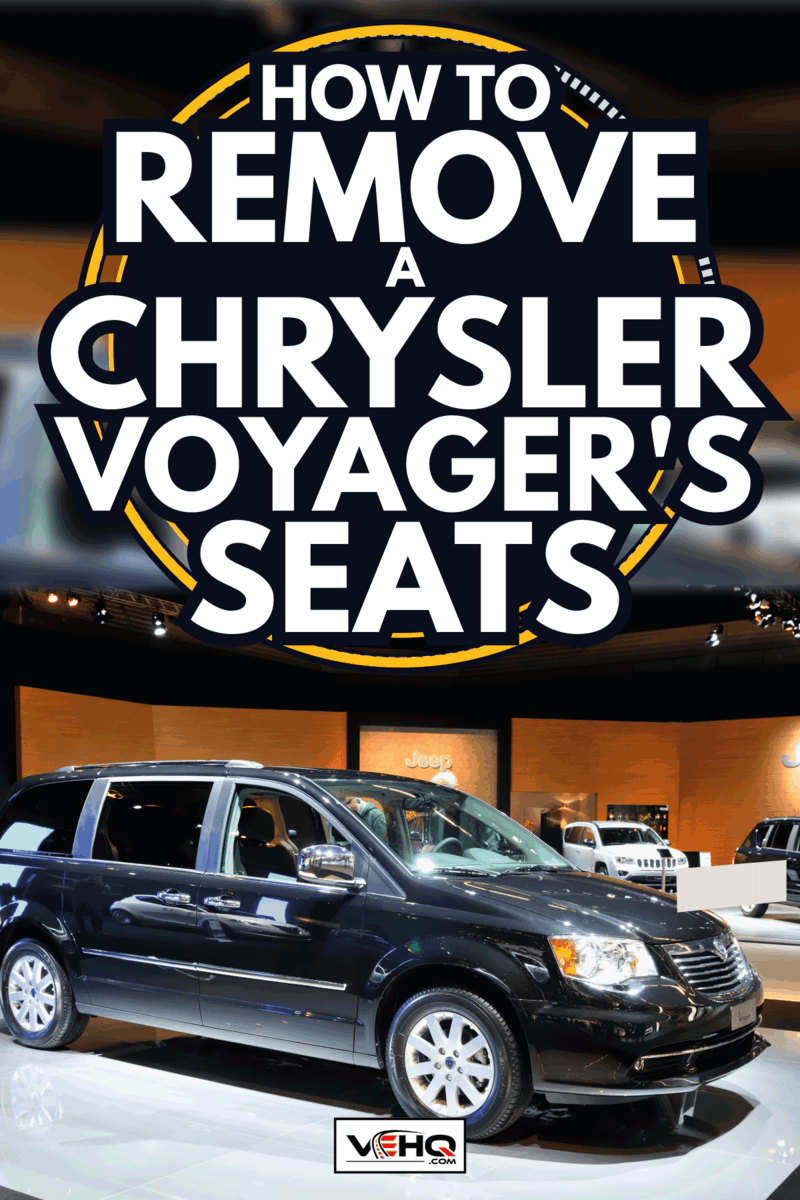
A Note on Different Chrysler Voyager Model Years
The Chrysler Voyager has undergone significant transformation over time. New technologies have made it easier than ever for drivers to customize their experience in these cars. With that in mind, the process of removing the seats from a Chrysler Voyager may differ depending on the year your vehicle was made.
As such, take the following advice with a grain of salt. If you find yourself confused by the instructions, consult your driver's manual. Alternatively, take your car to a mechanic to discuss the particular workings of your second and third-row seats. No matter what, do not try to force your seats out of their current positions. If you're met with resistance at any point during the removal process, you may accidentally damage your car.
How Do You Remove a Chrysler Voyager's Seats?

There are two ways to remove a Chrysler Voyager's seat. If you want to remove the stow and go seats in the car's third row, you need to consider the mechanisms therein. If you're interested in removing the vehicle's stationary seats, the process is a little more straightforward.
To safely remove a Chrysler Voyager's stationary seats, you, your friends, or a mechanic will want to:
Move Your Front Seat Forward
To begin, move the driver and front passenger's seat as far forward as possible. You can do this by taking each seat's rail lever in hand. You can find this lever beneath your seat, close to where your legs rest when the seats are in use. Grab this level, lift it, and slide your seats as far forward as you can.
Alternatively, newer models of the Chrysler Voyager can automatically move these seats forward for you. Look at your trim to see whether or not you have an Advance 'n Return button available to you.
Fold Your Seat
Once you've moved the front passenger and drivers' seats forward, fold your seat into its locked position. You can do this by using the lock strap located near the front of the seat. Pull on this strap until the back of the seat meets its plateau.
Remove Your Seat
Once your seat locks into its folded position, newer models should disconnect the seat from its rails. At this point, you can remove the seat from your car. Take one of the support bars towards the back of the folded seat in hand. Then, either with help from a friend or on your own, pull the seat from the car. You should not be met with any resistance at this point.
If it is difficult to remove your seat from the car, do not force the separation. Instead, take your car to a local mechanic to determine whether or not additional mechanisms may be holding your second-row seats in place.
Note that you can complete this process in reverse if you wish to reinstall your manual seats after their removal.
Does the Chrysler Voyager Have Stow and Go Seats?
Most modern Chrysler Voyagers do come equipped with stow and go seating. Chrysler first introduced stow and go seating in its minivans as early as 2005, ensuring that its drivers could take full advantage of the storage space that their vehicles offered.
Note that Chrysler Voyager models only come equipped with third-row stow and go seating. Any drivers interested in second-row stow and go seats will want to look for models like the Chrysler Pacifica.
Can Stow and Go Seats be Removed?
You do have the option to remove a Chrysler Voyager's stow and go seats. The process is more complicated than removing standard seats, as you'll have to disable the mechanisms that allow you otherwise to tuck these seats into the body of your car.
How Do You Take the Seat Out of a Chrysler Voyager?
To remove your third-row stow and go seats from your Chrysler Voyager, you or a mechanic will want to take the following steps:
Fold the Seat Into the Floor
Before removing stow and go seats from your car, you need to disconnect them from the larger chassis effectively. To do this, you need to stow your seats. Begin this process by moving your second-row seats forward. Hold up the armrests on the third row of seats as you do to ensure they'll sink into the floor.
Once you have the other seats appropriately arranged, access the third row's stowing strap. You can find this strap on the bottom of the row of seats. Pull on this strap, and your third row should collapse in on itself. Do not lower these seats into their storage bins if you intend to remove them; this will make the next steps more complicated.
Disengage the Seats from the Anchor Molding
Once you've folded your seats, take a look at their back "legs." You should spot levers equipped to each of these legs. When you press down on these levers, you will successfully disconnect your back seat from its anchor molding. This process makes your seat easier to move, especially if it runs on rails.
Lift the Seat Back
Once you've disconnected the seats from their anchor molding, you'll want to lift the third row back into place. Do this by grasping the stowing strap and pulling on it. You'll want to do this carefully, as your seats may slide without the support of their molding. Once you have your seats properly upright, you can proceed to the next step.
Disconnect the Bolts Holding the Seat to the Floor
Even after removing your seats from the anchor molding, there may still be bolts holding them against the floor. To remove the seats, you need to remove these bolts. Look in your manual to determine what manner of bolts you're dealing with and what wrench, subsequently, best suits your model of car.
Once you have the appropriate tools on hand, unscrew your bolts and set them aside somewhere safe. At this point, your seats should rock freely.
Remove the Seats From Your Car
With all of the extraneous parts of your third row disconnected from your seats, you can go about removing the seats themselves from your vehicle. There are two good ways to do this. For the easiest removal, you can open your trunk and pull the released seats out of the back of your car. If, however, the back of your car is full, you can attempt to remove your third row via the side doors.
The side door removal process is not especially simple. You may need to do a substantial amount of maneuvering to ensure that you can remove your seats without doing any damage to the rest of your car. It is easiest, in these circumstances, to either clean out your trunk or push your second-row seats as far forward as they can go.
Whichever way you choose to remove your seats from your Chrysler Voyager, be sure you have a friend or professional nearby. The additional hands make it easier than ever to safely pull these seats out of your car, as friends can prevent you from tripping or otherwise injuring yourself.
Once you've taken the back seats out of your car, you can store them safely in your home or garage. You can then use your extra space as you please.
Does a Chrysler Voyager Have Second-Row Stow and Go Seats?
All Chrysler Voyager models, including the newest 2021 release, come equipped with third-row stow and go seats. This model of Chrysler release does not have second-row stow and go seats. Instead, all drivers interested in second-row stowable seats will want to consider purchasing a Chrysler Pacifica.
That said, you can physically remove a Chrysler Voyager's second-row seats from your car. By manually removing these seats from your car, you give yourself and your passengers more room to maneuver.
Make Room in Your Chrysler Voyager
Cars do more than get you from Point A to Point B. The best cars on the road today are also comfortable and convenient to travel in. As you head off on your next adventure, you'll want to be sure that you can transform your car into the perfect vehicle for your and your passengers' needs.
The process of removing the seats from a Chrysler Voyager differs depending on the year the car in question was made. You always, however, have the option to swap out this car's seats for extra storage room.
