If you told people during the '60s that you won't even need to use a key to start your car in the future, they would call you bonkers! But that is how advanced automobile technology has developed ever since. Key-less entry features add another level of driver convenience until the battery runs out, then you're in a pickle. We've curated this article to guide you on what to do in case your key fob runs out of battery power.
The first thing you need to know is how to open the key fob itself. Replacing the actual battery will be the easiest part of this process.
To open the key fob, follow these steps:
- Determine if you will need to use a flathead screwdriver to pry open the key fob. For newer models, you can open the key fob with the spare metal key.
- Insert the screwdriver or spare key into the small notch located beside the spare key slot, and gently pop open by turning either direction.
- Now that your key fob is open, locate the battery by lifting the circuit board. Make sure that you don't scratch or damage the circuit board.
- Once the battery has been exposed, determine the type and take note of the placement before removing it.
- After replacing the battery, ensure that placement is correct and that the battery is making contact with the appropriate connections.
- Reassemble the key fob carefully and return the spare key into the key slot.
Key fobs are very convenient tools. To learn more about this tiny device that can control our cars, continue to the rest of the article. We'll discuss how to reprogram your key fob after a battery change or how to access your car if the key fob dies out.
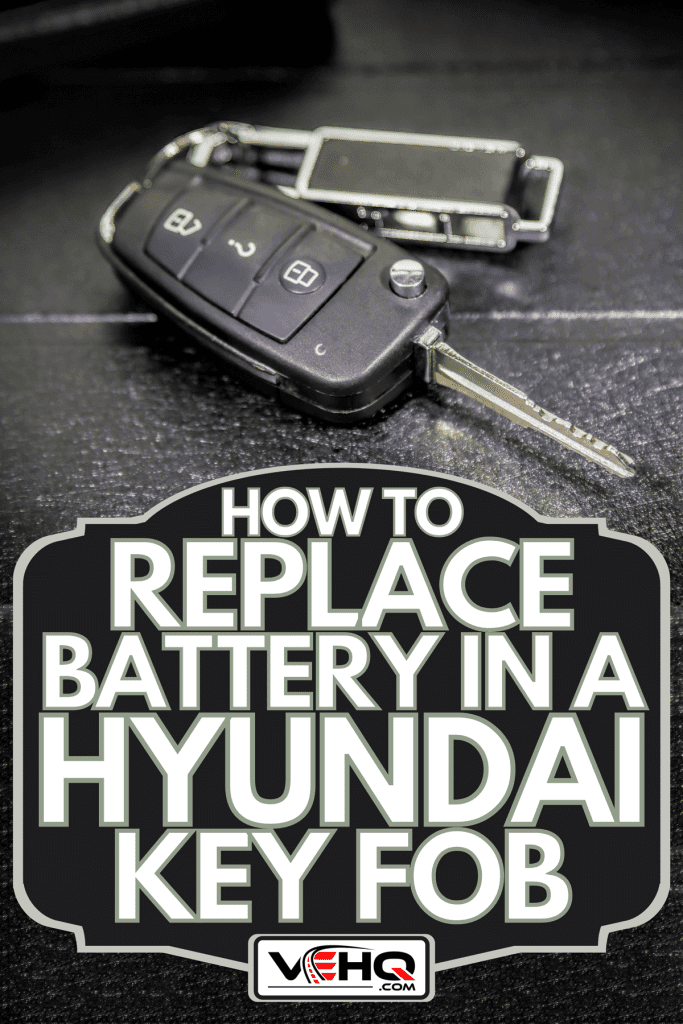
Choosing a Long-lasting Battery
Changing the battery on a Hyundai key fob by yourself is not that complicated. This provides a cost-effective solution whenever your battery runs out.
Make sure that you choose a long-lasting battery. Not only you will be opening the key fob fewer times, but you also mitigate the chances of accidentally damaging the circuit board while trying to change the battery.
Most Hyundai key fobs use CR2032 batteries. These batteries are cheap and are available almost everywhere.
Click here to check out this Energizer CR2032 battery on Amazon.
Reprogramming Your Hyundai Key Fob

After you have successfully replaced the battery on your Hyundai key fob, you will need to reprogram it. This ensures that your Hyundai key fob will be working properly just like before battery replacement.
To program your Hyundai key fob, follow these steps:
- Get inside of your Hyundai vehicle, make sure all the doors are closed.
- Use the spare key and turn the ignition into the "ACC" position.
- Hold the "Open" or "Unlock" button on the key fob until the car lights flash.
- You're now good to go. Your Hyundai key fob is now reprogrammed to your vehicle.
After you program the key fob, test to see if all the features on the key fob are working properly. If not, open the case and check the battery for correct positioning. Then, try to reprogram again.
Protecting Your Key Fob From The Elements

Key fobs are pretty much sturdy and durable devices. However, it is never a bad idea to protect them from being exposed to the elements. Key fobs take a beating every time you use your car. They get banged and thrown into hard surfaces regularly.
Sometimes they are exposed to extreme weather conditions like rain, snow, or heat. You also regularly shove it inside your pocket or purse are these are notorious places for bumps and spills. Pockets can hold a lot of tiny debris such as tiny rocks, soot, and garbage that can potentially penetrate the seams of the case and cause damage internally.
Check out this Hyundai Key Fob cover on Amazon. Compatible with Tucson, Sonata, Elantra, and Ioniq fobs.
Every time you pry open this device, you invite a lot of debris that could build up inside and potentially damage the key fob. The structural integrity of the locks slightly deteriorates with each pry. That's why it is recommended storing your key fob using a case or a cover for added protection and longevity.
Check out this Hyundai Key Fob cover on Amazon. Compatible with for Santa Fe, Palisade, Azera, and Accent.
How Do I Start My Car With A Dead Key Fob?
You cannot control when and where your Hyundai key fob battery will run out. It just happens. And sometimes, it might result in an uncomfortable situation. Good thing Hyundai has a backup plan for when your key fob battery runs out and you don't have an extra battery on your person.
Unlocking Your Vehicle Using The Spare Key
If you haven't accessed your car and the key fob battery already ran out, follow these steps to unlock it:
- Take out the spare metal key that is stored on your Hyundai key fob.
- Under the driver's door handle, there will be a small slot where the spare key can be inserted. Push the key into the slot and at the same time, pull on the door handle. This will pop off the cover and reveal the manual door key slot of the car.
- Unlock the door using the spare key to access your vehicle.
For a more comprehensive guide, check out this video tutorial.
Starting Up The Vehicle
Now that you're inside your vehicle, make sure that all doors are closed before trying to start up the car.
If you have an older Hyundai model vehicle with a smart key fob, follow these steps:
- Locate the emergency key fob slot commonly located inside the center armrest storage.
- Insert the smart key fob into the emergency key fob slot. Make sure you hear a snap, this means that the key fob is properly inserted.
- Press on the brake pedal first, then click the ignition button. It will now start and you can drive the vehicle.
For a visual guide on how to start the car, check out this video tutorial.
If you have a newer Hyundai model vehicle, however, starting up your car is much more straightforward. You just have to press on the brake pedal, then at the same time, push the ignition button using your key fob. Your car is guaranteed to start even if there is no emergency key fob slot.
Hyundai Digital Key
The Hyundai Digital Key system allows you to use your smartphone as a smart key for your vehicle. Yes, you heard that right! Now your smartphone can open and control a vehicle.
Hyundai utilizes NFC and Bluetooth technology to act as channels between your smartphone and the vehicle. Features available on the conventional smart key fob will also be available on your smartphone. You can also send someone a "digital key" so that they access and drive your vehicle.
Hyundai Digital Key is available for free in Google Playstore and is compatible with a lot of Andriod smartphones. Availability on iOS devices is also in the works with Hyundai hinting that by the end of 2022, iPhone users will also be able to use Hyundai Digital Key.
How Do I Set Up My Hyundai Digital Key?

To set up your Hyundai Digital Key, you should have an Android smartphone with the following requirements:
- Android operating system version 7.0 or later
- Bluetooth 4.0 or later
- Near Field Communications (NFC)
- An enrolled MyHyundai account
- Hyundai Digital Key application installed
Once your Android smartphone met all the minimum requirements, you can now start pairing your phone with the car's Digital Key system.
Follow these steps to pair your smartphone:
- Open the Digital Key app on your smartphone.
- Start your vehicle using the conventional smart key fob.
- Press the "+" button on the app.
- Place your smartphone on the wireless charger.
- Follow the connection sequence to complete the pairing.
On models with a navigation console system, follow this sequence:
- Setup - Vehicle - Digital Key - Smartphone Key - Select - Save
On models without a navigation console system, use the instrument cluster on the steering wheel and follow this sequence:
- Digital Key - Smartphone Key - Select - Save
Your smartphone is now ready to be used as a Digital Key!
Which Hyundai Vehicles Have Digital Key?
The Hyundai Digital Key system was released last 2020. And immediately was loved by Hyundai enthusiasts and potential buyers. After all, who wouldn't want to have their smartphone as their car key?

Here's the list of all Hyundai vehicles with Digital Key capabilities.
- Sonata 2021 (SEL Plus trim and above)
- Elantra 2022 (Limited trim)
- Kona 2022 (Limited trim)
- Tucson 2022 (Limited trim)
- Santa Fe 2022 (Limited and Calligraphy trims)
In Summary
Keyless entry technology has come a long way, especially now that smartphones are beginning to replace smart key fobs. Maybe one day, we won't even be needing our smartphones to enter and start our vehicles.
Hopefully, this post was able to help with changing the battery on your Hyundai Key Fob. And if you found this post helpful, you will also enjoy other posts from our blog:




Thank you! That was very helpful! My key fob is good as new 🙂