Is the service light on your Nissan NV200 still flashing even after completing scheduled maintenance. Do you want to know how to reset it? You’ve come to the right place, for we have researched this question, and we have the answer for you.
Here is a summary of the steps on how to reset the service light on your Nissan NV200.
- Turn off the engine.
- Close all the doors.
- Turn on the ignition, but do not start the engine.
- Enter “Settings” on the dashboard.
- Go to “Maintenance.”
- Reset “Oil Filter,” “Other,” and “Service.”
- Return to the main window of the menu and wait a few minutes.
- Once the service light and message go away, the reset is complete.
Let’s talk more about the regular servicing of your Nissan NV200 in the succeeding sections. Learn the complete steps for resetting the service light of your Nissan NV200 in the sections below.
Read on!
Why is regular car maintenance important?

Safety is the most signifigant reason why regular maintenance is important. Regular maintenance allows your car to perform at its best and reduces the chances of experiencing a mechanical failure or error while you’re driving. This makes driving safer for you and the rest of your family.
Regular maintenance also allows you to keep your NV200 at peak performance and slows down wear and tear on the parts of your vehicle. Less wear and tear mean that you don’t need to spend a lot on replacing worn parts, getting you more value for your investment.
Not only do you save money on parts with regular maintenance, but you will also save money on fuel. An engine running at its best will only consume the fuel that it needs for a certain performance level. On the other hand, a badly maintained engine will consume more fuel to produce the performance that you need.
You will notice that you need to keep pushing your NV200 to do tasks it should easily handle if you do not maintain it properly.
Regular maintenance also saves you time. Your vehicle will not break down unexpectedly if you maintain it regularly. This means that you don’t have to spend a lot of time bringing your Nissan in for repair or for problem diagnosis.
How often should I service my Nissan?

Your Nissan NV200 should come with an owner’s manual. Aside from showing you how to access the different features of your NV200, the owner’s manual will also include a schedule of maintenance.
The first few minor maintenance activities would be to change the motor oil and the oil filter. Always replace the oil filter whenever you replace the engine oil.
The first major scheduled service usually happens at the 15,000-mile mark. The cabin air filter will likely be replaced at this point. The brakes will also receive an inspection, and the mechanic will rotate the tires on your car.
Since the NV200 is an FWD, the front left tire will go to the rear left position. The front right tire will go to the rear right position. The left rear will replace the front right tire, and the rear right tire will go to the final available position, the front left.
Maintenance at 30,000 miles will include replacing the transmission fluid. It will include a change of engine oil, the oil filter, and the air filter. The mechanic will also inspect the driveshaft for damage, including the brakes.
Succeeding major maintenance should be scheduled every 30,000 miles.
Keep in mind that the maintenance schedule changes as your NV200 ages, so it is a good idea to pay close attention to the service reminder when it appears on your dashboard. Bring your NV200 in for service maintenance to take good care of its components even as it ages.
The Nissan NV200 Compact Cargo

The Nissan NV200 is a light commercial van. It was first introduced at the 2007 Tokyo Motor Show and the 2008 Nissan Tenjin Motor Show.
It began production for the American market in the Nissan Mexicana factory in 2013. Unfortunately, since it only held a fraction of the commercial van market in the US, Nissan stopped production of the NV200 in the summer of 2021.
A 2.0L Inline-4 Gas engine powers the NV200 in the US. It produces 131 horsepower at 5,600 RPM and 139 pound-foot of torque at 4,800 RPM. It uses a continuously variable automatic transmission.
The drivetrain of the NV200 is also exclusively FWD for both trims. It has 24 MPG for city driving and 25 MPG for highway driving.
The NV200 has a cargo capacity of 150 cubic feet.
How to reset the service light on Nissan NV200?
The NV200 requires an annual oil change. Replacing the engine oil will also require changing the oil filter. However, you should change the engine oil and the oil filter more often if the NV200 undergoes severe driving conditions.
Some NV200 models have a message on the dashboard to remind you of your regular maintenance. The system will monitor the mileage of your NV200 and will give you maintenance reminders depending on the mileage of your NV200.
For example, the owner’s manual suggests that you change the motor oil and the oil filter every 9,000 miles. Thus, expect the message on your dashboard to go on once your NV200 approaches 9,000 miles. The same message will alert you every 9,000 miles afterward.
However, once you complete the maintenance activities for your NV200, the service warning lights will not immediately go away. Thus, when you complete your maintenance activities, you need to get into the system of your Nissan NV200 to reset the service light reminder and the messages on your dashboard.
Here are the complete steps to reset the service light and message on your Nissan NV200.
Amazon Basics High Mileage Synthetic Motor Oil SAE 5W-30 is available on Amazon through this link.
K&N Premium Oil Filter is available on Amazon through this link.
Preparing Your Nissan NV200
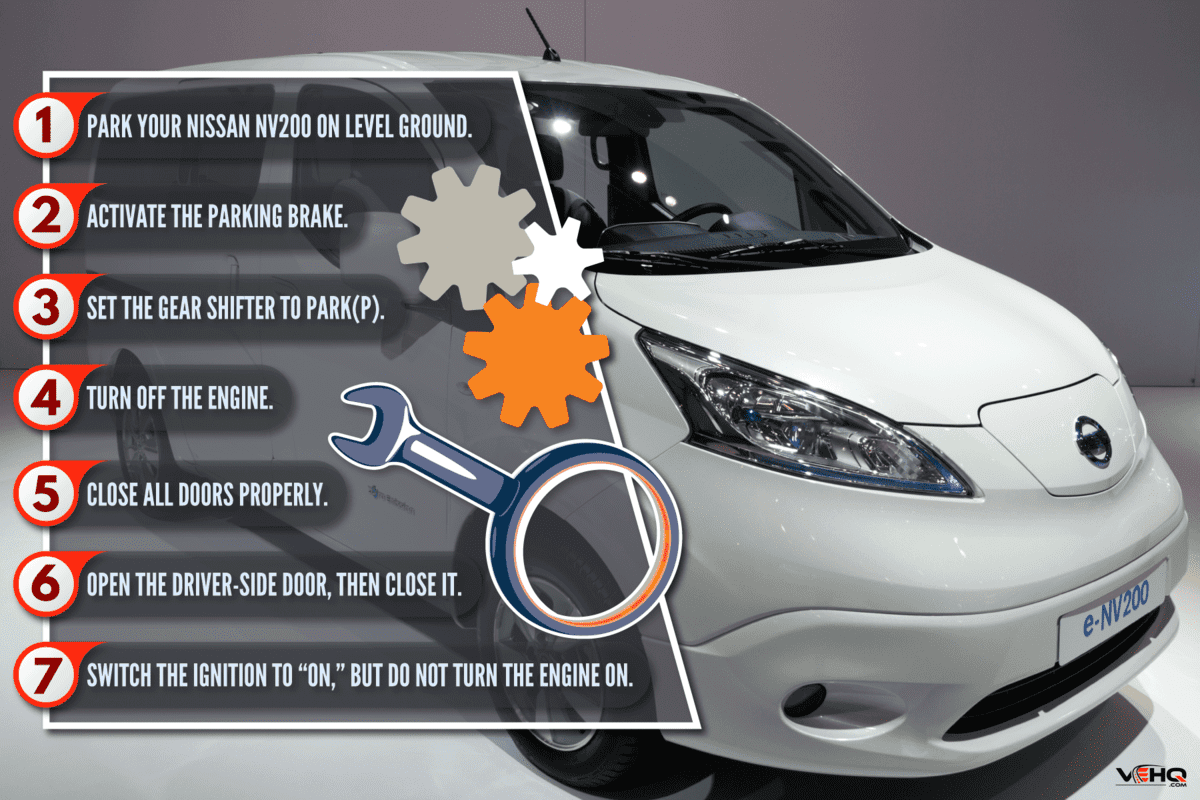
Aside from keeping you and your Nissan safe during the reset, these steps also prepare your Nissan for the reset. The reset will not work unless you complete these preparatory steps correctly.
- Park your Nissan NV200 on level ground.
- Activate the parking brake.
- Set the gear shifter to Park(P).
- Turn off the engine.
- Close all doors properly.
- Open the driver-side door, then close it.
- Switch the ignition to “On,” but do not turn the engine on.
Resetting The Oil Change Tracker
- Wait for the display to display the message “Service Due Now.”
- Press the left odometer knob until you get to “Settings.”
-
- The odometer knob is the long cylindrical plastic on the speedometer display.
- There are two odometer knobs on the Nissan NV200. You need to use the left one.
- Twist the left odometer knob until you get to the “Details.”
- Press the odometer knob to enter the “Details” section of the menu.
- Twist the odometer knob until you get to “Maintenance.”
- Press the odometer knob to view the “Maintenance” options.
- Twist the odometer knob once more to get to “Oil Filter.”
- Press the odometer knob to view the options for “Oil Filter.”
- Twist the odometer knob down to the “Reset” option.
- Press the knob once more to reset the oil filter tracker.
-
- There are two numbers on this display that are separated by a slash.
- Resetting will reset the first number to zero.
- Wait until the first number changes to zero. Once the first number changes to zero, the reset is complete.
Proceed To Reset The “Other” Tracker
- From the reset menu of the oil filter, twist the knob to highlight “Back.”
- Press the knob to go up a step in the menu.
- Twist the knob to highlight “Other” on the set of options.
- Press the knob to view the options under the “Other” section.
- After entering the “Other” section, you will see a display with two numbers that are separated by a slash. Twist the knob to navigate to the “Reset” option.
- Press the knob to reset the values under “Other.”
- Wait until the number before the slash changes to zero. Once the number changes to zero, the reset is complete.
Resetting The “Service” Tracker
- After you reset the “Other” option, twist the knob once more to navigate to “Back,”
- Press the knob to go up a level.
- Twist the knob and highlight “Service” from the choices on the screen.
- Press the knob and hold it down.
- It will then show the list of options for “Service.” Twist the knob once more and navigate to the “Reset” option.
- Press the button once more to reset the services.
- After pressing the knob, the options above the display will change. “Reset” will now say “Confirm,” and the cursor highlight will jump to the “Back” option. Twist the knob to navigate down to the “Confirm” option.
- Press the knob to confirm the reset. After you confirm the reset, the menu will exit to the options under “Settings.”
- Turn off the ignition.
- Turn your Nissan NV200 on once more without turning on the engine.
- Wait for your NV200 to update the message. After a few seconds, the service light and message on your dashboard will go away. This means that the reset is complete.
Conclusion

Familiarize yourself with the owner’s manual of your Nissan NV200 and the maintenance schedule.
If you enjoyed reading this article, you might find the articles below equally enjoyable to read:
How Many Miles To The Gallon Does A Nissan Altima Do?
How To Reset Ambient Temperature Sensor [Ford, Chevy, Kia, Nissan And More!]?


