Have you ever wondered why your Nissan Rogue goes off again and again with a beeping sound? It's a feature that is integrated into the vehicle's alarm system. While it is useful, it can be quite annoying at times and you just want to turn it off. If this is the case, we have researched a quick how-to guide on turning it off.
Your Nissan Rogue's beep alert can be turned off by simply using the key fob. Simply press the 'LOCK' and 'UNLOCK' buttons both at the same time to disable your car's beeping alert. You can also do this through your car's dashboard panel.
If you find the beep alerts of your Nissan Rogue to be a little annoying, don't worry because this feature can easily be disabled. This is simply integrated into your vehicle's functions to alert car owners that they have locked their vehicles and vice versa. In this article, we will dive deeper into your Nissan Rogue's beeping alerts and how to disengage them.
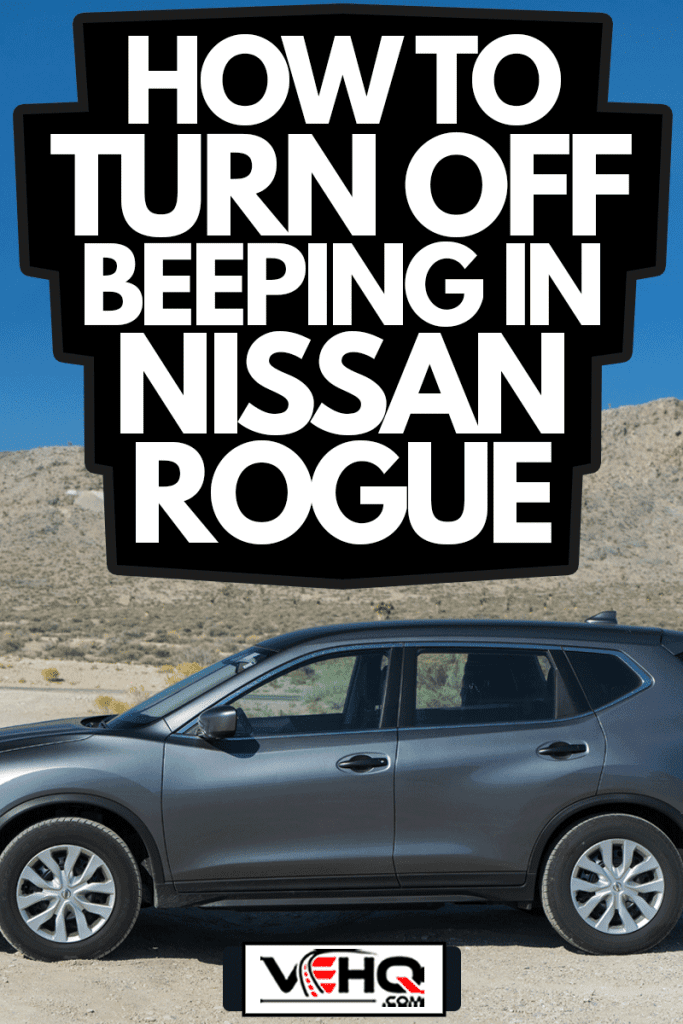
Turning ON/OFF the Beep Sound

The Nissan Rogue has a few alert and warning sounds integrated into its system. The first and most commonly known alert is the beep sound a car owner hears upon locking and unlocking their car doors.
Like most Nissan vehicles, the Nissan Rogue comes with this feature by alerting the driver that the car is being unlocked with a loud beeping sound. There are two ways to disengage this alert—using the key fob or by switching it off through the car dashboard panel.
In order to disable this feature by using the key fob, here are the steps:
- Using your key fob, ensure that the vehicle's doors are all closed.
- Press the 'LOCK' and 'UNLOCK' buttons at the same time and hold for about 2 seconds. The car's light will flash once.
- The car's beeping alert sound is now disengaged. You can test it by unlocking your door to see if there is still a beeping sound.
- To turn on the beeping alert, do the same process as above. You should hear your vehicle beep once, alerting you that the alarm has been engaged.
If you want to disengage the alarm while inside your vehicle, here are the steps.
- With the car running and idle, press the square button on the left-hand side of your Nissan Rogue's steering wheel. This will enable the settings panel on your dashboard.
- While on the settings panel, navigate down to 'VEHICLE SETTINGS.'
- Next, navigate to the 'LOCKING' option. You should see two options.
- Switch off your alarm by clicking the 'ANSWER BK. HORN' option on the panel. This will disengage the beeping sound you hear when you lock and unlock the vehicle.
- To turn on the beeping alert, do the same process, by simply clicking the 'ANSWER BK. HORN' again. This should enable your car's alarm to beep again once you enter and exit the vehicle.
You may choose to turn this function on and off anytime you wish to do so. However, if you find that the alert system isn't engaging anymore, please visit your authorized service mechanic to have them check it out.
Why is my Nissan Rogue Still Beeping?

Aside from the lock and unlock alert, your Nissan Rogue has other multiple beeping alert sounds. These are used to alert car owners of possible malfunctions in your vehicle. With Nissan's smart system, you may find that your car is going to beep when alerting you for maintenance, engaging the car's Driver Assist technology alerts, backing up your vehicle, and notifying you of other engine warnings.
Maintenance Alert
One of the reasons your car may be beeping is because of Nissan's maintenance alert. You will often see your dashboard panel alerting you of your car's maintenance such as oil change or tire change by the mile.
On most occasions, your car will continue beeping until you have changed your tires and engine oil, and the mechanics have pressed the reset on your dashboard settings. This should disable the maintenance beeping alert.
Safety & Driver Assist Features
Another reason that your car may be alerting you is because of Nissan's safety and driver assistance technology. If your car is equipped with this function, you may find that your vehicle will audibly beep to alert the driver of possible safety hazards.
In the case of the vehicle's Automatic Emergency Braking function, the dashboard will immediately send a warning alert on the dashboard and beep audibly. This is to alert the driver that the car may come in contact with a collision, and the vehicle will simultaneously engage the brake function if the driver's response is slow.
Reverse Alert
There may also be a beeping sound every time your Nissan Rogue is reversing. This often happens when the car's sensors detect objects or pedestrians behind the vehicle. The audible beeping sound reminds the driver to slow down or stop reversing before the vehicle collides.
Engine Warnings
Your Nissan vehicle may also be beeping to let you know of other engine warnings. The car system will beep accordingly with any visual warning signals on the dashboard if any of the car's system malfunctions. You may want to check your Nissan Rogue's owner's manual to see which of these alerts should be attended to immediately.
Why is my Nissan Rogue Beeping While Driving Down the Road?

Sometimes you may find that your Nissan Rogue is still beeping even if you've checked it for maintenance or malfunctioning parts. It can be quite frustrating sometimes, or it may send someone who is unaware a little panicked because of these alerts. Here are some of the reasons why your vehicle may be beeping while you're driving down the road.
- Lane Departure Warning (LDW)
- Intelligent Lane Intervention (I-LI)
- Blind Spot Warning (BSW)
- Intelligent Blind Spot Intervention (I-BSI)
- ProPILOT Assist
- Intelligent Forward Collision Warning (I-FCW)
- Sonar System
- Rear Sonar System (RSS)
- Speed Limit Warning (if the vehicle is equipped with NissanConnect)
These are some of the functions integrated into your vehicle, causing the beeping sound you hear during your drive. These alert sounds can be enabled and disabled easily through your car's dashboard panel.
Similar to the instructions earlier, you can see this through the settings panel, and looking for the Driver Assist function. From there, you should be able to see which of these warning alerts can be turned on and off. However, these alerts are there for a reason. It may be a good idea to keep these alerts on as this may save a life.
On some occasions, you may find that your car may be beeping unnecessarily. If this is happening too often even after you've done conclusive checks on the vehicle, it may be a good idea to bring your vehicle to the nearest service center.
From there, authorized service technicians can check if the car may need to get fixed or if the alert system is simply malfunctioning. Make sure to have it checked by a certified mechanic to prevent any untoward issues.
Does My Nissan Have Other Warnings?

Other than the audible warning alerts you hear from your vehicle, your Nissan car also has a visual alert system that you will readily see on your dashboard. These warning lights should alert you to certain issues with your vehicle.
Most of the time, these visual alerts come with the beeping alert sound you hear. Some of these alerts cannot be turned off as they are alerts for malfunctioning parts. Always make sure that these warnings are immediately attended to as they may pose risks to you while driving.
Final Thoughts

Your Nissan Rogue may sometimes beep as part of the vehicle's alert system. If you are a little annoyed with this particular alert sound, there are options available for you to turn it off.
However, you may find that your Nissan Rogue will be having other audible beeping sounds as a way to alert you to the vehicle's condition and these sounds often come out of nowhere. Do not ignore these warning sounds. Do remember to do multiple checks on your car to ensure your safety during your drive.
If you are looking for more information about your Nissan vehicle, we have a few articles that may be of interest to you.
Why Does My Nissan Altima Beep When I Open The Door?
Does The Nissan Altima Have Bluetooth? [And What You Need To Know About It]
Nissan Juke Won’t Start But Makes Clicking Noise—What Could Be Wrong?
