The new Hyundai Santa Fe has several safety features for drivers while on the road, such as a "Consider Taking a Break" warning. However, if you want to turn off these features, there is a way to do so. Let's take a look at how to do this below.
To turn off the "Consider Taking a Break" warning or "Driver Attention Warning" [DAW], follow these steps:
- First, go to the settings on your instrument cluster by pressing the "User Settings" button located on the right side of the steering to the left of the cruise control button.
- Next, then select "Driver Assistance."
- Finally, select "Driver Attention Warning."
- From there, you can turn on or off the "Driver Attention Warning."
When you purchase your Hyundai Santa Fe, some of these safety features are on by default. That's why in this article, we will take a look at how the "Driver Attention Warning" works and how to turn it off. In addition, we will answer other frequently asked questions about the Hyundai Santa Fe, so read on!
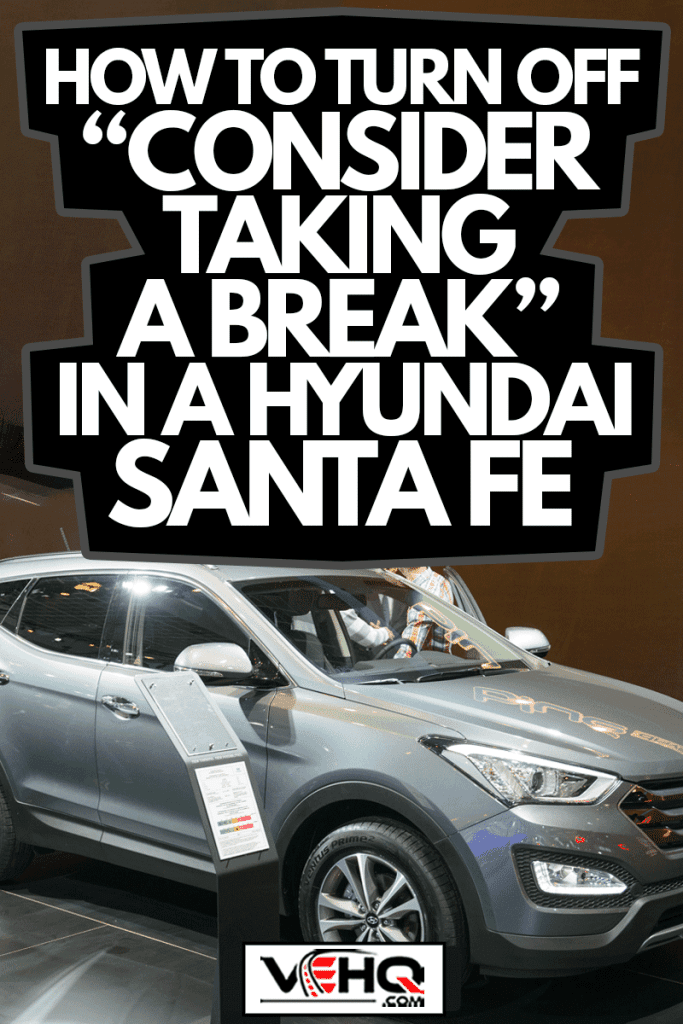
How To Turn Off "Consider Taking A Break" In A Hyundai Santa Fe
Drivers must take breaks while on the road because even though you may feel awake, you could be exhausted. Sleepiness can cause many accidents throughout the United States. That is why Hyundai has added a "Consider Taking A Break" warning to make drivers aware of their safety while driving.

Nevertheless, if you want to turn this off, then here is how you do it:
First, go to the settings on your instrument cluster. To find this, press the "User Settings" button located on the right side of the steering wheel to the left of the cruise control button.
You will need to navigate through the user settings to find the "Driver Attention Warning" option. Then, scroll to the right of the instrument cluster until you find "Driver Assistance." The DAW will be at the bottom of the list.
If you have the DAW or Driver Assistance Warning set to, Hyundai Santa Fe will give a message stating, "Consider Taking a Break" whenever the vehicle notices irregular driving habits.
This can include driving out of the lane without using a turn signal. In addition, it alerts you to check your speed if you are going faster than you should be. Consumers can also choose the sensitivity of the alert from low to high.
While this can be a great safety feature after a long day at work or after hours of driving, it can become annoying. In addition, to turning off the DAW, drivers can also turn off other safety features in the instrument cluster settings.
However, if you find yourself awaken and needing some additional support while driving suddenly notice that your Hyundai Santa Fe is giving you messages about erratic driving, consider taking a break or lane departure, then please pull over to a safe location such as a parking lot or exit the roadway and get some rest.
Why does my Hyundai Santa Fe keep telling me to take a break?
While you could be tired from a long day at work, it is sometimes helpful to remember that your Hyundai Santa Fe can notice warning signs of drowsiness as well. So how does the Hyundai Santa Fe do this?
The Hyundai Santa Fe has sensors that can detect your driving patterns. If it senses that you driving irregularly, it will give the message of "Consider Taking a Break." However, this message can come on even if you aren't drowsy, so that is why some consumers decide to turn off the safety feature.

How does a car detect drowsiness?
The vehicle can detect driving based on an algorithm from your driving habits. The car starts to record your driving habits during each trip to determine if you are fatigued.
If you are driving erratically, it can record that as well. If your car detects that you have been driving with irregular patterns, then it will give the message "Consider Taking a Break."

What cars have driver drowsiness detection?
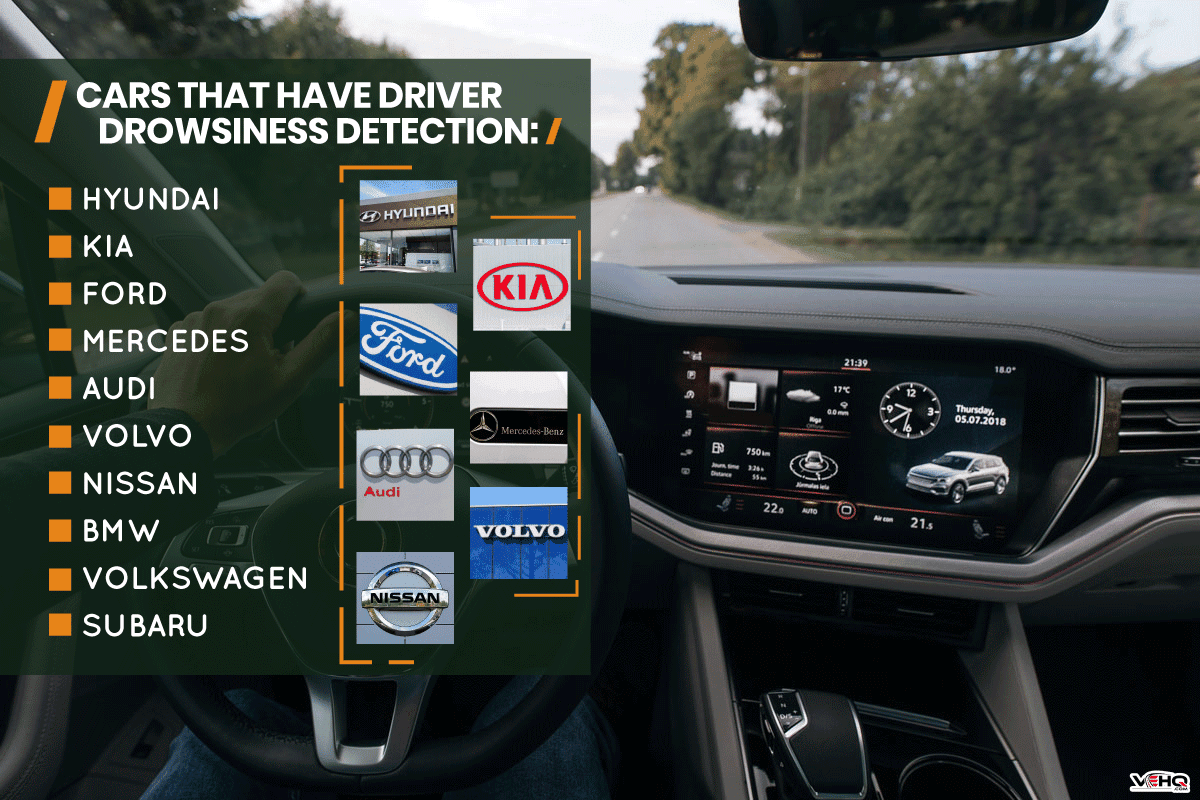
Several vehicle manufacturers offer driver drowsiness detection, including:
- Hyundai
- Kia
- Ford
- Mercedes
- Audi
- Volvo
- Nissan
- BMW
- Volkswagen
- Subaru
While these manufacturers offer driver assistance warnings, not all models have a standard feature. As a result, consumers may need to upgrade to a technology package to get the feature.
However, if you make many long trips, it may be worth having. There are over 80,000 vehicle crashes due to drowsy driving, so to protect yourself and others, it could be a life-saving feature.
Does Hyundai have automatic braking?
Some Hyundai's are equipped with automatic braking or forward collision avoidance.
To determine if your Hyundai Santa Fe has forward collision avoidance, it needs to have radar sensors in front of the vehicle. If so, it can warn you or apply automatic brakes if necessary.
The system will apply the automatic brakes if it believes that your speed won't stop for an obstacle in front of you. Like the "Driver Assistance Warning," this feature can be turned off in the instrument cluster settings.

Is Hyundai Santa Fe a safe car?
Hyundai's have been ranked as some of the safest vehicles on the road (5-star rating). In addition, to keeping you alert with alerts for drowsiness or by taking control of your vehicle in an emergency, they can prevent accidents from happening.
For instance, when using lane assistance, if there is another car in your blind spot, the car will sound an alert to get your attention. This feature is beneficial on high-speed interstates with multiple lanes.
This feature helps keep drivers safe and can be turned off if desired.
If you want to purchase a vehicle, consider getting one equipped with safety features. While they may come with more of an expensive price tag, the benefits of the features outweigh the cost.
Hyundai safety features aren't working -what could be wrong?
One of the main reasons your Hyundai safety features aren't working is because they are turned off. If you recently purchased a Hyundai, a different driver could have turned off the features during a test drive.
You can turn these features back on by going into the driver setting on the instrument cluster. For help, check your owner's manual to set the safety features you want. Each one is customizable to your liking. For example, you can turn on the DAW but have the front collision avoidance turned off.
If you are stuck, reach out to your Hyundai dealer for help. They will be able to walk through each feature and its benefits.
If you turned the safety features on and still aren't working, you may have an electrical problem or issues with the sensors. This could include anything from a fuse to the sensors being blocked by something.
It's best to bring your vehicle to a Hyundai dealer and let them diagnose and fix any issues you may be having. If your car is still under warranty, it will be covered; if not, you may have an expensive bill.

Is driver drowsiness detection good to have?
The car that you are looking at getting has drowsiness detection is good, but it isn't a necessary feature. This is because it's a standard feature on many models from different manufacturers. Some even include this as an added feature or upgrade.
In addition, the car has some other safety features that may be more important for you to drowsiness detection. For instance, it may be more beneficial if your vehicle doesn't have drowsiness detection but has automatic braking.
This would work in the car's favor because not everyone is affected by drowsiness, while people are affected differently by different features.
If the price of the vehicle is essential to you, then you need to consider that this feature will raise the cost of your vehicle.
You should also consider if this feature you will use in the long run. If you don't see yourself using these extra safety features, upgrading packages may not be worth it.
Final Thoughts

Hyundai has some of the best safety features on the market. While they may not be a necessity for purchasing, while some may be an extra add-on, there is no denying that these features are beneficial to you and your vehicle while driving. Not only will they help protect you from accidents, but they will also help keep you at ease when driving.
For more articles like this one, check out our website:
How Much Does A Hyundai Sonata Weigh?
