One of the crowning features of the Hyundai Palisade is its 8-inch or 12-inch full-color touchscreen display. Consequently, if this screen stops working, the SUV loses a bit of functionality. There are several reasons why the Palisade display screen might stop working, but it's difficult to tell which issue is causing it and what to do to fix it. Luckily, we've researched the Palisade screen and have the answer for you in this post.
If your Hyundai Palisade center display screen isn't working, it could be one of several issues, like a faulty fuse or wiring. Here are a few areas to troubleshoot before you decide to take it into the dealership:
- Check for a software update
- Revert to factory settings
- Manual reset using the reset button
Those areas may fix your screen issue on the first try, but some caveats go along with each of them. Please keep reading to see an elaboration on each of these potential issues. We will also discuss some general and specific information about the Hyundai Palisade display screen.

What To Do If Your Hyundai Palisade Screen Is Not Working
The Hyundai Palisade display screen and the user interface software that it operates on create the SUV's central control mechanism. The menu screen on the center display allows the driver to control internal functions like music, climate control, and navigation. You can even make the rear seats fold down from an action on this display. With that level of power in one device comes the risk of losing it should the screen stop working.
Sometimes, the screen can stop working because of a more complex electrical problem like a fuse or a case of faulty wiring. It will be best to consult a professional or swing by your local Hyundai dealership in those cases. But there are other options that you can try before resorting to those measures. Here are a few actions you can take to troubleshoot your Palisade screen issues before actually driving it into a dealership or other professional to get it looked at.

Check For A Software Update
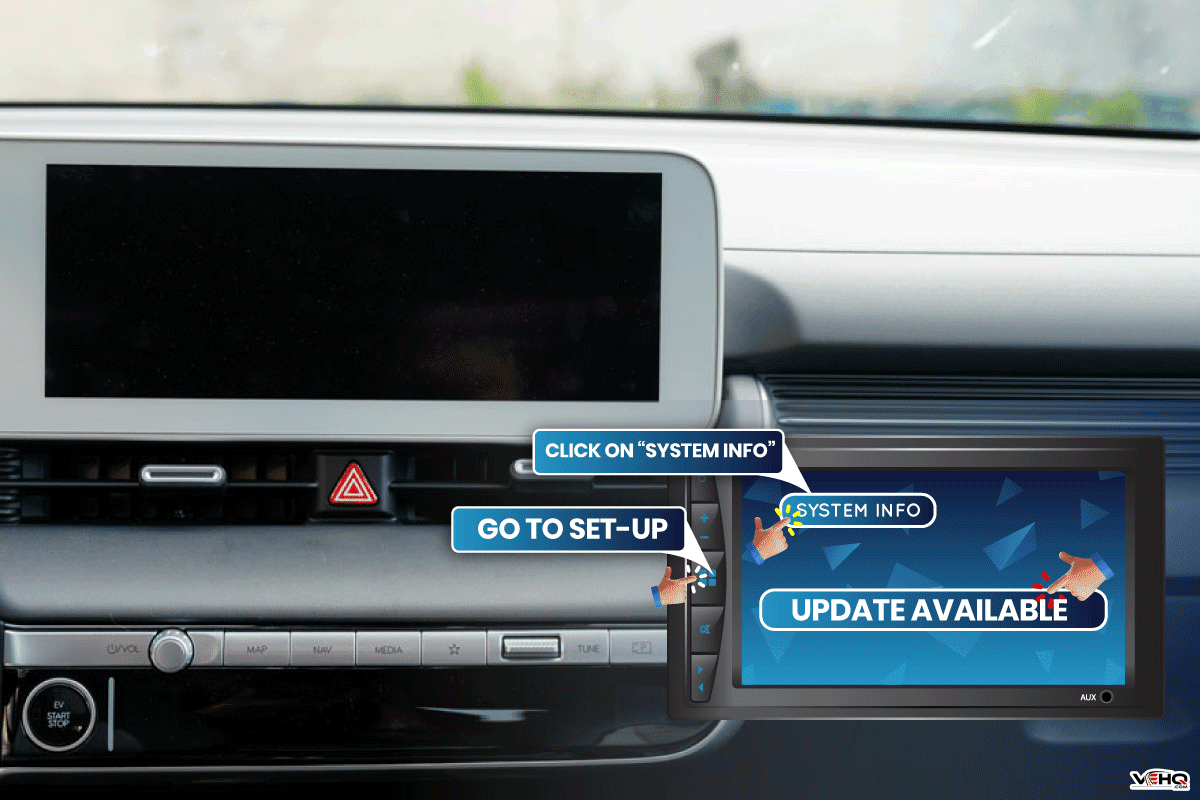
Display screens are small computers that run a finite number of programs to help you operate your vehicle's systems. Like any computer, it can run without an operating system and software that mediates the easy user interface buttons that we see and the complex actions behind the scenes.
Sometimes software has bugs that cause malfunctions after a period of usage. Software engineers are always working to solve these bugs and improve the overall user experience by adding new features or speeding up old ones. The software that runs the Hyundai Palisade's touchscreen is not exempt from these types of updates.
To check for an update on your Hyundai Palisade:
- Go to the "Set-up" section of the main menu.
- Next, click on "System info" followed by "Update." If an update is available for your touchscreen display, then the update will start at this point.
- Make sure that you follow any subsequent onscreen instructions to ensure that the update is correctly installed.
If you have any doubts or questions about the software update on your Palisade's screen or navigation system, don't hesitate to call your local Hyundai dealer and ask them directly.
Revert To Factory Settings
Other times, if your screen is responsive but is having frequent issues, you may want to reset your touchscreen center display back to factory settings. You can restore factory settings by going into the screen's menu and searching out "Set-up." Within set-up, you can access most of the customizable features of the vehicles operating system. Towards the end of this menu, you should find an option called "Reset." You will reset the screen back to factory settings by executing that function.
Please note that the menus and display screens will vary from model to model. Additionally, you will only be able to carry out a factory reset if your touchscreen is operational. This also may only be a temporary solution to a greater problem. Still, it is worth trying before you spend money on repairs.
Manual Rest Using Reset Button
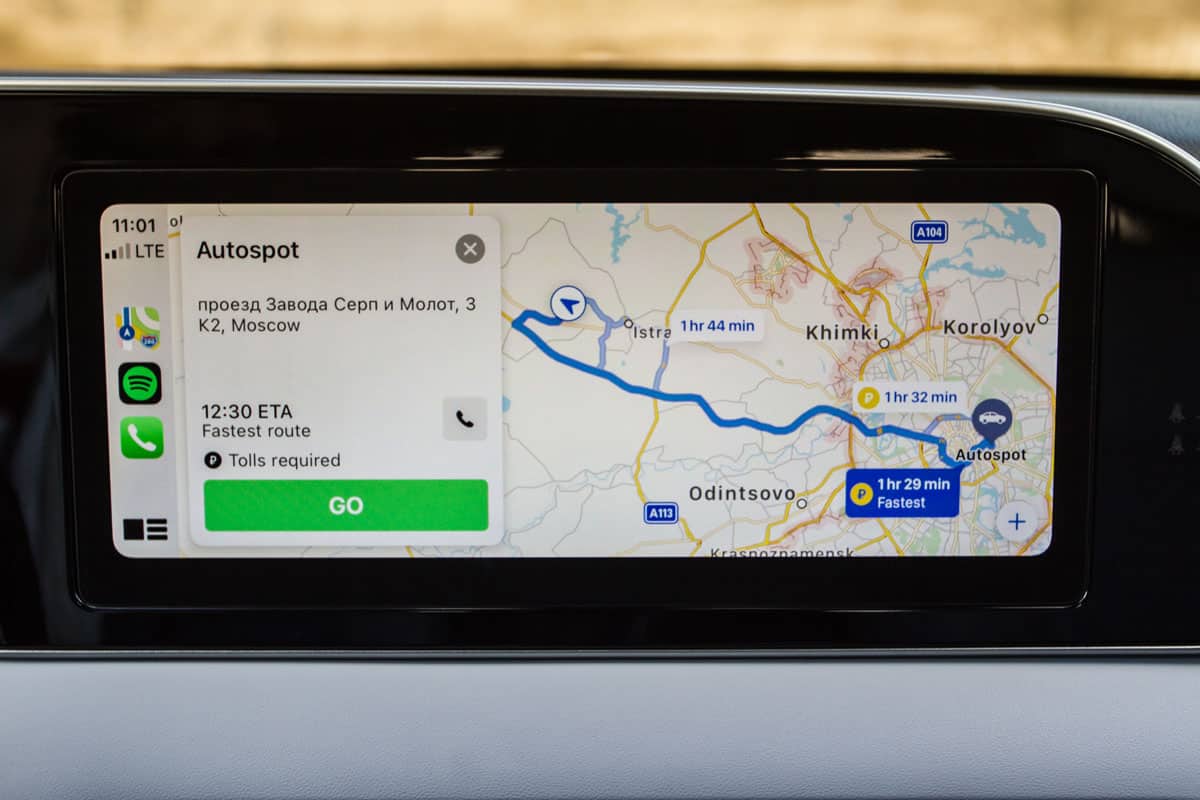
Your Hyundai Palisade's center touchscreen display should have a reset button that can get you out of jams like these. The reset button is located near the display screen, on the lower right (passenger) side. A good first action to take if your screen is frozen or unresponsive is to use this reset button.
How Do I Reset My Hyundai Touchscreen?
- First, make sure your Hyundai is turned on and in the park position.
- Next, locate your touchscreen's reset button. This is typically on the bottom right side of the screen but may vary in some models. Press this tiny button using a paper clip or pen to reset the screen.
- You may need to press and hold until the screen shuts off, waiting for the device to respond.
As to not make matters worse, please contact your local Hyundai dealer if the touchscreen doesn't respond to this action.
How Do You Turn On A Hyundai Screen?

There is an option to turn the display off in the menu on the center screen of most Hyundai vehicles. Some Hyundai screens even have a volume knob with a power button in the center that could have turned the screen off. If you have turned the display off, touching the touch screen or pressing that power button if it exists on your model should turn the screen back on. Additionally, the screen should turn on right when you start up your vehicle.
How Big Is The Hyundai Palisade Touchscreen?
The 2021 Hyundai Palisade comes in four available trims: the SE, the SEL, the Limited, and the Caligraphy. The first two trims, the SE and SEL, have a standard eight-inch touchscreen display showing full-color images. The two premium trims, the Limited and Caligraphy, have an upgraded 12-inch touchscreen full-color display. The upgraded version of the touchscreen also comes with onboard navigation and live traffic incident reports.
While it would be nice to add the 12-inch display screen to one of the less premium trims like the SE, this is impossible. If you want to get the upgraded version of the display screen, you have to purchase Hyundai Palisade Limited or Hyundai Palisade Caligraphy.
What Does The Coffee Cup Mean On Hyundai Palisade?
The coffee cup symbol that sometimes pops up on the display of the Hyundai Palisade is a part of the Driver Attention Warning system. The coffee cup is the warning symbol for the drowsiness alert portion of this system. The system measures how often you veer from your lane, which happens quite often with drowsy drivers. If the system notices that the driver is failing to maintain a steady lane, it will suggest that the driver stops for a cup of coffee. It's really a cute way to let the driver know that they need to be more alert.
Does The Hyundai Palisade Have A head-Up Display (HUD)?

Hyundai has a head-up display on its Palisade SUV. The head-up display available on the Palisade displays information like speed and navigation directions. The head-up display is shown on the windshield just above the steering wheel. Thankfully, the information is transparent as not to interrupt the driver's field of view. Having this feature activated can help you keep your eyes on the road and avoid having to look over at the center display screen for navigation info.
A Few Final Words

The display screen on the Hyundai Palisade is crucial to the car's operation. If the screen on your Palisade starts having operational problems or stops working altogether, you aren't alone. The first thing you should do is try troubleshooting it with a few of the suggestions in this article. With any luck, one of the several suggestions found here will fix the touchscreen, and you'll save a trip to the mechanic.
If you found the information in this post helpful, please check out a few of our others:
Does The Hyundai Palisade Have Heated Seats And A Heated Steering Wheel?
Car Key Fob Not Working – What Could Be Wrong and How to Fix It
