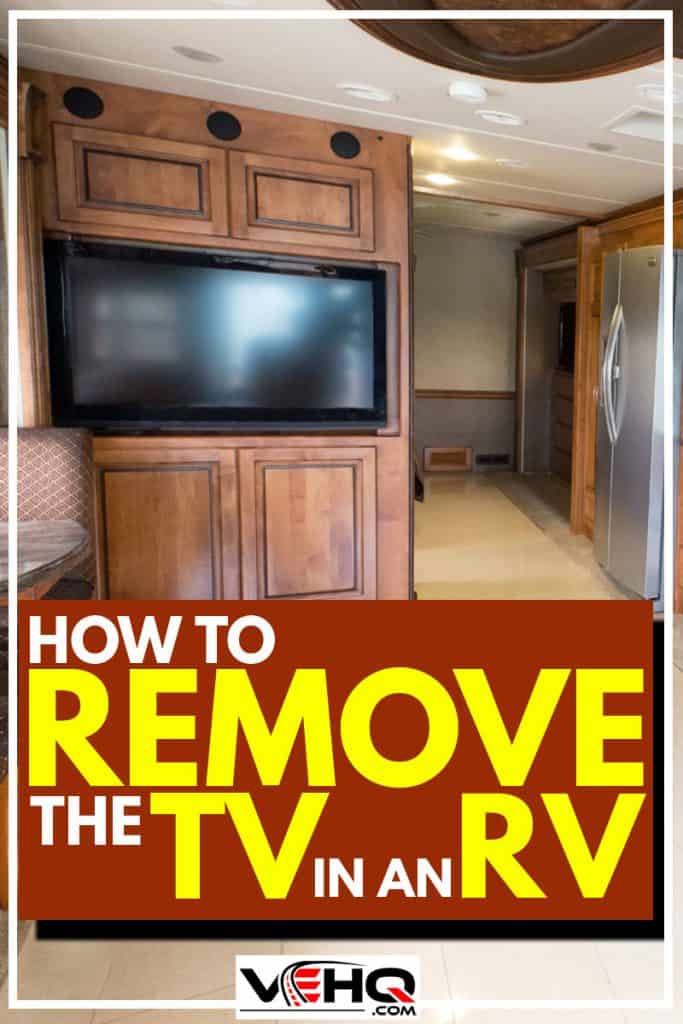 If you have an RV with a TV that no longer works, or you are looking for an upgrade to your RV TV, you’re going to need to pull out the old tube TV from your RV. Every RV is a little bit different, but this guide covers the basic design that most RV TV cabinets follow.
If you have an RV with a TV that no longer works, or you are looking for an upgrade to your RV TV, you’re going to need to pull out the old tube TV from your RV. Every RV is a little bit different, but this guide covers the basic design that most RV TV cabinets follow.
How do you remove the TV in an RV? It’s a simple process, but you should be aware of the steps. Here is a quick overview of the process.
- Determine whether the TV is mounted with screws or other hardware.
- Use the appropriate tool (generally a Phillips screwdriver) to remove all screws.
- Disconnect and remove wiring and cords.
- Conceal the cabinet the TV was mounted to or use it for other purposes.
There is a lot to take into consideration before you take on a task like this. We have all the details on how to get the job done, so keep reading!
TV Removal: Tools That You Need
Before you get started, take a look at the suggested tool list to make sure you are ready to complete the project. For best results, recruit a helper to hold the heavy TV while you remove it.
- A Screwdriver (dependent on the type of screw used)
- A drill
- An adjustable wrench
- A flashlight
- A mirror
Removing the TV from the Cabinet
Most RV’s have TV sets embedded in a cabinet. Whether you want to keep that cabinet for a new TV or remove the whole thing and start over is up to you. Your first step either way is getting that old TV out of the cabinet.
Some cabinets were designed for easy TV removal. If you have one of those lucky RV’s, feel around the bottom of the cabinet for a release bar or chain and give it a good pull. Congratulations, you’re finished!
Of course, many of you aren’t so lucky. If you do not have an easy release bar, get ready to unscrew the TV from the mount.
At first glance, you might not see any brackets or screws. Often, wood or paneling is covering the brackets which will need to be removed to take out the old TV. If you cannot see any screws, try prying back the bottom of the paneling by hand or with a screwdriver. This should reveal the screws that hold the TV in the cabinet.
Dismounting the TV
Often, the TV is mounted to the cabinet by only four screws on the four corners. Try feeling around the back and sides of the cabinet for those screws. If you cannot find the screws, have a look in the cabinet with a flashlight and a mirror, as the hardware may be behind the TV. If you still can’t find them, try gently shaking the TV with both hands and see if you can feel where it wiggles. Your wiggle spots are your screws.
Your hardware could use any number of screws other than the Philips and flat heads you are used to. If you find a hex socket, a Torx screw, you will need the right tool for the job, even if that means a trip to the hardware store. If you try to improvise, you’ll end up with a stripped screw and a much more challenging project.
Once you find your screws, bear in mind they should be roughly eight inches, so get ready for some serious unscrewing, and make sure you have a second set of hands for when the massive TV starts to come loose. If the screws are at an angle or in a tight space where you cannot reach easily, try taking a screwdriver head and turning it with an adjustable wrench. This will give you better mobility in tight space.
Once you have unscrewed the TV, slowly drop it forward, away from the wall, to reveal the cords behind it. At this point, nothing is holding the TV to the wall, so have someone keep a firm grasp on it, while you reach back and tug on those cords. Once you disconnect the power source and any other cables attached to your old TV, you are good to sell, donate, or toss the old TV.
Removing the Cabinet
If you are tired of your cabinet, you can remove it altogether and mount a new TV where the cabinet was or put paneling over it if you don’t want a TV there anymore. You can remove the cabinet the same way you removed the TV.
Carefully feel for all the screws on the back and sides of the cabinet. If you cannot find a screw, check for paneling that might be hiding the hardware and pry it off with a screwdriver.
After removing all the screws, your cabinet should come loose either in pieces or as a unit, depending on how it was made. Let your imagination run wild on the new space you will open up by removing the cabinet.
How to Install a New TV in an RV
Once you have your old TV removed, you have a few options. If you like the look and feel of the cabinet, you can put a new TV right into it. Find a TV that fits, but not too snug, and reuse the old mounting brackets, or buy a new bracket if you prefer. The general recommendation is using new screws because old screws can be close to stripping and will cause you problems down the line. If you choose to reuse your cabinet, make sure the TV is plugged in and firmly screwed in place. You then have the option to add trim or decorative paneling outside the cabinet to hide the hardware.
If you like the cabinet, but don’t want to stay in it, consider using an extension mount. That way, your new TV can be plugged in the same place as the old, and the mount can extend to just outside the cabinet, allowing for a larger TV than your cabinet while still maintaining the look of the cabinet to hide your mount and cables.
If you are tired of the cabinet or want your new TV someplace else, remember that modern TV’s are much lighter than the old tube TV your RV came with. You can mount most flat-screen tvs with a mounting bracket of your choice on any wood fixture inside your RV.
Overview & Conclusion
It is not recommended to mount or drill directly into your RV walls! Unlike your home, your RV walls are full of complex wires that must be carefully avoided. Additionally, drilling into the sides of your RV could expose you to the elements if you puncture the outside. Always use caution when drilling in your RV, and for best results, only drill into existing hardware.
While every RV is a little bit different, removing the TV from your RV cabinet is a simple job for two people. Make sure always to keep a set of hands-on the heavy TV while manipulating the hardware and do not operate on the cabinet while the TV is turned on.
