From self-driving cars to auto lock functions, there is a lot a Tesla can do. But what should you do if your Tesla Model 3 is not auto locking? In this post, we lay out our research to help you!
Tesla Model 3 has an auto-lock function with its Walk Away feature that should work under the right settings. Your Tesla may not auto lock because of any of the following reasons:
- You are parked at home
- Model 3 detects a key within 5 minutes after leaving your car
- Model 3 detects a key from within 30 feet
- Your key is inside the vehicle
- Your phone key's Bluetooth is turned off
- The door, trunks, and windows are not properly shut
- Your market region does not support auto lock
- System or hardware issues
You need to be aware of how your Tesla model features are adjusted to get the auto lock function working right. If you are certain that your settings are all correct and your Tesla still refuses to auto lock, consider getting it checked by a technician. But, if you want to know what to do on your own, read on!
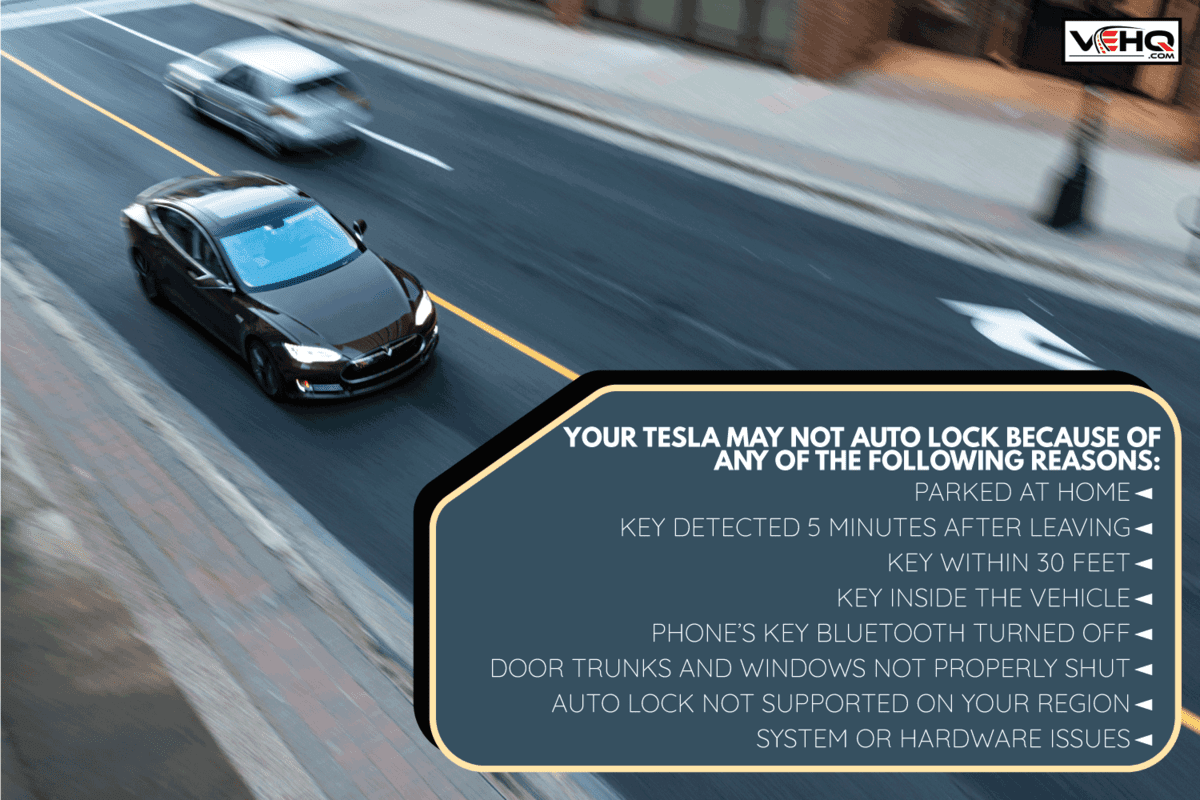
How To Turn On Auto Lock For Tesla Model 3
The auto-lock feature (or passive locking and unlocking feature) on your Model 3 activates if you turn on the Walk-Away Door Lock setting. Model 3 units purchased after October 1, 2019 will have this feature. The Walk-Away function locks all doors and the trunk.
If you want to turn on auto lock, set your Model 3 to the following:
- Touch Controls
- Select Locks
- Select Walk-Away Door Lock.
When you park your Model 3 at a location designated as Home, it will not auto-lock unless you tick the Exclude Home check box. Your Tesla might assume that your home is safe enough not to lock it.
Remember, your car will not auto lock if it detects a phone key or fob key in the vicinity. If it detects a key inside the car, then it will not lock even if you are supposedly far enough.
With its sleek design and not having to use the traditional key, it might be tough to tell whether your Tesla is locked or not. Typically, you can tell if it is locked or unlocked based on the mirrors. Before leaving your parked car anywhere, you can check to see if the mirrors are closed.
And that's it! You also have the option to add a confirmation sound every time your Model 3 locks. To do this, touch Controls, select Locks, then enable Lock Confirmation Sound.
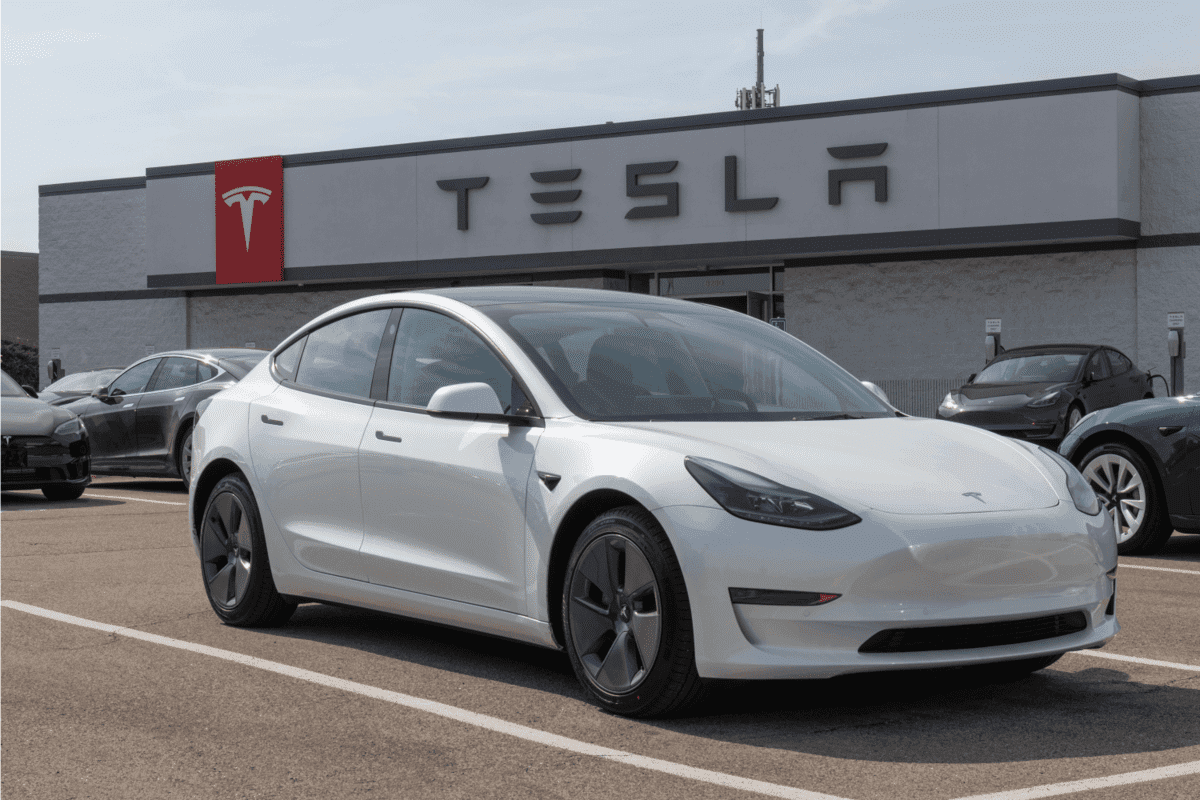
Tesla Model 3 Keys When Using Auto Lock
Tesla Model 3 supports a phone key, key card, and fob key. The Model 3 can support up to 19 different keys with these types of keys. These are what your car detects to know when it should auto lock. So, whichever you use, ensure the key is authenticated properly.
How To Use Phone Key On Your Tesla
Nowadays, barely anyone leaves the house without a smartphone in their pocket. Tesla takes advantage of this modern lifestyle norm by developing the phone key for your Model 3.
Using the Tesla mobile app, you can pair different phones to your vehicle at a time. Simply download it to your phone and log in with your Tesla account username and password. From here, you can start setting up your phone key.
Make sure you properly connect your phone to your Tesla. Even if you have the app, your phone key might not function properly if you do not have all the settings enabled.
Pair your phone Bluetooth with your Tesla. Your phone's Bluetooth should always be on for it to function as a phone key. Also, enable your Tesla's access to location. You can do this by setting the Tesla mobile app Location permission to Always.
On your vehicle touch screen, enable Allow Mobile Access by selecting Controls > Safety > Allow Mobile Access.

How To Use Key Card On Your Tesla
Your Tesla Model 3 comes with two key cards that fit in your wallet. It serves a purpose similar to how a traditional key is used for traditional cars.
Tap your key card onto the designated card reader to unlock or lock your vehicle. Unfortunately, the Walk-Away or auto-lock feature does not work with the key card.
Your key card cannot enable auto lock since it has no Bluetooth function. Instead, it uses RFID, which you tap on the card scanning surface of your vehicle.
If you are only using a key card to lock your vehicle, then this may be why auto lock does not work for you. The Walk-Away function is only compatible with phone keys or fob keys since they are wirelessly connected to your Tesla.
Try to at least have your phone key connected to your Model 3 with the Walk-Away feature enabled so you can auto lock your vehicle. This will work even if you have the key card on you.
Click here to see this key card pouch on Amazon.
How To Use Key Fob Accessory
You can purchase a fob key accessory as an alternative to downloading the mobile app to your phone. The different areas of the fob key control different parts of your Model 3.
With the fob key, you can lock and unlock your Model 3 doors, front trunk, and rear trunk. You can also use it for the Walk-Away feature, but there are a few caveats.
Market regions can affect your fob key's compatibility with auto locking. According to the Tesla Model 3 manual online, only fob keys with the TESLA logo printed on the flat side support this feature. If instead, your fob key has MODEL 3 printed on it, then it will not work.
To be extra safe, whichever key you are using, consider manually locking your vehicle. Like the self-driving feature, these automated functions of your Tesla are best treated as just back-ups when you cannot control your car manually.
Automation is not a substitute for security but rather a supplement. For example, the auto lock comes in handy if you forget to lock your vehicle manually or your hands are too occupied for you to do it yourself.
In general, opt to lock and unlock your vehicle yourself manually. Also, make sure to double-check the doors each time.
Click here to see Fob Cover Keychain on Amazon.
Tesla Auto Lock When Driving
One safety feature your Tesla has is its auto lock when driving. For the Tesla Model 3, the doors and the trunks auto lock when your driving speed exceeds five mph.
This is the Drive Away Locking feature. Like with walk-away locking, you will need to set it up first. You can configure this through your vehicle's settings.
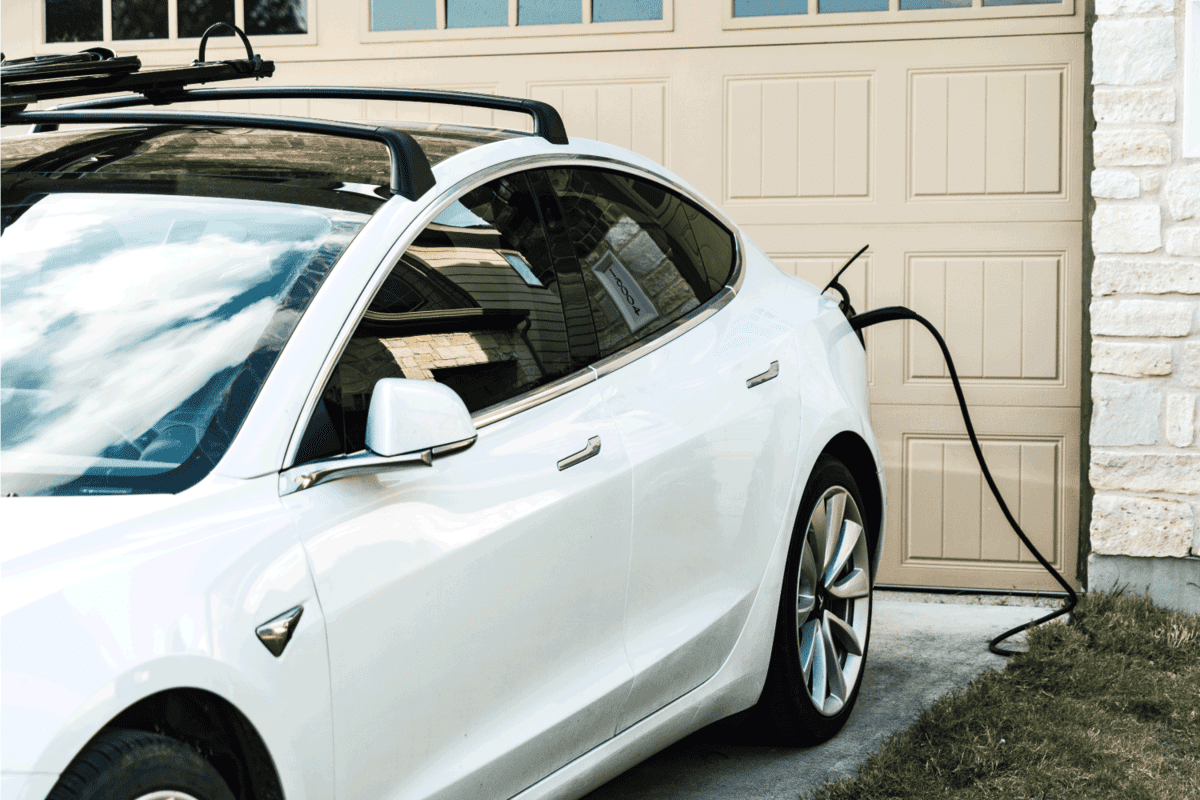
How Do You Lock A Tesla Model 3 From The Outside?
Now that we have gone over why your Model 3 is not auto locking, let's review other ways how you can lock and unlock your car aside from the auto lock feature.
We mentioned the different types of keys you can use to control your Tesla. The most basic way to lock and unlock your car is through either the phone key, key card, or optional key fob.
Did you know that you do not even need access to any of these devices to lock your car? As long as you have the Tesla phone app, you can control your Tesla from virtually any device.
Whenever you are connected to either Wi-Fi or data, you can access your Tesla account on the app and toggle the lock and unlock option. This completely remote way to lock and unlock your vehicle can come in handy in emergencies, especially if you are the type to forget or lose keys.
One other cool thing is that you can turn different objects into Tesla key cards. Since your key card uses an RFID, some companies have developed ways for you to add this chip to things like rings! You will need to head to a Tesla service center for pairing with your specific car.
More about this in the video below.
Tesla Model 3 Not Unlocking
Conversely, you might be shocked to find that your Tesla won't unlock. Since your car uses the same devices to control locking and unlocking, you could face the same issues as if your car is not locking.
Check whether your phone key is properly paired with your car. Make sure that the Tesla app is running in the background because this is what authenticates your connection with the car.
If you are using a key card, make sure you are using it properly. Check if it has any damage. The same thing goes for the fob key. If you cannot seem to unlock your car, the child lock settings may be causing an issue.
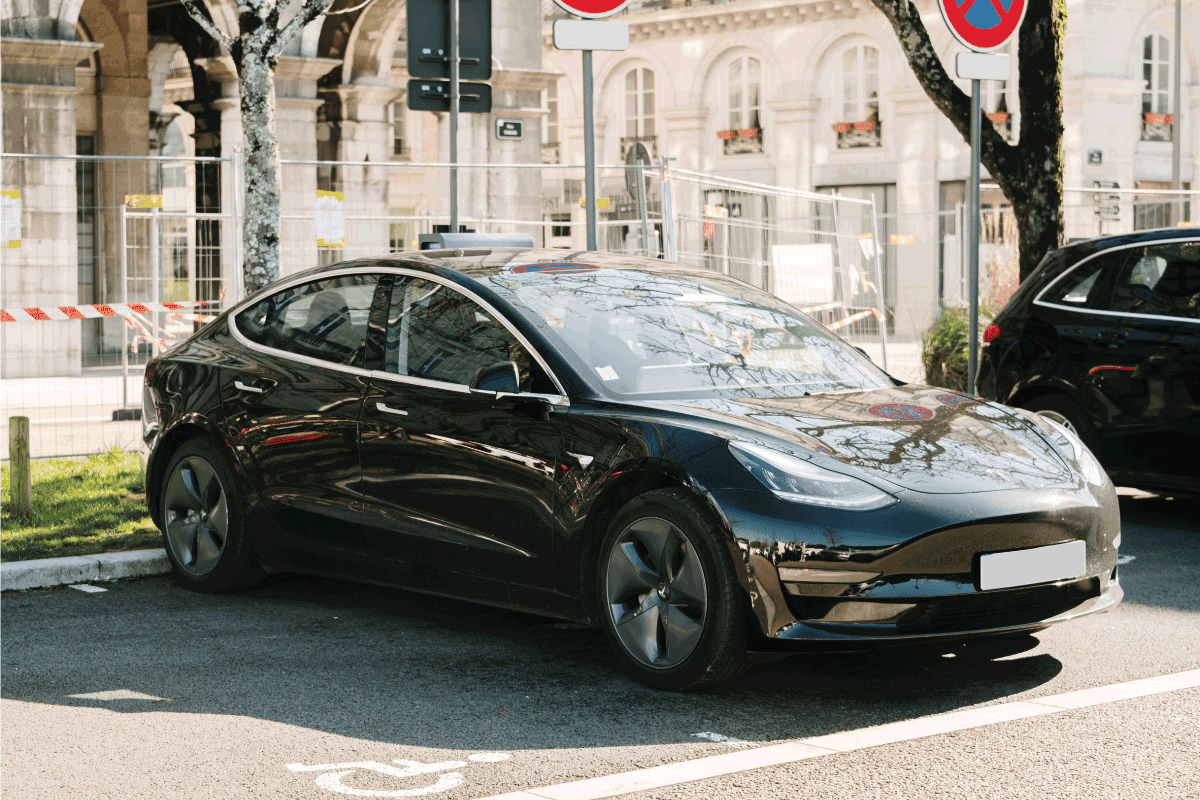
Wrapping Things Up
Keys that are not paired right, or are still in the vicinity of your Tesla, will keep your car from locking even if you have already left. Usually, double-checking your keys and car doors and trunks will help solve the problem.
Finally, ensure that your auto lock settings are enabled and that your car has no hardware or system issues.
Did you find this helpful? Check out our other posts!


