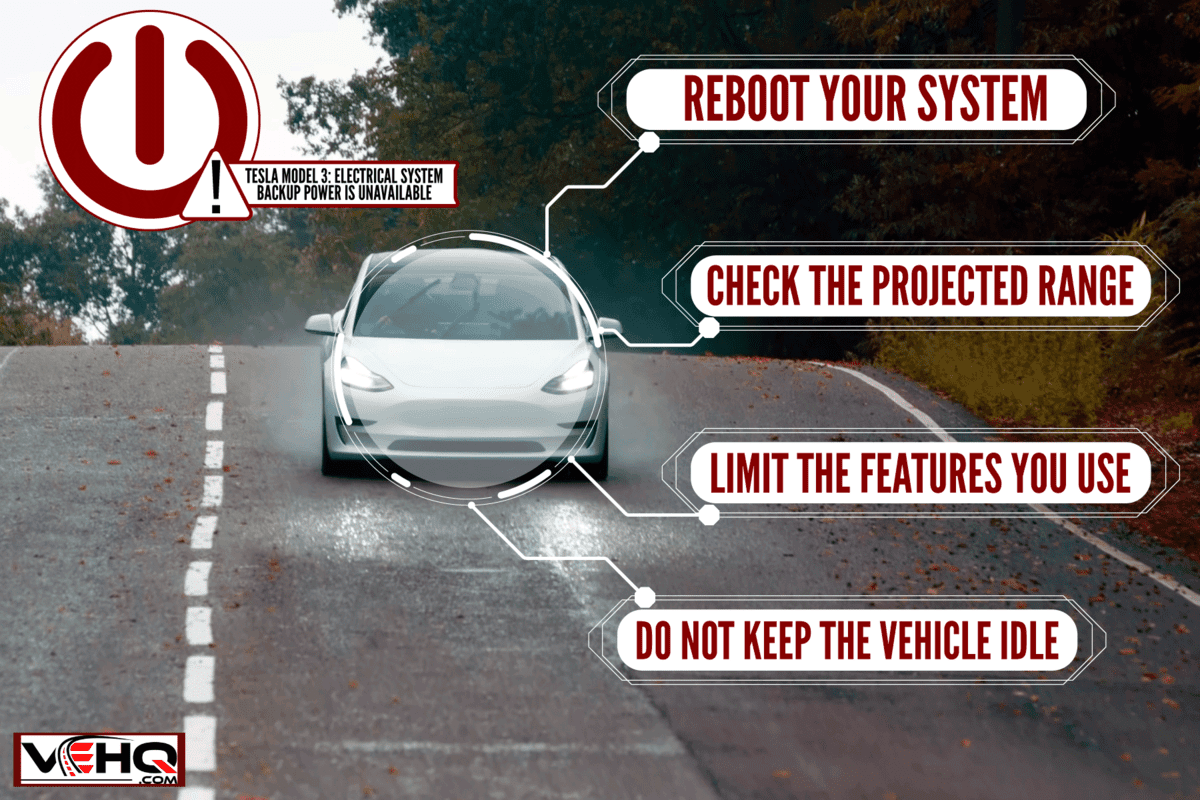Electric system backup power ensures your Tesla's electrical system still functions even when primary power fails. But what happens when this power fails, and what do you do in this situation? We consulted some automobile experts to answer your question, and here's what they have to say.
If electric power backup power is unavailable in your Tesla, it will notify you and then keep slowing down until it comes to a halt eventually. What you need to do is to manage the electrical power in your main electrical system until you find a charging station or a service center.
You can also do the following:
- Reboot your system
- Check the projected range
- Limit the features you use
- Do not keep the vehicle idle
How do you manage the electrical power in the main electrical system? Why is your backup unavailable? You should understand all these to deal with a backup problem. Keep reading till the end to learn more.
What is Tesla Electrical System Backup?
The electrical system backup in your Tesla Model 3 is a supplementary battery providing support to the main electrical power in your vehicle. It activates when the Tesla Model 3 is idle or when the main electrical power source is out.

It is the secondary electrical system with a lower voltage than the main battery and so cannot last as long as the main battery. Thus, when you find your vehicle working only with the backup electrical system, you should try to find a charging port as soon as you can.
Electrical System Backup Power in Tesla Model 3 Is Unavailable - What To Do?

In such a situation that your Tesla Model 3 notifies you that your electrical backup power is unavailable, it means that your main electrical system is still available, and this is why you can still see such a display on your vehicle.
In this case, you may also discover that your vehicle displays a lower estimated range than usual, even after it is fully charged.
This is because, as opposed to the usual situation when your Tesla Model 3 functions with two battery systems, in this situation, it is only functioning with one. What you need to do is to manage your main electrical power until you can find a charging station or a service center. We'd suggest you do the following:
Reboot Your System
One Tesla Model 3 feature is that you can reboot it just like a computer or a smartphone. It is possible that the situation with your backup power is a serious issue, meaning there is a serious problem with your backup battery system. It could also just be a temporary problem, that is, your Tesla is just not functioning at the moment.
The only way to determine if it is a temporary issue or a more serious one is to reboot the system. You should start with a soft reboot and follow it with a full cycle reboot before a hard reboot.
If this solves the problem, you should continue with your activity and visit a service center at your convenience. But if the situation persists, you should need to adhere to the next set of guidelines.
Check The Projected Range
The projected range refers to the distance your vehicle can go based on the electrical supply level available. It is important that you check this so that you can know the expected distance your vehicle can go before recharging.
You would need this to decide on the closest charging station and service center. If your projected range is low, you should get to a charging station and or service center as soon as you can.
Limit The Features You Use
Because your backup system is unavailable, as opposed to the usual situation when your Tesla Model runs on two batteries, your Tesla Model 3 is now running on one, only the main battery.
To optimize the electrical charge in your main battery, it is important that you limit the number of facilities used while driving the vehicle. Usually, your vehicle safety system switches off all non-essential facilities, but you should try to limit the facilities being used even further.
Do Not Keep The Vehicle Idle
Your Tesla Model 3 is designed so that the secondary electrical power (or the electrical backup power system), which is a low voltage battery, is activated when your vehicle is idle. This reduces the stress on the main electrical system, reducing the amount of energy being used altogether and conserving energy in general.
Because your backup power system is unavailable, your primary electrical system would be the only energy source powering the vehicle, when it is in motion and when your car is idle. It is important that you do not waste this energy by keeping your engine on but your vehicle idle.
Recharge The Main Battery
Despite all of these measures to maintain the electric energy in your main battery system, you might still find that your Tesla is running out of power faster than it would.
In fact, you may discover that your Tesla Model 3 displays a lower estimated range than it usually displays. The obvious reason is that your Tesla Model is functioning with only one battery, and this means that you will not be afforded the same amount of time as you would when your vehicle is functioning normally.
Thus, it is important that you charge your vehicle frequently and charge it as soon as you can. It is important that you take your vehicle to the Tesla Service. This is essential for your convenience and the state of your vehicle.
How Do You Hard Reset a Tesla Model 3?

You may find that one or two features are not functioning properly on your Tesla Model 3. You should not worry yet as the situation might not be that grave. This is bound to happen with all electronics. However, with Tesla, you can temporarily resolve such issues with a reset.
A hard reboot is different from a soft reboot or full-cycle reboot because it refers to disconnecting the battery until the vehicle system discharges, then connecting the battery again.
It is important that you only attempt a hard reboot as a last resort because the procedure is pretty dangerous as you are coming close to the high voltage equipment of your vehicle. To hard reset your Tesla, you should take the following steps:
- Switch off the climate control system and wind down the driver's window completely.
- Open the trunk of your Tesla Model.
- Switch off your Tesla Model.
- Go to the trunk of the car, remove the top panel in the trunk of your vehicle, detach the battery terminal and keep it from the anode.
- Go to the back seats, fasten all the seatbelts of the backseats and raise them by pressing the buttons under them.
- Take away the foam cover of the wire harness and detach the wire harness.
- Wait for five minutes so that you can fully discharge the system. Fix everything back in the reverse order.
What Happens If I Factory Reset My Tesla?

If you factory reset your Tesla, you would lose all personal information, such as an address, Homelink programming, etc., and restore all preferences back to their default setting as they were when your car was newly purchased.
This is mostly useful when transferring ownership or possession to someone else.
What Happens If Tesla Model 3 Battery Dies?
If the batteries to your Tesla Model 3 die, your vehicle will shut down completely. However, you should not be worried, as your Tesla Model 3 would give you warning signals before your vehicle's battery is flat. If you find that your Tesla will not charge, you can troubleshoot this by taking the following three steps.
Reset
You should detach the mobile connector from your vehicle and hit the reset switch, and fix the mobile connector back into your car. If the problem still persists, you should continue with the following guidelines.
Re-examine
There are several reasons why your Tesla is not charging. There are more than 10 possible components that could be malfunctioning, such as the fuse, the charging port, the circuit, the battery, etc. You would need to inspect all of the necessary components.
Get Assistance From Tesla Service Centre
Tesla Service Centres have professionals who can detect the possible problem in a couple of minutes. You can message any service center through the Tesla app.
Why Does My Tesla Charging Get Interrupted?

There are several reasons why your Tesla might be interrupted from charging. It could be issues with external charging, hardware, the charging port, wall plug adapter, or control box.
It can also be because of poor electrical supply, tripped circuits, overheating mobile connectors, etc. First, you should disconnect the whole charging system and reconnect it back to see if it is a temporary issue. If the problem persists, you should contact your Tesla service center as soon as you can to address this problem.
Are Tesla Software Updates Free?
Tesla's regular software updates are free and are available from time to time. The updates are made available through wifi and can be installed at any time. However, Tesla's FSD (full-self-driving) software is not free. The software upgrade costs $12,000 for a one-time payment, although you can get it at a 50% discount.
Wrapping Up

Losing your electrical system backup power can lead to the malfunctioning of your Tesla. Whatever you do, do not forget to follow the vehicle's manual and contact your Tesla service center in case of doubt or misunderstanding. Thank you for reading.
To learn more about Teslas, we recommend these engaging posts.