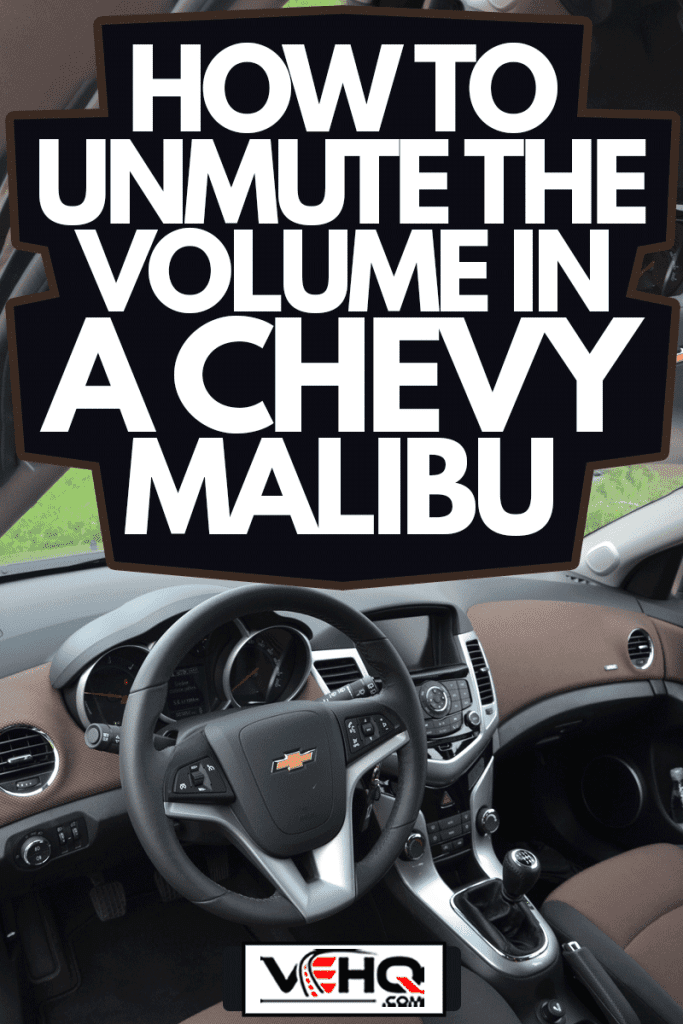If you have accidentally muted the volume on your Chevy Malibu, then don't worry. There is an easy way to get your music or favorite radio show back on. Let's take a look at the steps below.
Surprisingly, the Chevy Malibu doesn't have a designated "mute" button in its audio settings. Instead, users can mute the audio by simply pressing the off button. To unmute the volume, press the on/off button again, and the volume will come on to the previously played audio source.
Vehicles technology are getting more advanced every day, making the learning curve harder. That's why in this article, we will discuss the audio setting for your Chevy Malibu and how to save your favorite stations. In addition, we will answer other frequently asked questions about the Chevy Malibu, so read on!

How To Unmute The Volume In A Chevy Malibu
As you can see, if you need to unmute your audio, then all you need to do is press the on/off button on the radio. Don't worry; your settings won't reset. Instead, the audio will pick up where it was the last set.
This includes if you are playing music on your phone via Bluetooth. The Bluetooth setting will still be connected and continue playing the current song through the speakers.

Why is my volume not working in my Chevy Malibu?
One of the most common problems your Bluetooth isn't working is wiring issues. Many people believe that it is because of the phone or Bluetooth kit, but this isn't true. Instead, the problem could be with the wiring in your car.
A common reason you might have a loose wire is if any water gets inside your Chevy Malibu's cabin. When water gets into the car, it disrupts the integrity of the wiring and can cause cross-wiring.
If a fuse has blown or the wire has burnt out, then the volume won't activate. If you have tried everything, you will need to have the radio looked at by a Chevy dealer.
In addition, the issue could be the volume knob itself. The knob thread could be stripped, meaning it will turn, but it won't engage with the volume. This might be as simple as replacing the knob.
Lastly, your radio may need to be reset. Let's take a look at how to do that below.
How do you reset a Chevy Malibu radio?
To reset your Chevy Malibu's radio, hold down the power on/off button until you get a message on the screen asking to "reboot."
In addition, you can do a factory reset on the radio system. Doing this will erase all of your saved phone settings and radio stations. However, this may be the only to get your system to work correctly again.
To do this, go to the "settings" on your home screen. Then, scroll down to "return to factory resettings" and press it. Next, click "reset factory setting," Your radio will erase all saved information.
If you still have issues and your Chevy Malibu is still under factory warranty, call the Chevrolet dealer. They will diagnose the problem and replace the radio or wiring if necessary.
How do you unlock a Chevy Malibu radio?
If your Chevy Malibu radio has been locked for one reason or another, then follow these steps to unlock it:
- First, turn the vehicle on and turn on the radio.
- Now, hold down the preset buttons 2 and 3.
- A three-digit code will appear on the screen. Be sure to write it down.
- Now, press the "AM/FM" button on the radio, and another three-digit code will appear [write it down]).
- Next, you will need to call Chevy Radio Code line at 1-800-537-5140.
- The line will prompt you to enter a code 106010 followed by the # sign.
- You will be redirected to the radio retrieval system, where you will need to enter the six-digit code from steps 3 and 4 [in chronological order].
- You then are given a four-digit code [write it down].
- Using the minute and hour buttons on your radio, enter the four-digit code and press the AM/FM button to unlock the radio.
For a visual on how to do this, watch the Youtube video below!
Why is my radio display not working?
There are several reasons as to why your radio display isn't working. Some can be easy to correct, while others may need a mechanic. Let's take a look at them below:
Brightness settings
The first thing you should check is if your brightness settings are turned up high enough. If they aren't, try adjusting them, and it might fix the problem.
Blown fuse
Another common reason your radio display isn't working is a blown fuse. The radio uses the same power supply and fuses as other components in your car, so it can affect multiple areas if one blows.
This is typically located in the engine bay near the battery. You may need to remove a cover or panel to access this area. Check your owner's manual for which fuse powers the radio to locate it. If the fuse is brown or black, it is sure that it is blown.
Disconnected wires
If you have located the blown fuse but replacing it doesn't fix the problem, some of your wires may be disconnected or burnt out. Identifying fuses can be difficult without car experience, so you may need to bring the car in for professional help.
Broken screen
If your screen has been damaged in any way, then this could be the source of your problem. These LCD screens are fragile and can be easy to crack as a TV or computer screen.
To fix this, you will need to replace the entire screen assembly. While this is an option, it may be best to purchase a new radio if your current one is not under warranty or very old.
Low battery charge
If you have an older battery or the battery power has been drained, this can cause your display not to work correctly.
Try charging the battery or check its voltage to see if this is the source of your problem. In addition, if your screen goes black while driving, you could have a failing alternator.
How to Change My Favorites on my Chevy Malibu?

If you don't listen to music or podcasts on your phone often, you can preset your favorite radio stations. To do this, follow these steps:
- First, on the home page of your audio screen, go to "audio."
- From there, scan to the station for your choice.
- At the bottom of the screen, you will see numbers listed 1-5.
- Next, press and hold the button of your choice, and the station will save.
There you go! Now you can quickly navigate through your favorite radio stations rapidly. In addition, you can toggle through these stations by using audio buttons on your steering wheel.
What is equalization? How can I adjust it?
Equalization or EQ adjusts bass and treble sounds from your speakers. This is done through a preprogrammed balance which ranges from -9 to +9 dB.
To raise or lower the volume, you will need to go into the "settings" on your radio. Now, scroll down and select "sound system settings," This will bring up several different sound options.
Choose "equalizer," and it will open up another menu where you can adjust the bass and treble sounds so they better match the music you are listening to.

Final Thoughts

If you spend a lot of time in your Chevy Malibu, then having working radio can be vital. If you run into any problems, try resetting the radio system to see if that solves the issue. In addition, you can contact the dealer and set an appointment to have them walk through the radio settings to help avoid future problems.
For more articles like this one, check out our website:
Ford Mustang Radio Not Working – What To Do?
My car Won't Start But The Radio And Lights Work [8 Things To Check]