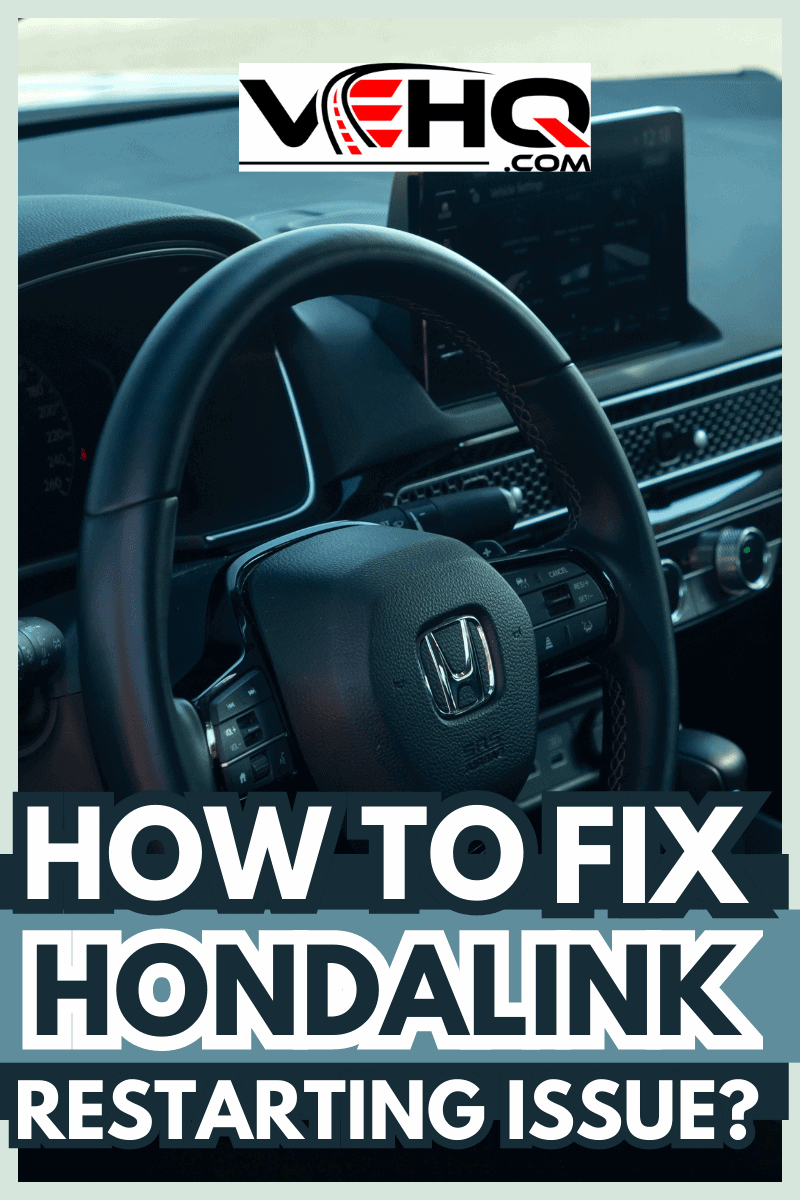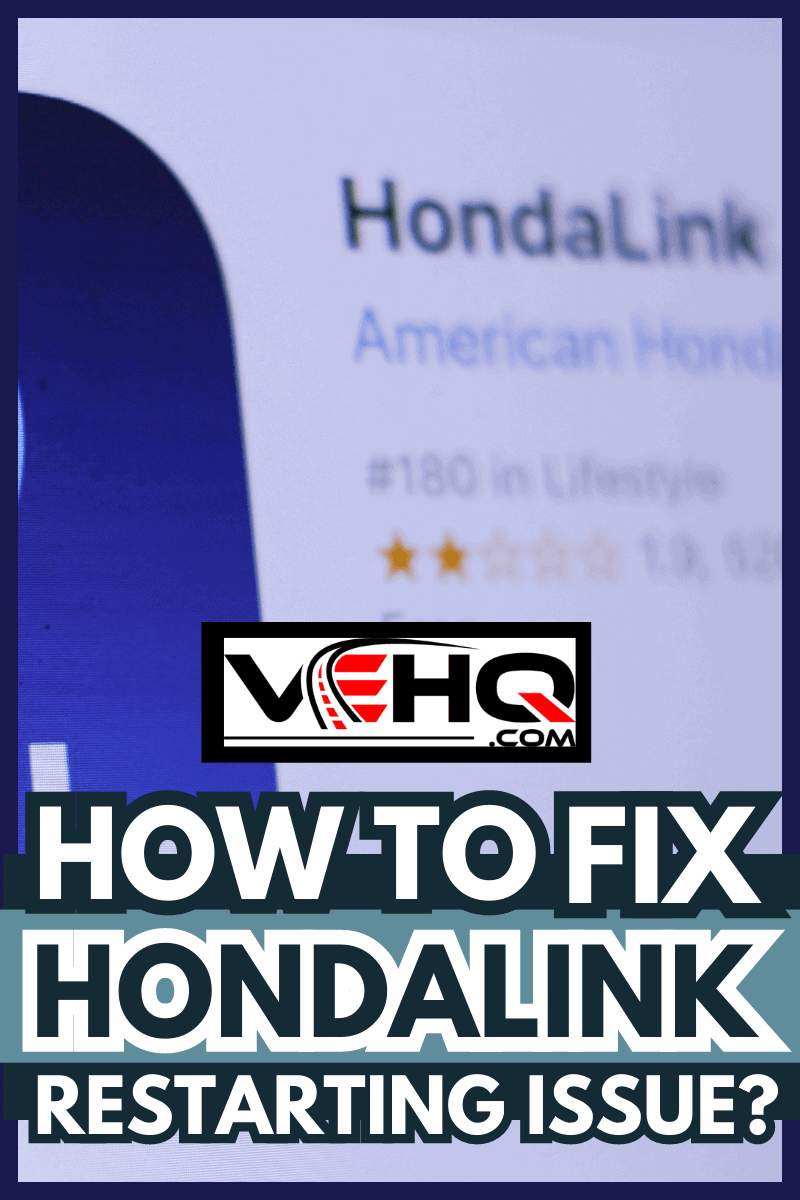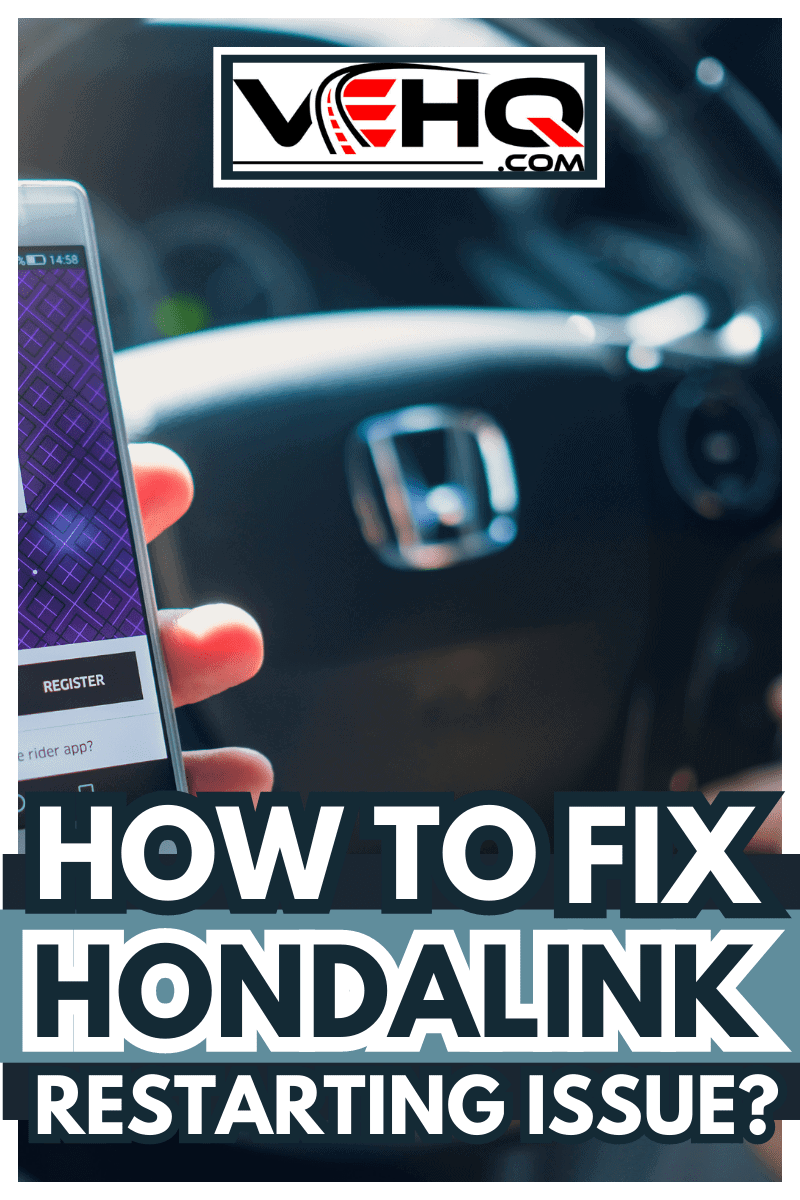If your HondaLink keeps restarting, you may be wondering what the problem is and how to fix it. We have done some research on this issue, and here is what we found out.
The following are possible reasons why your HondaLink keeps restarting:
- Software issues
- Compatibility problems
- Wiring and electrical Issues
- Interference
We'll look at each of these issues in detail in this post. If you notice this problem with your Honda, make sure to deal with it as soon as possible so it doesn't lead to other issues. Keep reading to get detailed information on how to deal with HondaLink when it keeps restarting.
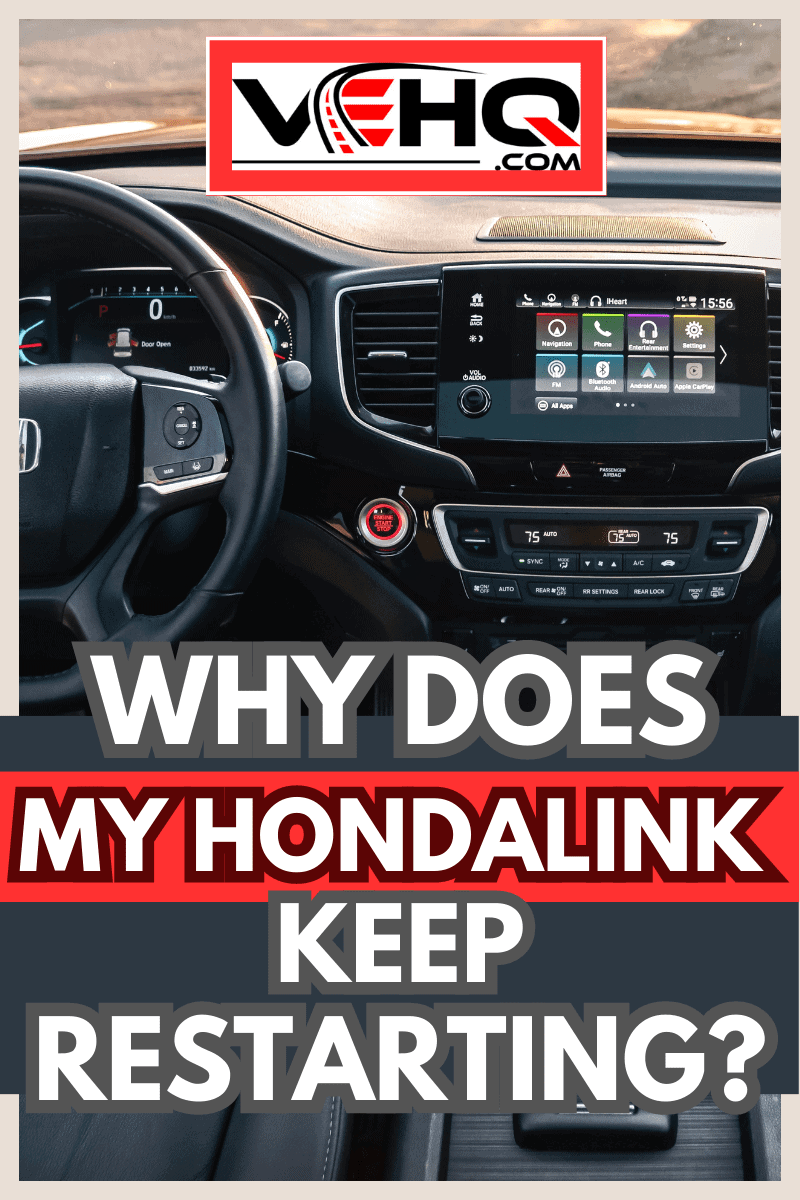
Why Does My HondaLink Keep Restarting?

If your HondaLink keeps restarting, you will need to figure out what's causing the problem. Here are the common reasons why it may keep restarting:
Software Issue
The HondaLink system manages a variety of services such as music, navigation, radio, and more. These systems interact in a variety of ways, and any one of them can introduce a problem or bugs that can affect the software and the entire system.
These issues can manifest themselves in a variety of ways, such as the HondaLink repeatedly restarting, functionality such as navigation or Bluetooth refusing to load and connect, or the system becoming slow and unresponsive.
Compatibility Problem
There are two methods for connecting your phone to your HondaLink. You can connect using either an accessible WiFi connection or Bluetooth.
If you connect by Bluetooth and your HondaLink keeps restarting, one of the most common concerns is compatibility.
Bluetooth was designed to be universal. In most cases, even if your head unit has an earlier version of Bluetooth than your phone, the two devices should still work together.
Unfortunately, devices that use different versions of Bluetooth may occasionally clash, which in turn causes a disruption that can lead to restarting.
One major exception is when your device employs Bluetooth Smart. These gadgets can only pair with Bluetooth Smart Ready devices.
So, if the other device you're trying to connect uses another Bluetooth, it will not connect and can cause the device to power itself on and off due to Bluetooth incompatibility.
Wiring Or Electrical Issues
The HondaLink's screen is linked to a computer, which controls your infotainment system. Force or accidental impacts can cause the wiring connectors that link these devices to loosen up.
When this happens, the screen will not be able to function effectively. Faulty screen-to-computer connections might force the system to reboot indefinitely.
The screen has a circuit board with numerous components. These components can fail, and when they do, screen problems are unavoidable.
In addition to loose wiring connectors, if you spilled any substances on the dashboard, it might potentially cause water damage to the circuit board on the back of the screen.
This can result in short circuits that prevent the screen from functioning properly. You may notice that the screen frequently reboots or flickers for a few seconds before going off. A burned-out resistor or capacitor could also cause your HondaLink screen to keep on rebooting.
Interference
Interference occurs when another signal on a comparable bandwidth crosses paths with your HondaLink transmission to corrupt or overpower it.
Any equipment that creates a radio frequency signal might cause interference. Other wireless electronic equipment in your car may interfere with your HondaLink, corrupting the signal and causing your device to keep restarting.
If you connect your HondaLink over Wi-Fi, for example, you will very likely encounter interference. Although Wi-Fi interference is more frequent at your house or office, public Wi-Fi networks and hotspots can also interfere with your HondaLink.
What To Do If Your HondaLink Keeps Restarting

There are some ways to deal with the continuous restarting of your HondaLink. Here are some of them:
Reset Your HondaLink
If you suspect a software issue with your HondaLink, you can try to reset the system and the app.
Upgrading to the most recent version of the software should eliminate common issues and malfunctions that the system may be experiencing.
After upgrading the software, try updating your mobile device, clearing the cache, and checking if your device is on power-saving mode. If it's in power-saving mode, try resetting and turning off your device to resolve the issue.
This is the easiest solution and should be attempted first. You can also try the next approach.
Follow these steps to reset your HondaLink:
- Choose the "Settings" icon from the Home menu and select "Factory Settings."
- You might need to try the "Restore Vehicle Settings," "Clear All cache Data," or "Restore Default Settings" options, depending on the type of problem you're experiencing.
- To properly resolve your problems, you will need to proceed through a number of these choices, depending on which of the options work for you.
If these methods fail, you may need an expert to update your system.
Check For Electrical And Wiring Problems
If you update your software and the problem persists, the next step is to check the computer for any loose wires or connections.
You can do this yourself if you have the necessary equipment and electrical skills. But if you are not comfortable inspecting the HondaLink yourself, you can take your car to a service center.
You can also check for wireless interference that may be interfering with the HondaLink signals and look for blown fuses or capacitors as they may cause the rebooting problem too.
Check For Compatibility
With the goal of improving compatibility with the wide array of mobile devices on the market, developers often release updates for their software.
However, since this compatibility isn't limitless, developers may stop supporting the software on older devices.
If your phone is incompatible with the HondaLink app and causes it to restart frequently, there may not be much you can do other than get a new phone that is compatible with it.
Make Sure You Connect To HondaLink Properly

HondaLink is available in many Honda models, including Honda Fit, Honda Insight, and Honda Accord. You should make sure that you connect to HondaLink properly. Start by installing the app on your phone. Once you've downloaded and opened the app, you may need to put in your vehicle identification number.
You should then follow the prompts to finish connecting. After you've logged in, you will need to pair your phone with your Honda using Bluetooth. The app should walk you through this process. You can use the app on your phone to access and use HondaLink.
Can You Disable HondaLink?
Yes, you can choose to disable the HondaLink app. Just go to settings and disable it or uninstall the HondaLink application.
You may consider canceling your subscriptions as well. Honda has made canceling HondaLink subscriptions incredibly simple.
Open the "Subscriptions" menu in your Google play store or Apple store, depending on the phone you're using. Click on HondalLink. A "cancel subscription" message should appear. You can tap it for the subscription to get canceled.
How Do I Update My HondaLink App?

Here's how to update the HondaLink app:
- From the home screen, select the settings button.
- After that, choose the systems tab.
- Select system updates and click to look for available updates.
- Choose to download updates over wireless networks.
- Select the software update you want to install and click update
- You may need to wait a bit for the update. The process can take several minutes.
To Wrap Up
If you notice that your HondaLink keeps restarting, the problem could be the result of software issues, compatibility problems, wiring and electrical Issues, and interference.
To deal with the problem, all you need to do is rest your HondaLink and check for electrical issues and compatibility. Don't hesitate to call a professional if you can't resolve the issue alone.
If you enjoyed reading this post, here are similar articles you may like:
Why Is My HondaLink Not Connecting?