Are you wondering why your Schumacher battery charger is blinking green while you're using it? Is there something you should do about it? We'll cover this and more in this article. We've researched your concern and here's what we found out.
Your Schumacher battery charger is blinking green because it is in use. It will continue to do so while it is charging your battery and will turn into a solid green light once the battery's full capacity is reached.
Keep on reading to learn more about your Schumacher battery charger and what the different lights and codes on the control panel mean. Let's get started!
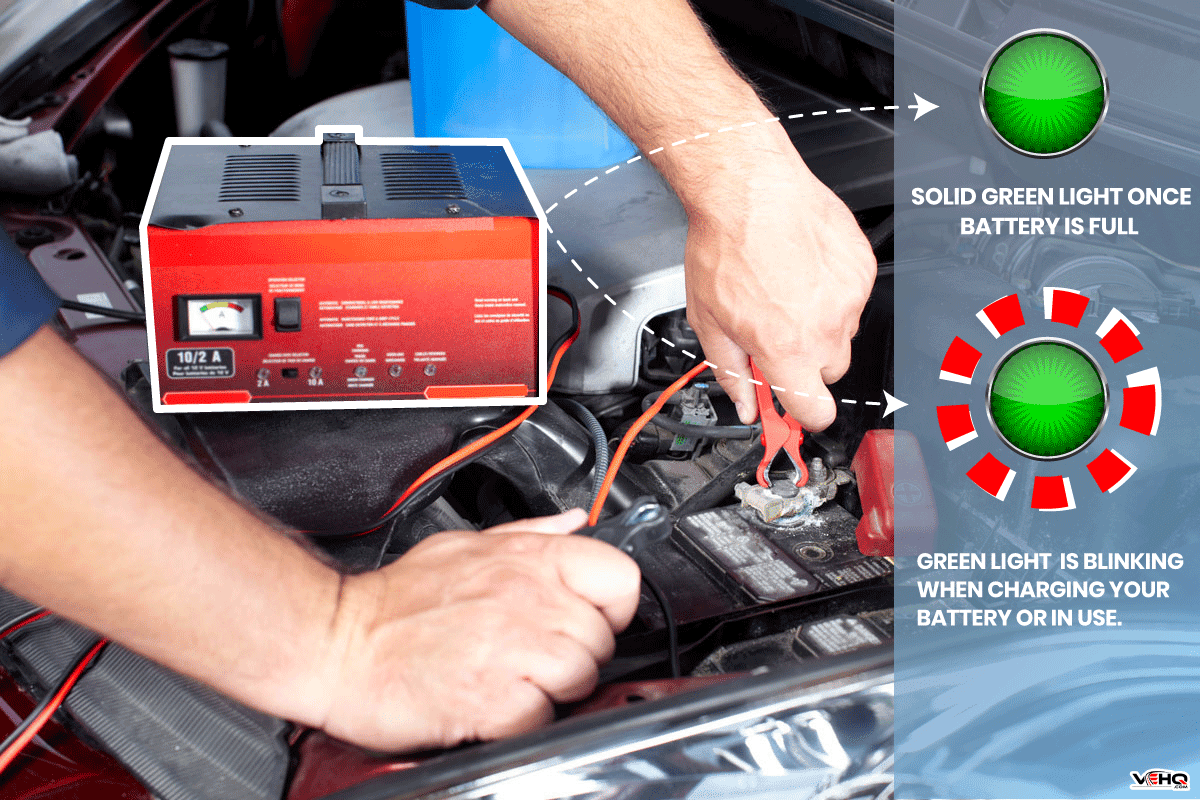
What does a blinking green battery charger mean?
Nobody wants to be stuck with a dead battery. It means you won't be able to use your car since you need the juice from the battery to start the engine. In turn, your alternator won't be able to charge the battery unless the car is running. This is why it is always a good idea to have a car battery charger in your toolkit.
Getting the engine to run consumes a lot of battery charge. Plus, electronics in your car use up power from the battery when the engine is not running. These include your car's sensors, security alarm, and lights. Fully charged car batteries usually have 12.7V but once they drop to around 10.5V, they are considered fully discharged.
Take note also that a discharged battery can also lead to sulfation or the formation of lead sulfate on its surface. This will make it even harder for you to charge your battery or worse, render your unit unusable due to irreparable damage.

When you have a dead battery, it's either you call a mechanic to help you start your car or if you have a car battery charger in your toolkit, you can just connect it to your car battery and plug it into a power outlet so that you can start charging your battery. This saves you time and money, right?
As you're charging, your Schumacher car battery charger has a way of letting you know the battery level so that you have an idea if it is still doing its job. This is especially helpful if you're using their manual charger or when there's no digital display screen that tells you the battery level percentage. When you know what the lights mean, you can determine if the battery is already fully charged or not.
Check out this Schumacher battery charger on Amazon.
On the control panel, you will see an LED light indicator. It flashes green while it is charging. It will then turn to a solid green light when the battery is already fully charged.
If you have the Schumacher automatic car battery charger, it will then transition immediately to maintain or float mode so that you don't overcharge your battery. But if you have the manual charger, you need to disconnect it from the battery when the green light stops blinking and turns to a solid green to protect your car battery.
What do the lights on a Schumacher battery charger mean?

As mentioned earlier, your Schumacher car battery charger has a way of communicating with you through its LED light indicators that you see on the control panel.
These are the color-coded lights that you'll see on your Schumacher car battery charger's control panel.
- A blinking green light means it is still charging.
- A solid green light says that the charging has been completed.
- A flashing red light warns you that your clamps are reversed. It won't continue charging until you've gotten this fixed.
- When you see the On button with a yellow or orange light, it also means that the battery is charging.
The Schumacher battery charger is easy to use with the help of these color-coded lights. When you know what these lights are trying to tell you, you can be more confident about using your charger.
Error Codes and Troubleshooting Your Schumacher Battery Charger

Your Schumacher battery charger is an intelligent charger. It is powered by a microprocessor that monitors the battery's condition. It knows when it should send current to bring its charge to full capacity and when to stop doing so. It also communicates with you so that you know how to use it.
Aside from light indicators, your Schumacher battery charger shows fault codes on the display screen to let you know what error occurred. Here's a rundown of those codes and the appropriate action to take in each case.
Bad Bat F01
This means that the charger has detected a problem while charging the battery. After two hours of charging, the voltage is still below 5V if charging a 6V battery or 10V for a 12V car battery.
The system will automatically discontinue or abort charging when this happens. It is advised that you have your car battery checked or replaced.
SUL
The Schumacher battery charger has detected sulfation on the battery. If your charger has a desulfation mode, it'll switch to this charging mode for 10 hours to try to recondition the battery. But if charging is still unsuccessful after this period, the charger will stop sending current to the battery and abort charging altogether.
The solution for this is to have your battery checked or replace it with a new one.
Bad Bat F02
It means that your car battery cannot be desulfated anymore despite the system's attempt to recondition it.
As advised above, you can have the battery checked or replaced.
Bad Bat F03
This one is a problem with the voltage reading. A 6V battery is fully charged when it registers 6.4V or higher while a 12V battery shows 12.8V or more on the voltmeter. If the battery fails to reach this status after the specified charging time, this error code will reflect on the display screen.
Click this link to find this multimeter with voltmeter on Amazon.
Check your charger's voltage setting if it matches your battery's voltage. If the current setting is too low, adjust it to a higher setting.
If this doesn't fix the issue, you need to have your battery checked or replaced.
F04
This is your charger's way of telling you that the connections are not attached properly and are either reversed or connected backward. You just need to attach the connections according to the instructions. For safety purposes, make sure you unplug the charger before doing this.
Bad Bat F05
This pertains to the battery's status during maintain or float mode. It means that the battery is not fully charged at this stage. It could be due to electrical loads attached to it, a drain in the battery, or it has gone bad already.
Remove any load attached to it if there is any. If the charger still won't accept additional current, have the battery inspected or replace it with a new one.
Bad Bat F06
Your Schumacher car battery charger has detected that your battery has a higher temperature than normal. It'll automatically abort charging as a precaution.
Again, you would need to have your battery checked by a professional in case this happens or get a new one already.
These are the fault codes that you might encounter when using your Schumacher car battery charger. Knowing how to respond to these errors will help you go back to charging your battery to keep it in good condition. But if what you've done doesn't fix the issue, it's best to call Schumacher's customer service to know the right way forward.
How long does it take a Schumacher battery charger to charge a dead battery?

There used to be a time when automatic chargers could not charge a dead battery. This was one of the main selling points of manual chargers. But thanks to advances in technology, now even automatic chargers can put a dead battery to full capacity.
You can use your Schumacher battery charger, whether it is manual or automatic, to recharge a drained battery. Chargers nowadays come with so many features to take care of your battery and suit your battery maintenance and repair needs. Some even come with a desulfation mode which is helpful when the dead battery won't charge due to the formation of lead sulfate on its surface.
Charging time can vary depending on the battery charger type, its charging rate, and its capacity for rapid or fast charging. Manufacturers of Schumacher car battery chargers say that their 10 Amp fast charging for your everyday charging needs takes 3 to 5 hours while the 2 Amp trickle charging can take up to 12 hours. You can expect to fully charge a dead battery in 10 to 24 hours.
Final Thoughts

The flashing green light on your Schumacher car battery charger tells you that it is working to bring your battery charge to full capacity. It is important to know what the lights on the LED indicator mean so that you know what's going on and if you need to do something to make the charging process smooth and successful.
If you found this article helpful, you might also want to read the following posts:
Why Does My Schumacher Battery Charger Turn On And Off Repeatedly?


