Installing a dash cam on your vehicle gives you a level of confidence while on the road or when you leave your car alone since it records everything that happens and can provide proof of incidents. But sometimes it will beep. Why does this happen? We investigated the topic to provide an answer.
A Nextbase dash cam beeps to alert you of an SD card malfunction that makes the dash cam fail to record. The SD cards have a limited lifespan and require replacement from time to time.
Please keep reading to learn more about diagnosing beeping dash cams. We will also answer questions such as how you can tell if the dash cam is recording and whether the dash cam can drain a battery. Without further ado, let's dive right in!
Nextbase Dash Cam Beeping
Nextbase manufactures some of the best dash cams available in the market. By investing in a Nextbase dash cam for your vehicle, you can expect good-quality videos that will make it easier to handle some incidents that arise while on the road or if you've parked your car in public parking.
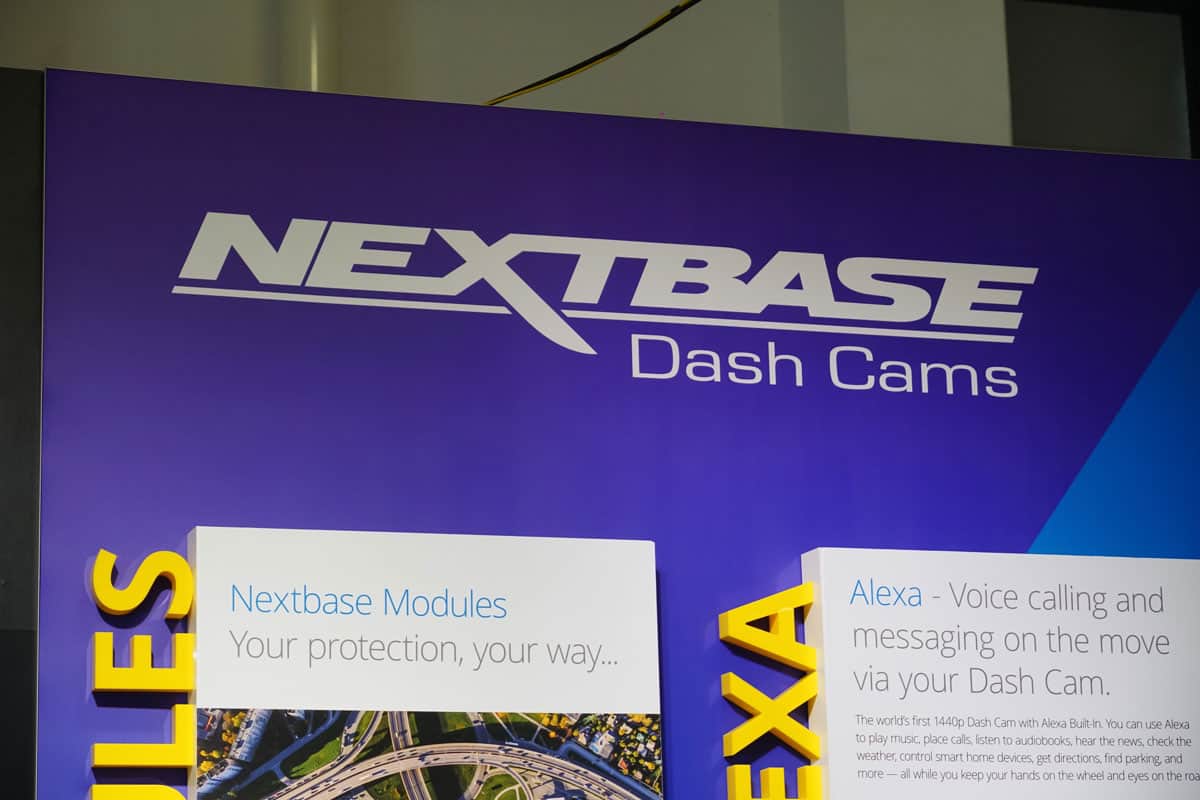
We know that some road users can be malicious and may want to make money off you by raising fraudulent insurance claims. And occasionally, you may need the recordings as proof when filing insurance claims.
But sometimes your Nextbase dash cam can make beeping sounds. This noise implies that the dash cam is not working as it should, considering that it may not be recording your time behind the wheel.
Do not ignore the beeping. Instead, it is best to try to identify and fix the problem as soon as possible to ensure that you restore the dash cam's functionality. Otherwise, without the recordings, you may end up engaging in unwanted brawls on the road in case of incidents.
This is why the Nextbase dash cam may be beeping:
Malfunctioning SD Card
Dash cams require high-endurance SD cards because the recording activity is write-intensive, and heavy usage can cause the SD card to fail.
Nextbase recommends formatting the SD card every two to three weeks to prevent premature failure. If you fail to format the SD card, its ability to write data can fail.
The SD card can also fail if you do not format it using the dash cam and instead opt to 'quick-format' it using your computer. Doing this can overwrite its structure, making it incompatible for use in the dash cam.

You can also damage the SD card by removing it without switching off the dash cam first. And even though it is easy to overlook the importance of switching off the dash cam first, do not do to avoid corrupting the card or the files stored in it.
How To Tell If The SD Card Is Responsible For The Beeping
To check whether the SD card is to blame for the beeping sound:
- Switch off the dash cam and remove the SD card.
- Press the reset button on the dash cam's underside. Do not insert the SD card.
- Switch on the camera and check whether the beeping has stopped.
If the beeping has stopped, then it is probable that the SD card is to blame for the beeping sound. But if the problem persists, you need to keep troubleshooting.
How To Format The Nextbase Dash Cam SD Card
Sometimes, formatting the dash cam SD card can help restore its functionality. Here's a guide on how to format the SD card:
- Switch on the dash cam and stop recording
- Open 'Settings' and click the 'Set Up' icon
- Swipe through the menu pages and click the 'Format SD Card' option
- Follow the instructions that pop up.
The Nextbase dash cam should alert you whether the formatting was successful. So, be on the lookout for pop-up messages. If 'Format failed. Please try another SD card' message pops up, then the card is unsalvageable.
Please note that formatting erases all the data on the SD card. For this reason, transferring any footage that you may want to save before formatting the card is prudent.
You can also assess whether formatting has resolved the problem by switching off the dash cam and restarting it again. If the dash cam does not make any sound after re-inserting the formatted card, then the problem has been resolved.
If the beeping continues, the SD card may be damaged, thus requiring replacement.
Another way to tell if the SD card is corrupted is by evaluating the quality of the recordings. Missing images or files, freezing, and corrupted playback videos suggest that the SD card is corrupted.
What To Consider When Buying A Replacement SD Card
It is best to buy a Nextbase-branded SD card to ensure compatibility and optimal recording. Consider these factors to determine a suitable SD card capacity: recording resolution, usage, and the dash cam's frame rate.
If you intend to record high-resolution videos, you will require more capacity to store the footage and reduce the number of writing cycles. With fewer overwrites, the SD card can last longer.
The more hours you drive, the more storage you will need for the footage captured. Typically, you need about 6 GB for a 1-hour 1080p recording. So, if you drive about two hours daily, five days a week, and record 1080p images, you'll need around 60 GB of storage each week.
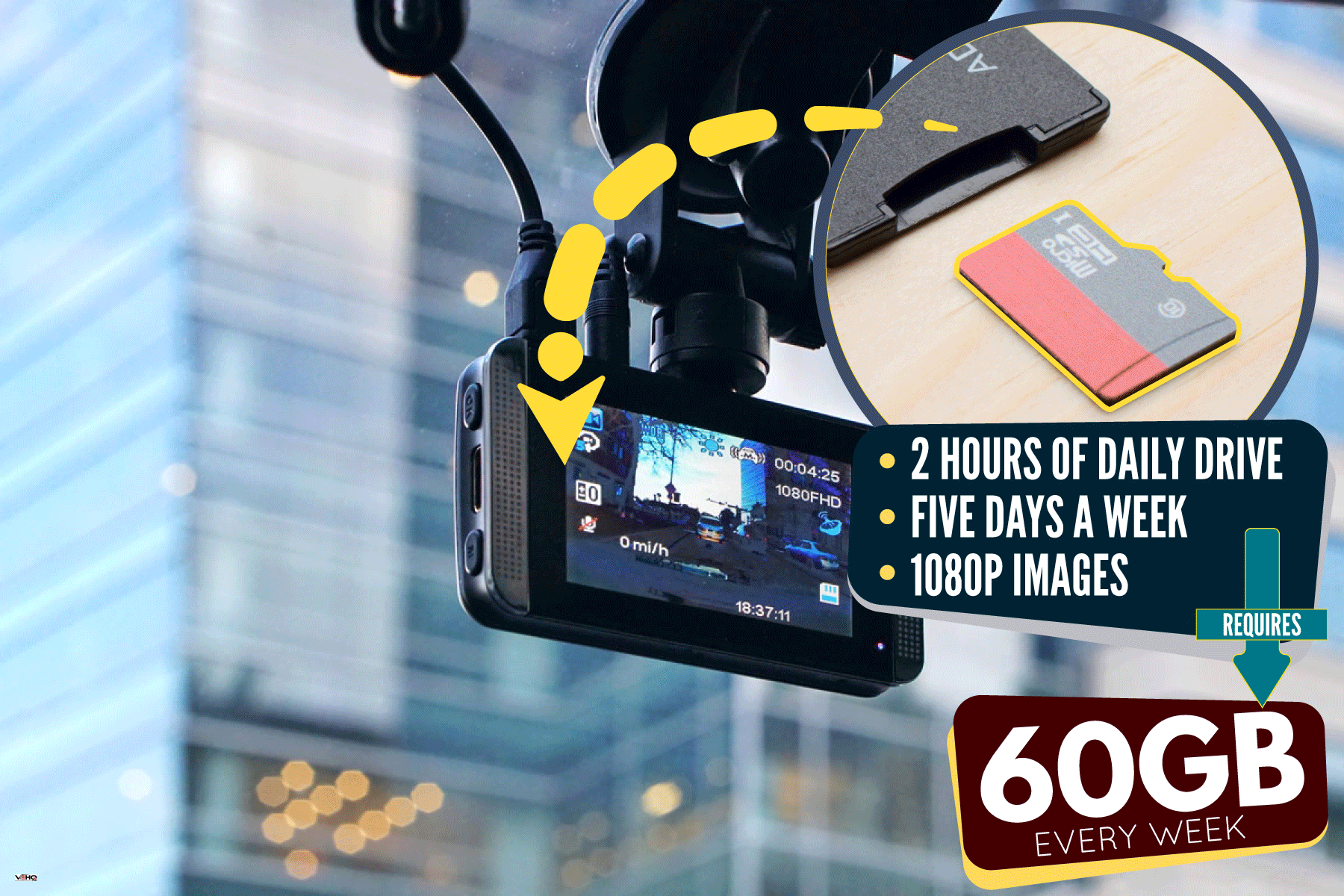
Generally, a dash cam can shoot between 30 and 60 frames per second (fps). And while you can get higher quality images at 60 fps, you require twice as much storage.
See this Nextbase dash cam SD card on Amazon.
How To Tell If A Dash Cam Is Recording
After replacing or formatting the dash cam, you want to be sure that it is recording - this can help you avoid the rude shock of not finding footage when you really need it.

Here are some ways to check whether the Nextbase dash cam is recording:
Via A Recording Indicator
The Nextbase dash cam has a record button that keeps flashing as long as it is recording. Also, the dash cam shows you how long it has been recording. So, you can check whether the record button is blinking and the recording duration is accurate.
Via The Phone App
Open the dash cam app on your phone - the app lets you see what the cam is seeing. So, if you find a video with a current time stamp, it is recording. Please note that the Nextbase dash cam only works for models 322GW and above.
How To Link Nextbase Dash Cam And The Phone App
If you are yet to connect your Nextbase dash cam to the phone app, please proceed as follows:
- Download the 'My Nextbase Connect' app from Google Play Store or Apple App Store.
- Switch on Bluetooth and ensure that the dash cam is on.
- On the app, browse the features and select 'Connect to Dash Cam.' Next, search for discoverable devices and pair the app with the dash cam.
You can now use the app to monitor the dash cam.
Does A Dash Cam Drain A Battery?
When the engine is running, it continuously recharges the battery. So, draining the battery is not a concern if your car has a healthy battery that can power all the activities without discharge exceeding recharge.
But if you've turned on 'Parking Mode' on the dash cam, it still requires power to function even when the engine is idle. And although the dash cam requires little power to operate, the cumulative effect can drain the battery if the engine stays idle for a long time.
For instance, plugging the dash cam into an always-on adapter causes it to stay on at all times. Therefore, the battery may become flat if you fail to start the engine to recharge the battery after some time.
You can connect the dash cam to your vehicle's fuse box to avoid this. That way, the dash cam doesn't stay on the entire time. Instead, it turns on when it detects movement around the vehicle and goes off if there is no further movement after about five minutes.

Nextbase has a hardwire kit that can enable you to connect the Nextbase dash cam to the fuse box. And the kit is easy to use, considering that you only need to plug the fuse tap cable into the fuse box, and it powers your dash cam.
For further protection against a flat battery, the hardwire kit comes with an inbuilt minimum voltage limiter that switches off the camera if the voltage goes below a pre-determined level.
See this Nextbase hardwire kit on Amazon.
This post can provide more information on How To Hardwire A Dash Cam For Parking Mode.
In Closing

Your Nextbase dash cam beeps to alert you that it is not recording, often because the SD card has malfunctioned. It is best to act on this alert as soon as possible to ensure that you continue reaping the benefits of having a dash cam.
We hope the information we've shared in this post will help you diagnose and resolve the problem. But should the issue persist, contact a Nextbase service center for further assistance.
Before you go, consider checking out these posts that may pique your interest:


