Your car's navigation system can be your best friend when you're trying to drive to new areas or detouring out of a traffic jam. However, when the screen gets scratched or cloudy over time, you may have trouble using the whole infotainment system. So, how do you remove scratches from the navigation screen? We've done the research for your convenience.
Non-touchscreen navigation displays can be buffed or polished free of light to medium scratches. However, you can only buff the lightest scratches on touchscreen displays. For the latter, you may try using protective films or tempered glass screen protectors.
Would you like to know how to restore your scratched navigation screen properly? Do read on because we've prepared some tips on the tools, materials, and techniques that can make your interior detailing job easier and more rewarding.
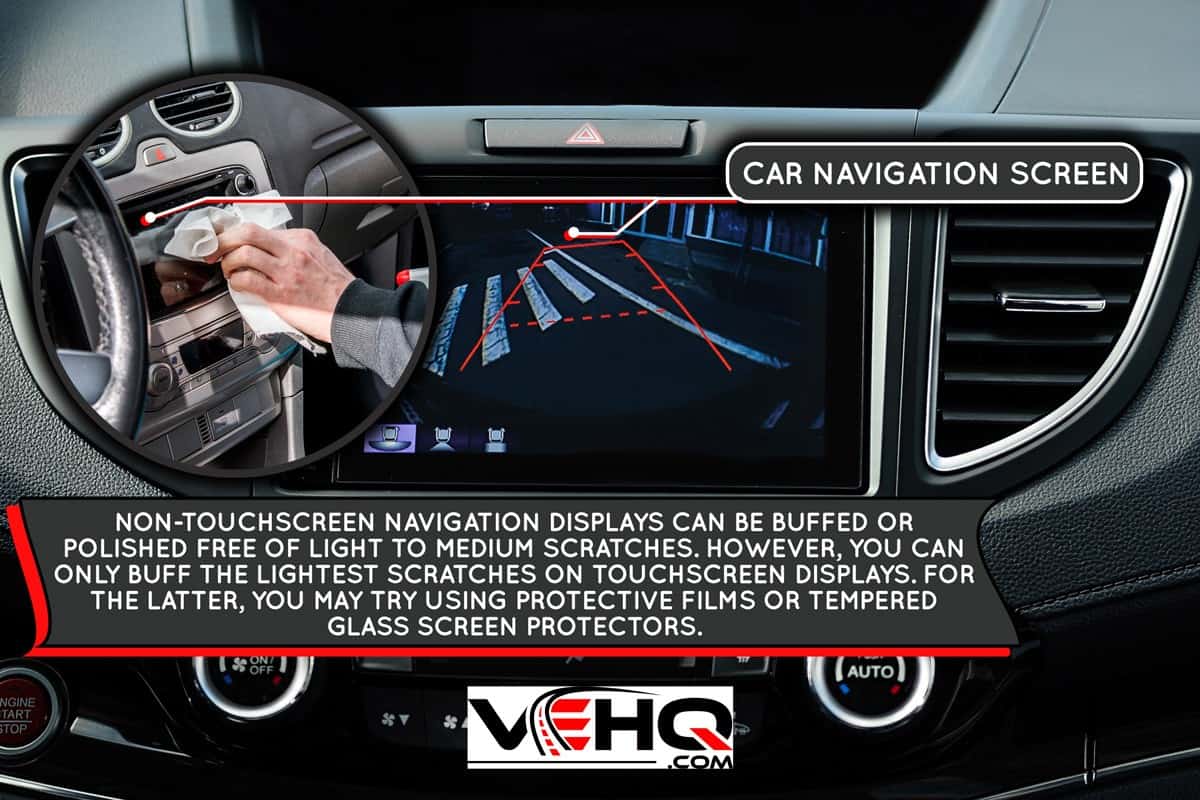
How Do I Remove Scratches From My Car Navigation Screen?

Nowadays, automotive navigation systems are standard in most passenger cars. Moreover, some car owners even install aftermarket infotainment systems in older models to enjoy the benefits of getting driving directions and even destination suggestions.
Car navigation systems can display their information either on an independent navigation screen or in the infotainment systems. Most modern vehicles with large touchscreen infotainment systems include the navigation feature in the head unit.
Nevertheless, not all modern navigation systems use touchscreen displays. Some still use digital displays housed behind clear acrylic or polycarbonate lenses for protection against dirt, moisture, and damage.
For example, Lexus continued to use non-touchscreen infotainment displays until 2020. Previously, the Japanese luxury brand used either a remote control knob or a remote touchpad on the center console to control the infotainment system.
Whether the navigation display is in a touchscreen head unit or a non-touchscreen digital monitor, getting screen scratches is common, if not unavoidable. However, the steps in removing scratches from navigation screens differ depending on the type of screen.
If the display is behind a non-touchscreen lens, we can buff light to medium scratches out using mildly abrasive tools and products.
On the other hand, touchscreen displays can only withstand light buffing to prevent damage to the anti-glare film and the touchscreen functionality. It would be better to use a protective film or even a tempered glass screen protector to hide the scratches and prevent new ones.
However, before removing the navigation screen's scratches, we must ensure that the surface is clean.
How Do I Clean My Sat Nav Screen?
We need to clean the navigation screen's surface well so that any surface dust or dirt does not add more scratches or contaminate any products during the scratch removal stage.
To clean the navigation screen, you will need two pieces of clean towels, preferably microfiber ones. Microfiber cleans very well due to the additional cleaning surface area of the fibers as well as the cloth's positive charge that can lift dirt off smooth surfaces.
Check out this set of microfiber towels on Amazon.
Lightly soak a microfiber towel with water or a mild detergent solution and gently wipe away any dirt from the screen's surface. Avoid using any household cleaning solutions or glass cleaners on your navigation screen; some cleaners can be highly caustic and will chemically damage your screen's surface.
Instead, you may want to try some screen cleaning products on the market. Although they are very effective for removing oils and stains off surfaces, they are also mild enough to be used specifically for electronic equipment screens.
Check out this best-selling screen cleaner kit on Amazon.
After cleaning the screen thoroughly, make sure to dry the surface completely with a second clean microfiber towel. Just take care not to rub the screen using the towel's stitched edges or care labels to avoid adding more scratches.
How Do You Get Scratches Out Of Plastic Car Interior?

After cleaning the navigation screen, you will be able to see the scratches better and assess the extent of your detailing job. In this section, we will share some tips on how to buff or polish non-touchscreen navigation displays. For this process, you will need the following materials:
- Masking tape
- Flashlight
- Water (preferably in a spray bottle)
- Cotton cloth or new polish applicators
- Microfiber towels
- Clear plastic cleaner/polish combo
Clear plastic cleaner/polisher combos are mildly abrasive solutions that work best on clear plastic surfaces. The micro-abrasives will help clean surfaces and buff out scratches, but they won't have any adverse chemical reactions with the acrylic or polycarbonate lens.
Check out this best-selling clear plastic cleaner and polisher on Amazon.
Here are the steps to polish the scratches using a clear plastic polisher:
- Mask off the screen's edges to prevent water or cleaning solution from seeping into the device's electronic parts.
- Use a flashlight to identify the scratches that you want to buff.
- Apply clear plastic polish on your applicator cloth or pad.
- Dab the polish lightly onto the targeted area.
- Using light to medium pressure, rub the polish on the targeted area.
- Add more polish as needed or when you feel that the product has dried up on your targeted area.
- Clean your targeted area with water and a microfiber towel once every few minutes of buffing.
- Check whether the scratches have lightened using a flashlight. Angle the light in different ways for the best scratch visibility.
- Repeat the buffing steps if needed, and repeat on all scratched areas.
You may also use a power tool to polish your navigation screen lens. However, make sure to use the soft detailing pads at first to lessen any chances of damage.
How Do You Fix A Scratch On A Touch Screen?
Removing scratches from touchscreen infotainment screens is a more sensitive process than traditional buffing. Due to the pressure and the abrasion, you may damage the resistive, acoustic, or capacitive properties of the screen that allows for touch operation.
Furthermore, you may remove the anti-glare film on top of the screen. In some cases, professional detailers intentionally buff out this film during the scratch removal process. Afterward, they install a new anti-glare film.
Check out this video on how an automotive detailer buffed out the scratches and removed the original anti-glare film on a touchscreen infotainment system:
We'd like to reiterate, though, that this detailer did not replace the anti-glare film on the infotainment screen. The touchscreen may still work, but you may find yourself getting blinded by the infotainment screen's light, especially when you're driving at night.
Anti-Glare Screen Protector
In case you have a badly-scratched touchscreen surface and you decide to buff them out, it would be a good idea to install a new anti-glare screen protector.
Check out this anti-glare screen protector film on Amazon.
Here are the steps on how to install an anti-glare screen protector film on your car's infotainment system:
- Clean the screen surface with a screen cleaner solution and microfiber cloth.
- Align the screen protector with the infotainment screen, and trim the protector as needed.
- Realign the screen protector, ensuring that the adhesive side will face the infotainment screen surface.
- Secure the alignment partially by taping one side of the protector.
- Remove the thin clear film covering the adhesive side of the screen protector.
- Gently press and stick the screen protector to the infotainment screen using a plastic squeegee. Use the squeegee to wipe any air bubbles out.
- Remove the thin clear film covering the non-adhesive side of the screen protector.
Many anti-glare screen protectors are also scratch resistant and less prone to oil smudges from touchscreen usage.
Alternatively, some car owners don't bother to buff their infotainment screens if they're only dealing with micro-scratches. Instead, they simply clean the screen surface and install a screen protector film.
Aside from protecting the screen from further scratches, some car owners claim that screen protector films can also cover up the micro-scratches enough to be unnoticeable. Check out this DIY video below showing such a claim:
How Do I Protect My Screen From Scratches?

If you just got a new car or a new aftermarket infotainment system, then you may want to prevent screen scratches rather than remove them in the future. You may choose to add a clear, anti-glare screen protector film as we discussed above.
Alternatively, you may want to get a higher level of scratch resistance than thin screen protector films can offer. In this case, you can install a protective tempered glass layer on your new infotainment screen.
Check out this 8-inch tempered glass screen protector on Amazon.
Tempered glass protectors contain compressed layers of glass, silicone, anti-shatter films, and nano-coatings. The glass layer itself is made through repeated heating and cooling, thus making the tempered glass protector around five times stronger than ordinary glass.
You can check out the video below on how to install a tempered glass protector over a car's navigation screen.
Wrapping Up

Using a clear plastic polish and some elbow grease, you can buff light to medium scratches out from your car's non-touchscreen navigation display. With touchscreen displays, however, you can only buff out light scratches so that you won't damage the screen's operability.
Alternatively, you can be prudent right from the start and install screen protector films or tempered glass protectors over your navigation screen.
Thank you very much for reading. We hope we were able to help you find the best way to remove scratches from your car's navigation screen.
For more interesting reads about car detailing and other automotive topics, you may also check out these great articles below:
Buffing Vs Polishing A Car: What’s The Difference?





