If you have a HomeLink-compatible garage door opener, then you can open and close your garage using select trims of the Toyota Highlander. However, you will first need to program your Highlander and your garage door opener. We've researched the steps for you.
To program your Highlander to open your garage door, you will need to assign one of the vehicle's HomeLink buttons as an alternative to your garage door remote's open/close button.
To do this, you will need to press the button on the remote and the corresponding HomeLink button and hold them both.
If you have a non-rolling code garage door opener, your programming can be done while you are inside the vehicle.
However, if you have a rolling code opener, then you will need to get out of the vehicle and make your opener's main unit "learn" or recognize the newly-assigned HomeLink button.
Do read on so we can tell you more about the specific steps and conditions to program your Highlander's garage opener. We will also discuss how to reprogram and even clear the memory of the Highlander's garage opener buttons.
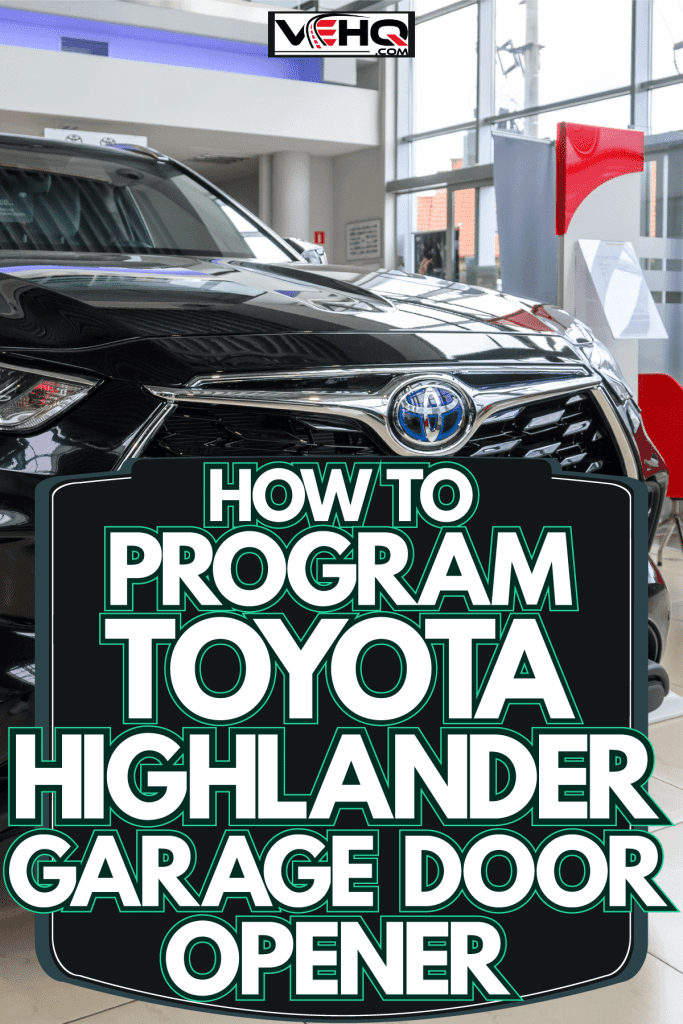
How Do I Program My Garage Door Opener On My Toyota Highlander?
All model years 2010 to 2022 Toyota Highlanders that have the HomeLink system feature use the same programming steps.
- Keep the garage door area clear of people or objects.
- Make sure you have a fresh or sufficiently charged battery in your garage door opener's remote controller. Also, make sure that the remote controller is working properly.
- If you know that your garage door opener uses a rolling code, then you may need to use a chair or a ladder to reach the opener's main motor unit.
- Some steps have a time limit. You will also need to ensure that you can press the "Learn" or "Smart" button of your motor unit easily. If the said button is hidden behind a panel, then open the panel beforehand to ensure easy access.
How To Program The Highlander's HomeLink For The First Time
If you just drove home a brand-new Highlander with a HomeLink feature, or if you've never used the HomeLink feature in an older Highlander, then these are the right steps for you. Make sure you have your vehicle's key or key fob and your garage door remote with you.
- Park your vehicle just outside your garage where you plan to open your garage door remotely. Of course, this must be within range of your opener's remote signal.
- Inside the vehicle, locate your three HomeLink buttons. Depending on the model or trim, your HomeLink buttons may be clustered together in one of three possible areas easily accessible to the driver:
- The driver's visor
- The front row overhead console, just beside the reading lights
- Integrated at the bottom of the rearview mirror
- Turn the vehicle's ignition to "on" or start the engine.
- Hold your garage door's remote between one to three inches away from the HomeLink buttons.
- Press the button on the remote and the chosen HomeLink button and hold them. The HomeLink button's indicator light will start to blink slowly.

For Non-Rolling Code Garage Door Openers
- For non-rolling code garage openers, the HomeLink indicator light's slow blinking pattern will change to solid.
- Once the indicator light is solid, you can let go of both the remote and the HomeLink buttons.
- Press the newly-programmed HomeLink button twice to end the programming session and operate the garage door.
For Rolling Code Garage Door Openers
If your garage door opener uses a rolling code, then the HomeLink button's slowly-blinking light will blink faster.
You may try pressing the assigned HomeLink button twice to check if you can operate your garage door. If you cannot operate it, then you need to do a few additional steps.
- Keep the vehicle's ignition on but make sure the vehicle is parked and the parking brake is engaged.
- Step out of the vehicle and go to your garage door opener's motor unit. You may need a ladder or chair to reach the motor unit at this point.
- Press and release your motor unit's "Learn" or "Smart" button once.
- Within 30 seconds after pressing the "Learn" or "Smart" button, you must do all of the following steps.
- Return to the driver's seat of your vehicle.
- Press and hold the assigned HomeLink button for two (2) seconds, then release.
- Do this press, hold, and release pattern three (3) times.
- Press and release the assigned button once again, but this time without holding. You should now be able to operate your garage door using your HomeLink button.
Once you have completed the programming steps, you may now use either your original remote or your vehicle's assigned HomeLink button to operate your garage door.
Your Highlander's HomeLink system has three programmable control buttons. Therefore, you can program these buttons to operate three different garage doors. Alternatively, you can use some of the buttons to operate other HomeLink-compatible household fixtures or appliances.
What Is A Rolling Code Garage Door Opener?
A rolling code garage door opener makes use of an algorithm to "roll" or change the remote control's code with every press of the remote control button. This algorithm can select from any of 100 billion possible codes without any code repetition.
Rolling code systems have been standard in most garage door openers for almost three decades now. The rolling code algorithm makes these modern openers much more difficult to break into, compared to non-rolling code garage door openers.
How Do I Reprogram A Single HomeLink Button?
There are some instances when you may want to reprogram one of your three HomeLink control buttons.
- You replaced your HomeLink-programmed garage door opener.
- Your HomeLink-programmed home appliance stops working
Before you reprogram a HomeLink button, you will need to clear its memory first.
- With the vehicle's ignition on, press and hold the HomeLink button.
- After 20 seconds, the HomeLink indicator light will start to blink slowly. Do not release the button yet.
- While the light is blinking, bring the new garage opener remote within one to three inches to the HomeLink buttons.
- While you are still holding the HomeLink button down, press and hold the remote's button.
- Continue to hold both buttons until the slowly-blinking HomeLink indicator light changes its pattern.
- Release both buttons.
- Press the HomeLink button twice.
- For garage door openers with a non-rolling code, your programming is done.
- For those with a rolling code, then you can follow the same additional procedures mentioned in the first-time programming.
How Do I Erase The Programming On All My HomeLink Buttons?

If you want to sell your car, or if your car lease contract ends, you should erase all the programmed functions of your HomeLink buttons.
To erase the programming on all of your HomeLink buttons, simply press and hold the two outermost HomeLink buttons for 10 seconds. The indicator light will change from solid to rapidly blinking. When the light starts blinking, all your HomeLink buttons' programming will have been erased.
How Do I Program Two-Way Communication Between My Highlander And My Garage Door?
Two-way communication allows you to monitor the remote opening and closing of your garage door through directional indicator lights in your Highlander's HomeLink system. This feature can also display your garage door's last-known position whether it's open or closed.

For most garage door openers with two-way communication compatibility, this feature will be active immediately after the first-time programming process. You will see the HomeLink directional lights blink after the programming to indicate that the feature is active.
However, if the directional lights do not blink even though your garage opener has two-way communication compatibility, you will need to perform a few extra steps. These steps need to be performed within the first ten (10) presses of the programmed HomeLink button.
- Press the newly-programmed HomeLink button. This should operate the garage door.
- Within one (1) minute, and after the garage door has stopped moving, press and release the "Learn" button on your garage opener's motor unit.
- If the motor unit and the HomeLink system successfully establish two-way communication, then the motor unit's indicator light will blink. If you have someone inside the vehicle during this process, that person may also notice that the HomeLink indicator light will blink.
When you operate your garage door through your HomeLink button, the directional lights will blink to show you if the garage door is opening or closing.
Recalling Last-Known Position
If you want to recall the last known position of your garage door, simultaneously press and release the leftmost and middle HomeLink buttons. For the next three seconds, a directional light will show you the last-known position of your garage door.
The last-known position directional light can remind you to close the garage door if you accidentally drove away without checking. However, if someone else operates your garage door while your vehicle is away, then your HomeLink system will not record that operation.
Which Toyota Highlanders Have Garage Door Openers?

Wrapping Up

Thank you very much for reading. We hope that we were able to help you understand more about programming the Toyota Highlander's garage door opener feature.
If you would like to read more about the Toyota Highlander and other automotive topics, then check out these great articles.
Does Toyota Highlander Have 3rd Row Seating [And How Many Seats]?

