Do you have a CD collection that you want to play in your new car, but it doesn't have a CD player? You’ve come to the right place, for we have researched this question, and we have the answer for you.
There are several ways that you can play your CD collection in your new car. Here are some of the possible solutions:
- Upgrade your car stereo
- Portable CD player
- Digitize your CD collection
Some of these options have several ways to get your CD music to play in your car. We will discuss each one in detail in the succeeding sections. Read on!
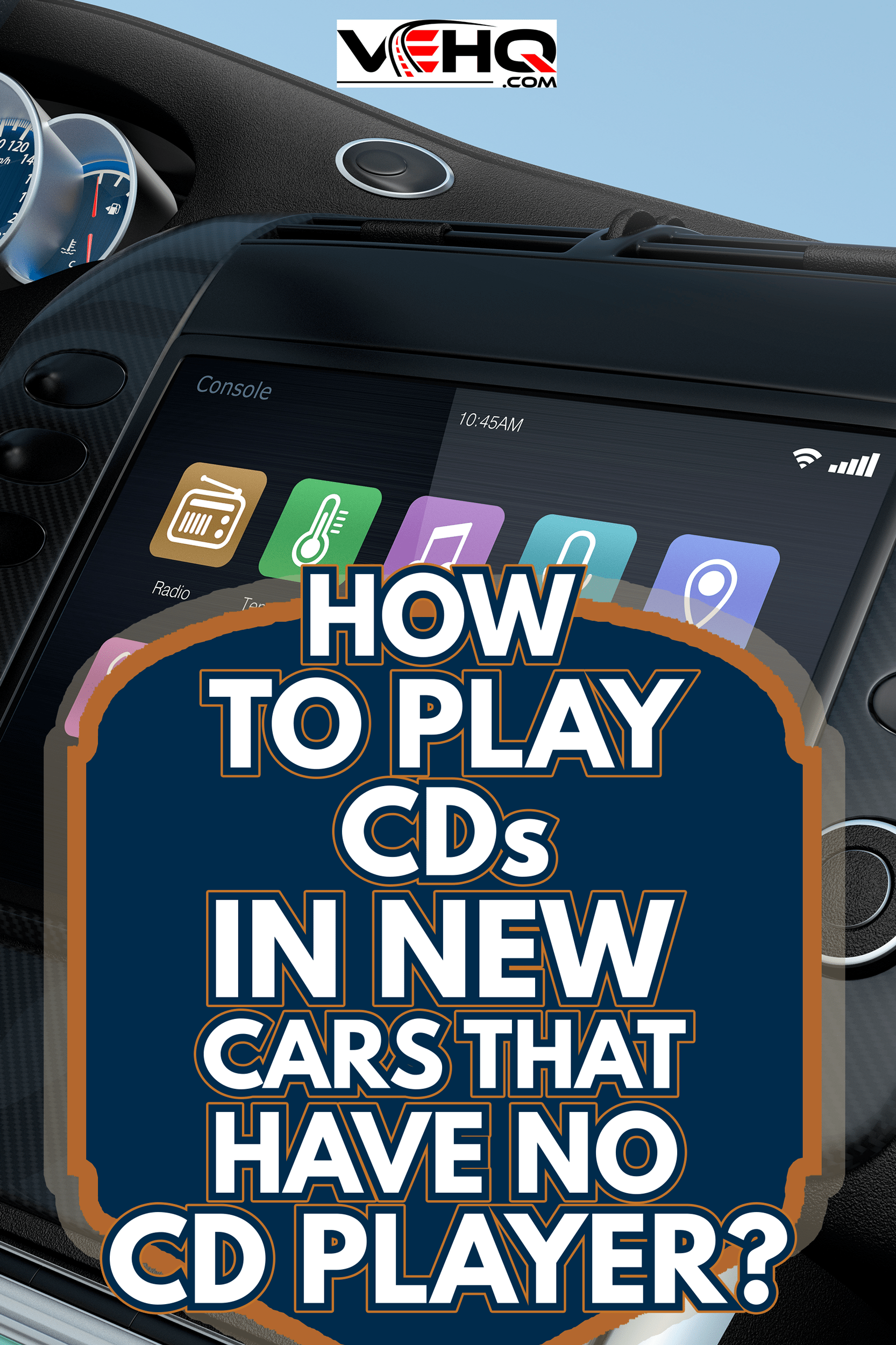
Upgrading Your Car Stereo

This option is the most expensive since it involves buying a new car stereo to replace the stock one in your car. However, this is also the most efficient option because upgrading the stock stereo gives you an instant improvement in music quality and output.
Another advantage of upgrading your car stereo is that it is the least messy solution. The new car stereo will occupy the same space as your stock stereo. There will be no messy wires or a dangling device to play your CDs.
You can later add a car amplifier and upgrade your stock speakers for the best audio experience on the road.
The top aftermarket car stereo manufacturers like JVC, Kenwood, and Pioneer all offer aftermarket touchscreen car stereos that can play CDs, DVDs, and even Blu-ray. Sony even has single-DIN models with a floating touchscreen that allows you to save space.
You can sell or trade-in your stock car stereo to reduce the cost of upgrading your car stereo.
Kenwood DNX697S CD/DVD player offers Garmin Navigation, Touchscreen Receiver, Apple CarPlay, and Android Auto support. Check it out on Amazon through this link.
How do I connect my portable CD player to my car USB?
The next option is cheaper than the first one, but you still need to purchase new hardware for your car. A portable CD player is a device that can play your CDs and bring them with you at the same time.
Older models are powered by AAA or AA batteries, while newer models have rechargeable batteries. These newer models can use USB power or the auxiliary power outlet in a car to charge the battery.
Using a portable CD player gives you several options to connect to the audio system of your car.
Keep in mind that you need to use a portable CD player that is designed to be used with a car. Regular portable CD players will skip or even eject your CD when you drive over uneven roads. These CD players have a low tolerance for vibration, unlike models that are made to be used with cars.
Miuscall-C Portable CD Player is rechargeable for car and travel. Check it out at Amazon through this link.
USB Connection

Newer and minimalistic portable CD players have a single cable coming out from the back—a standard USB cable.
These USB cables serve as a source of power and a data connection at the same time. These portable CD players will register as an auxiliary audio source on your stock car stereo unit.
All you have to do is unbox one, place it in a stable location, connect the USB cable, switch to auxiliary audio on your car stereo, and you can control the playback of the CD from there. You can go to the next track, or previous track, or adjust the volume from your stock car stereo.
There are portable CD player models that you can mount on a knockout panel on your dashboard. Some models come with double-sided tape that you can use to mount them on top of your dashboard.
Older Portable CD Players
Older portable Cd players do not have a USB port. You can use an earphone jack to a USB cable adaptor to connect them to the USB port on your car.
However, portable CD players that you connect to your stock car stereo this way will not register as an auxiliary audio device. Thus, you will not be able to control them through your car stereo. Even models that might register as an auxiliary audio device on your car stereo will not allow you to control them through your car stereo.
Bluetooth

Some portable CD players can be connected to your car stereo via Bluetooth—just make sure that your stock car stereo has Bluetooth support.
Pair the portable CD player with your stock car stereo. Switch to Bluetooth on your audio source, and you should be able to play music through your portable CD player. Some car stereo models will automatically switch the audio source to Bluetooth as soon as a Bluetooth device is connected.
Not all portable CD players will be controllable with your stock car stereo, although some will be. These are usually the more expensive models.
FM Transmitter

A few portable CD players have FM transmitters that you can use to connect to your car stereo. These CD players convert audio signals into an FM signal that your car stereo can play.
Switch your car stereo to FM radio. Set the FM frequency on your portable CD player, then set the FM radio to the same FM frequency as your portable CD player. The music that your portable CD player is playing will stream on your car stereo as an FM signal—it’ll be like listening to a radio station with you as the DJ.
If your portable CD player does not have an FM transmitter, there are FM transmitters that you can connect to your car’s auxiliary power output. These transmitters can be connected to your CD player through any method above and connect to your car stereo via FM signal.
These FM signal adapters allow you to connect several devices to your stereo via FM signal.
Digitizing Your CD Audio
Digitizing or ripping your CD music may not be what CD purists would consider as playing music from a CD anymore, but this is arguably the best solution. Ripping your CDs allows you to bring your entire CD collection with you and play it in your car.
Imagine having hundreds or thousands of CDs in your collection. How many of them do you think you’d be able to bring with you in your car—20, 30, a hundred maybe?
Now, imagine how challenging it would be to look for a particular CD among the hundred CDs in your car and drive at the same time. It’s a recipe for a car crash waiting to happen.
An advantage of ripping your CDs is that you can normalize the volume of the music. Ever wonder why most U2 CDs have a lower volume than the other CDs in your collection.
Additionally, digitized music will allow you to put them all in a playlist and play them randomly.
And you don’t need a lot to rip CD music. All you need a ripping software, space for the digitized music (an average of 3-5 MB per song), and your CD.
How do I rip a CD to digital?
And to make it easy for you, here are some of the best free audio ripping software that you can download on the internet right now:
FairStars CD Ripper
FairStars is a free audio ripping software that allows you to digitize your CD into different formats (MP3, FLAC, OGG, WMA, VQF, APE, and WAV). It also supports CDDB and ID3 tags on your digital audio to make it easy to manage your digital music library once it grows.
FairStarts includes a built-in music player that allows you to play your CD before you rip them. It also features volume normalization.
EAC
EAC or Exact Audio Copy is another free audio ripping software that you can use to rip your CDs. It features AccurateRip technology. This feature fixes errors on your CD while ripping your music by checking global data from users worldwide.
This technology makes it easy to recover music from CDs with damages or scratches.
How can I play digital music in my car?
Once you’ve converted your music into digital format, you have a few options to play it in your car stereo.
Phone Audio

The first option is copying your digital audio to your phone. Connect your phone to your car stereo via Bluetooth, USB, or mic jack adapter, and you’re good to go.
Play the music on your phone, and it will use your car stereo as a kind of amplifier to output the music to your car speakers. You control the media player on your phone, not on your car stereo, with this option.
SD Card Or USB Storage
You can copy your music to an SD card (Secure Digital) or to a microSD card and USB drives. Most new car stereos have slots for an SD card or microSD card. Your car stereo will detect these memory cards as an audio storage device and will play them through the car stereo’s media player.
You can control the media player directly on your car stereo.
Take note that your car stereo might take a long time to read and prepare the contents of large SD cards or USB drives before playing them.
Conclusion
There are many options for you to consider to play CD music in your new car.
If you enjoyed reading this article, you might find the articles below equally enjoyable to read:


