Did you recently purchase a Lincoln Navigator, and are you wondering how to turn the running boards on and off? Wonder no more, for we have researched this question, and we have the answer for you.
The running boards in a 2010 Lincoln Navigator deploy automatically by default when you open the doors. However, if your running boards don’t automatically go down when you open the doors of your Lincoln Navigator, then you can follow these steps to turn it on:
- Park your Lincoln Navigator on a level area.
- Place the gear in Park. Leave your Navigator on.
- Press the “Setup” button on the dashboard.
- Navigate to the “Running Boards” options.
- Select “Auto” if you want your running boards to deploy each time you open one of the doors of your Lincoln Navigator. It will automatically retract once all the doors are closed.
Learn more about running boards in other Lincoln Navigator year models in the succeeding sections.
Read on!

How to turn the running boards on Lincoln Navigator on and off?
The running boards are also known as a footboard. It makes it easy to ride a vehicle by providing an additional step between the ground and the vehicle’s floor. This is especially useful for large vehicles like SUVs and trucks.
Turning The Running Boards On Lincoln Navigator 2018, 2019, And 2020 On, Off, Or Auto
- It is best to configure your running boards while your Lincoln Navigator is not running. Make sure your Navigator’s gears are set to Park.
- Turn on your Navigator without starting the engine. Wait until all the lights stabilize.
- Press the “Settings” button on your steering wheel. It has an icon that looks like two gears.
- Go to “Advanced Settings.”
- Select “Vehicle.”
- Select “Power Running Board.”
- After you get into the “Power Running Board,” it will give you three options. Select the option that you want.
-
- Selecting “Out” will make the power running boards always out.
- Selecting “Off” will prevent the power running boards from deploying, even when you open any of the doors of your Lincoln Navigator.
- Selecting “Auto” will make your power running boards automatically deploy when you open any of the doors.
Turning The Running Boards On Lincoln Navigator 2021 On, Off, Or Auto
- Follow Steps 1 and 2 of “Turning The Running Boards On Lincoln Navigator 2018, 2019, And 2020 On, Off, Or Auto.”
- There are two multi-directional buttons on both sides of the steering wheel. Press the left arrow of the multi-directional buttons on the left side of the steering wheel.
- Press the up and down arrows to navigate to “Settings.” Push the “OK” button in the middle of the multi-directional buttons.
- Go to “Advanced Settings.” Push “OK.”
- Select “Vehicle” from the options. Press “OK” after selecting “Vehicle.”
- Navigate to “Power Running Board” and press the “OK” button.
- Pressing the “OK” button will give you the same three options from the previous section. Navigate to the option that you’d like to activate and press “OK.”

How do you fix a stuck running board?
The running boards on your Lincoln Navigator will eventually wear out and seize. This can happen sooner if you live in or near the Salt Belt and you don’t properly maintain your running boards.
The motor that deploys and folds the running boards has a sensor that detects resistance to the movement of the running boards. This is a safety feature so that the running board will not fold if it senses that there is a foot on the running board or once it senses that there is something or someone in the way while it is folding up. Once this happens, the motor will redeploy the running board instead of continuing to fold it.
Unfortunately, if you do not maintain your running board, the hinges will start to seize, and it will eventually produce too much resistance that the motor will think that there is someone stepping on the running board or that there is something in the way of folding it. This will cause the running board to be in a state of permanent deployment.
Verifying That The Motor Is Still Working
The first step to fixing this issue is to isolate the source of the problem. The first part that we should isolate would be the motor that moves the running boards out of the way and brings them down when you need them.
Follow the steps below to check if the root cause of the problem is the motor:
- Follow the steps above to set your power running board to “Auto.” This will make your power running board respond to the opening and closing of the doors on your Navigator.
- Make sure that your Navigator is on, but the engine is not running.
- Open the door of your Navigator and listen to a whirring sound coming from the bottom of the rear doors. A whirring sound means that the motor is still running. If the motor is still running, then the root cause of the problem is not the motor. If you do not hear the sound of a motor running, then the problem is the motor. Bring your Navigator to a service center or to a professional mechanic to check the motor of the power running boards and possibly replace them. If you see a slight movement on the running boards, then the motor is trying to fold the running boards but stops because of resistance in the hinges of the boards.

What To Do If Motor Is Still Running?
- Make sure that your Navigator is parked on an even surface and that the engine is not running. Enable the parking brakes. You can optionally use a jack to raise your Navigator so that it will be easier to work on the running boards. Use jack stands to keep the Navigator stable.
- Use a wire brush to remove dirt, rust, and deposits on all the hinges of the running boards. Brush the arm that supports the running boards, including areas where it is connected to the bottom of your Navigator.
- Use a spray-on rust penetrant. Spray on all the moving parts, arms, and around the hinges. Apply sparingly on all sides until the dirty and rusty parts are dripping with the rust penetrant.
- Let it soak for a few minutes, then apply another coat on the same surfaces.
- After you soak the hinges in rust penetrant, open the door of your Navigator and then close it once more. You will notice a slight movement on the running boards. This means that the rust penetrant is dissolving the rust and dirt. You can assist the running board by pushing it to close and spraying more rust penetrant on the hinges while the running boards are moving.
- Repeat steps 3 to 5 until the running board is loose enough to fold up and deploy down on its own.
- Apply penetrating oil sparingly to lubricate the hinges after the rust penetrant has flushed the rust and dirt from the hinges.
- Turn on your engine. Open and close the door of your Navigator to spread the penetrating oil on the hinges.
- Clean the running board surface thoroughly of penetrating oil and rust penetrant. Leaving any of these two on your running board will make it slippery and cause an accident. Slippery running boards are especially dangerous to kids and the elderly.
Click here to see WD-40 Specialist Rust Release Penetrant Spray on Amazon.

Maintaining Your Running Boards
Once your running boards are back in working condition, maintain them by cleaning them regularly. Brush off mud, dirt, and rust each time you wash your Navigator.
Spray some spray-on rust and corrosion protection on the hinges and on surfaces that make contact. Rust and corrosion protection will prevent rust from forming on the parts of your running board and lubricate it at the same time.
If you live anywhere near the Salt Belt, always spray rust and corrosion protection on the parts of the running board before the start of fall.
Similarly, clean the running board surface thoroughly of any rust and corrosion protection that might make it to its surface. Cleaning the surface of the running board will remove anything that makes it slippery for passengers.
Click here to see Fluid Film Rust & Corrosion Protection on Amazon
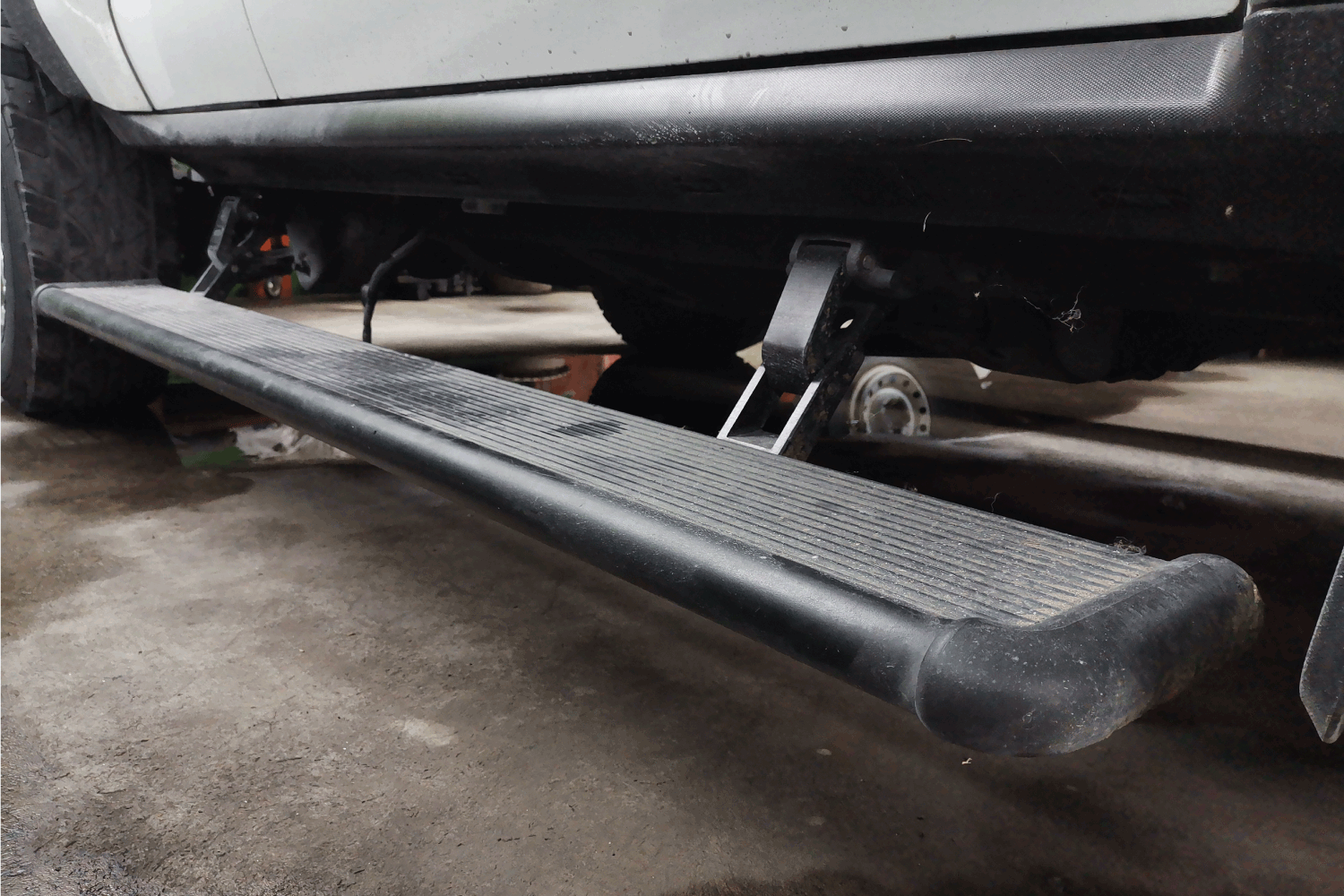
Do running boards reduce gas mileage?
The running boards—including the motor that make them move—add weight to your Navigator that affects the gas mileage, albeit by a very small amount.
It does have an advantage over fixed boards when it comes to gas mileage. Fixed boards are not aerodynamic. Running boards, on the other hand, can fold to the side of your Navigator and help streamline its aerodynamic design.
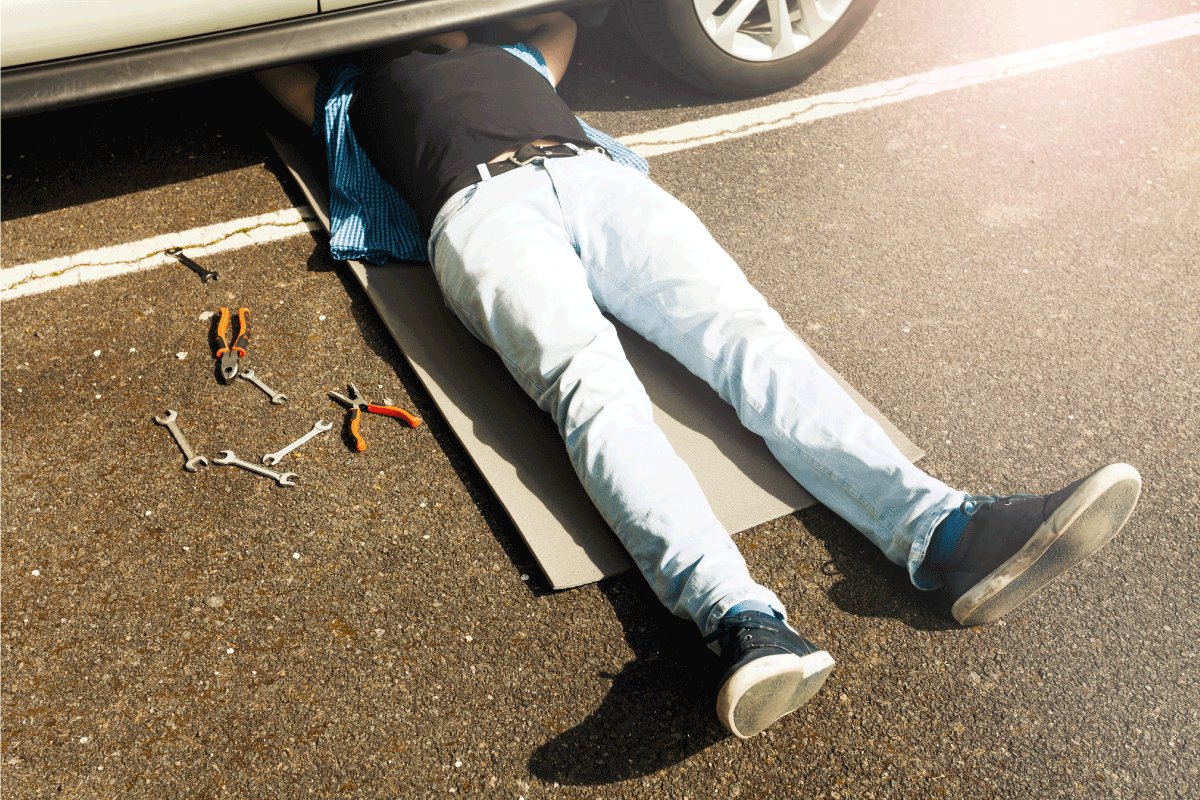
Conclusion
The running boards on your Lincoln Navigator can be turned on or off from the vehicle settings. The settings even provide the option of automatically deploying the running boards when the doors open and close.
If you enjoyed reading this article, you might find the articles below equally enjoyable to read:


