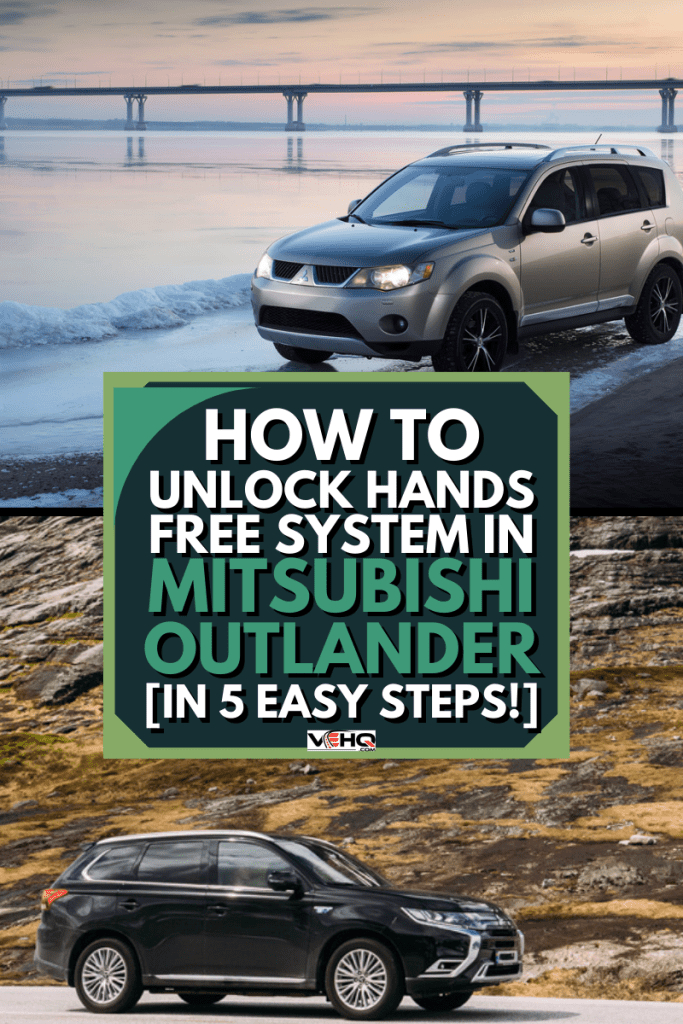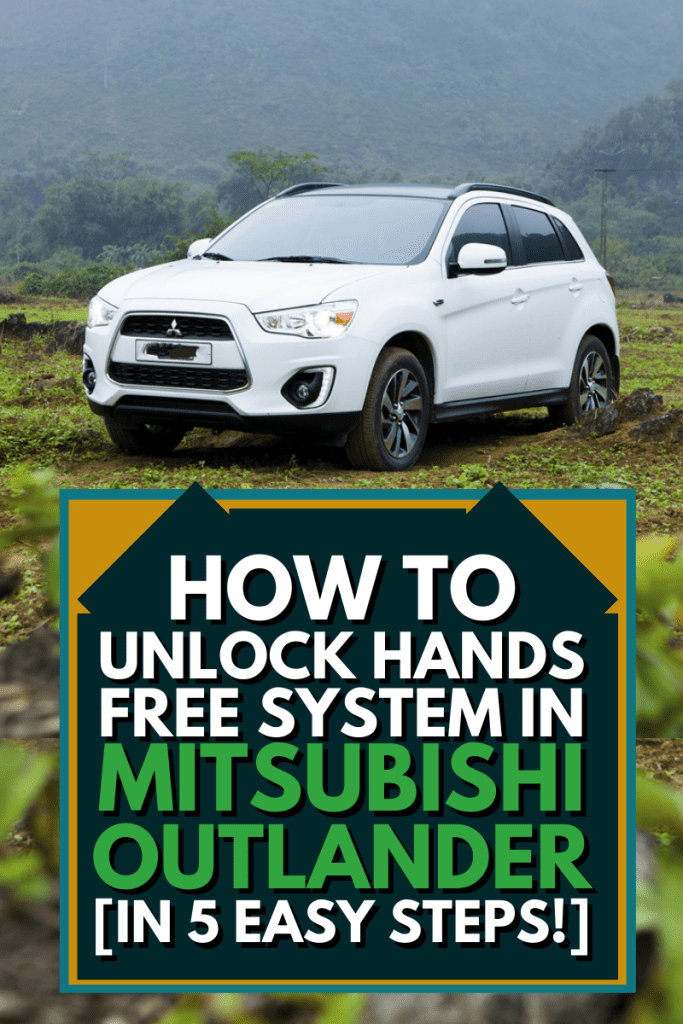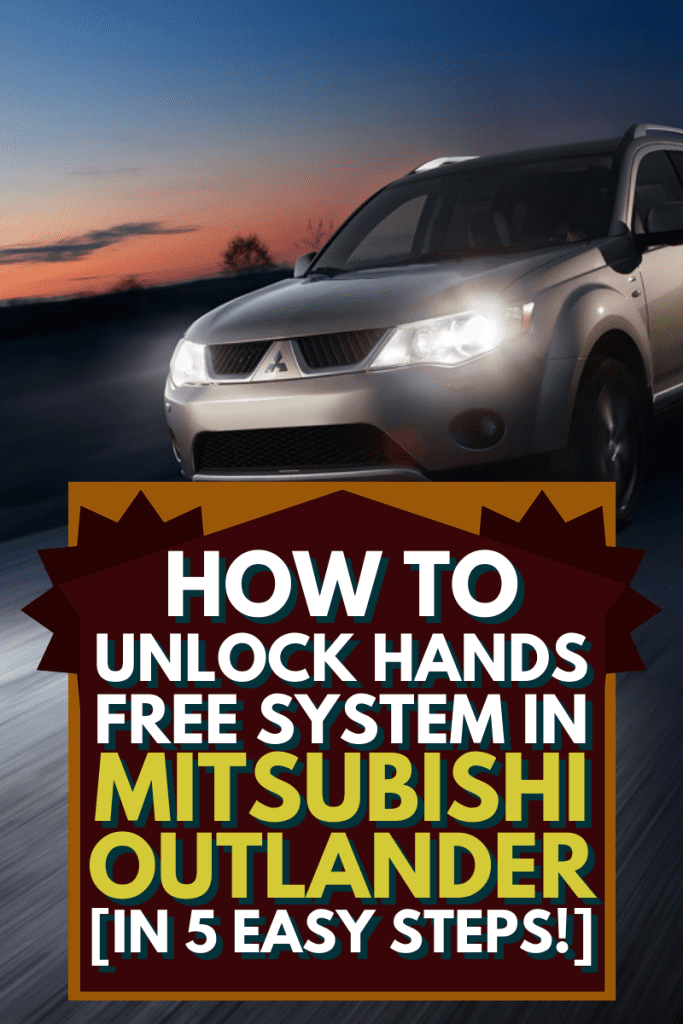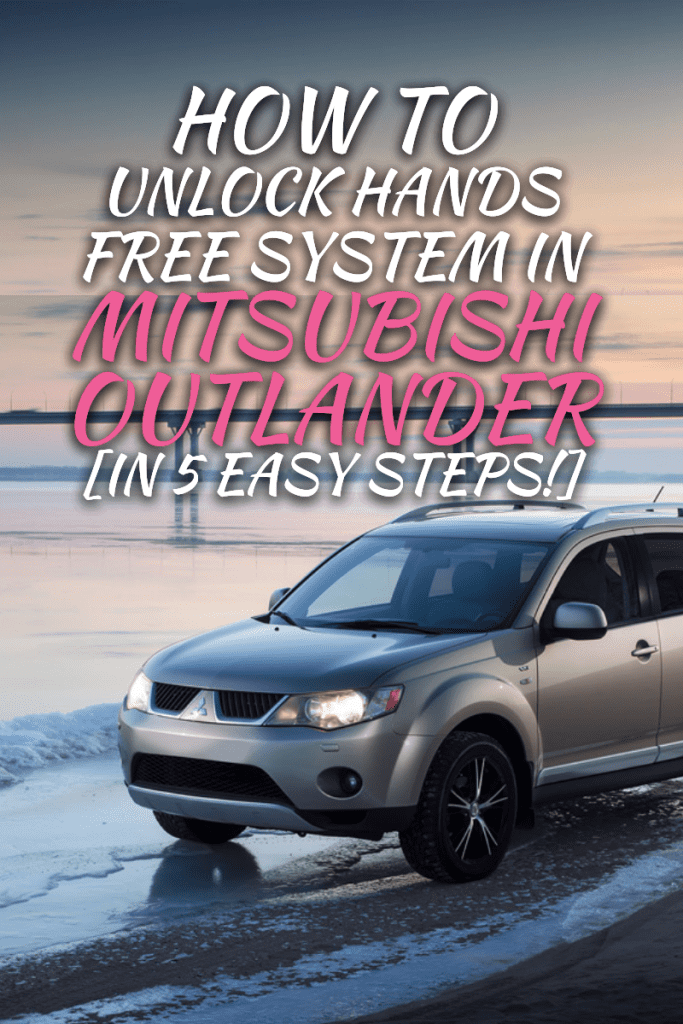Some Mitsubishi owners have complained that they have been locked out of their Hands-Free system for no apparent reason. If you drive an Outlander and this has happened to you, we can help. We researched this popular vehicle from numerous professional sources so that you'll know what steps to take.
To unlock the Hands-Free system in a Mitsubishi Outlander, you will need to take the following steps:
- Turn the vehicle's radio off
- Press and release the following buttons in this order 1 RPT, << SEEK, SEEK >>, 4>>
- Locate and press and release the DISP button
- Press and release the Tune/Sound button
- Press the phone icon
Now that we know the steps for unlocking the Hands-Free system in a Mitsubishi Outlander, we'll go over each in more detail. You might also wonder how you can connect your phone to the Outlander or if you can start the Outlander with a smartphone.
For the answers to these questions and more, read ahead!

Unlocking The Hands-Free System In A Mitsubishi Outlander

Getting locked out of the Hands-Free system is an issue many Mitsubishi owners have taken to internet forums to inquire about. Thankfully, there is a relatively simple process to unlocking it.
Earlier in this post, we stated the steps you need to take to get this system up and running again. For those who need more detailed help, we'll discuss each step further below.
Mitsubishi's website states that if this process does not solve this issue, call their service line at 1-888-702-4100. They can be reached Monday through Friday from 7 am to 8 pm Central Standard Time.
![The 2016 Mitsubishi Outlander on display at the Chicago Auto Show., How To Unlock Hands Free System In Mitsubishi Outlander [In 5 Easy Steps!]](https://vehq.com/wp-content/uploads/2022/08/4.-How-To-Unlock-Hands-Free-System-In-Mitsubishi-Outlander-In-5-Easy-Steps.jpg)
1. Turn The Vehicle's Radio Off
Most models' off button is on the interface's upper left side. Press it in. If the radio is still on, even at a low volume, this process will not work.
You will know the radio is off when the station that was playing disappears from the screen and only the time is displayed.
2. Press And Release: 1 RPT, << SEEK, SEEK >>, 4>>
Pressing these buttons in this sequence is critical. If you make a mistake in the order, you will need to turn the radio back on for several moments and start over again.
You will know that you have been following the steps in order when you see HFM DIAG appear next to the time on your radio.
3. Press And Release The DISP Button
This button is the second from the left, just below the clock. Press it and quickly release it. In some models, you will hear a high-pitched sound if you do not do this quickly.
4. Press And Hold Down The SEL Button For 5 Seconds
This button is on the bottom right. It is a knob, much like your radio volume knob. Press it in once, and you're about finished!
5. Press The Phone Icon
This will most likely be on your steering wheel. Locate it and press it in once. You will see the word "phone" appear on the screen next to the time. The AI voice will say, "link system ready."
You can now establish the link with your smartphone.
If you would like a video tutorial on how to unlock the Hands-Free system in a Mitsubishi Outlander, the one below is very helpful:
How Do I Connect My Phone To The Mitsubishi Outlander?

You'll be happy to know that all newer Mitsubishi vehicles can now be connected to Apple CarPlay and Android Auto.
This will enable you to cast select smart apps and features from your Apple phone to your infotainment screen. One of the phone features that you can use in this way is your phone.
Follow these next steps to pair your smartphone with your Outlander in no time:
- Activate Bluetooth on your smartphone. Be sure that you have it enabled to be paired to other devices.
- Start with the home screen on your infotainment screen. Locate the "connections" button and press it once.
- Once the connections screen appears, locate and select "devices." Below "devices," you will see "add new." Press that once.
- Look at your smartphone. You will need to confirm Mitsubishi Motors on it and make sure the confirmation numbers match.
- Once this is confirmed, your smartphone will appear on the infotainment device screen.
- On your smartphone, you will now need to grant access to messages to Mitsubishi. Allow this.
- You will see "iPhone connected" on the infotainment screen. This means your phone is now paired.
- You will be prompted to connect to Apple CarPlay on the infotainment screen for an iPhone. Hit "yes" on the screen.
- You will now need to confirm that you are allowing the system to disconnect from another Wi-Fi for your phone. Mitsubishi will have a Wi-Fi connection.
For a detailed video tutorial on connecting your phone to your Mitsubishi Outlander:
Can You Start A Mitsubishi Outlander With Your Phone?
Being able to start a car remotely has some great benefits. If you are parked outdoors during cold temperatures, a remote start will have your vehicle warmed up before you have to sit inside of it.
Having your car or truck partially defrosted makes it a lot easier to remove any snow and ice that might have accumulated, too.
Summer temperatures make for a hot car. If you can remote start your vehicle and have the cabin's temperature decreased before you get in, you'll be comfortable from the start of your ride.
Mitsubishi Connect will allow you to start your Outlander and set its temperature controls. You will first have to download the Mitsubishi Connect app for this to be enabled.
Once that is done, open it, and it will walk you through the process.

What Does Mitsubishi Connect Do?
The Mitsubishi Connect service will do more than allow you to remote start your Outlander from your smartphone. There are a variety of features this app can perform.
They are divided into two categories. The first is for enhanced safety benefits; the second is for remote services. Let's take a look at what each category offers.
Mitsubishi Connect Safeguard Services
- OS Emergency Assistance
- Roadside Assistance
- Automatic Collision Notification
- Account Information Assistance
- Alarm Notification
- Stolen Vehicle Assistance
- Mileage Tracker
- Dealer Services Scheduler
Mitsubishi Connect Remote Services
- Smart Remote Start
- Remote Door Lock/Unlock
- Car Finder
- Remote Lights
- Remote Horn
- Status
- Curfew Alerts
- Geofence Alerts
- Speed Alerts

How Long Does A Mitsubishi Outlander Last?
Since 2001, the Mitsubishi Outlander has been a popular choice for consumers who want an affordable compact SUV. This vehicle consistently rates "great" with J.D. Power for overall reliability and has a reputation for lasting many miles on the road.
A Mitsubishi Outlander will typically last between 200,000 and 250,000 miles. If you drive your vehicle 15,000 miles yearly, the Outlander will last you between 13 and 16 years.
Getting this many miles out of any vehicle means a little effort. Keep your Outlander maintained according to the routine maintenance schedule in your owner's manual.
Routine oil changes, new filters, and mechanical inspections go a long way in keeping your Outlander on the road for years to come.

To Wrap It All Up
The Mitsubishi Outlander has a simple process for resetting your Hands-Free connection if you are locked out of it.
This vehicle has a great number of features for newer models, including many that are available through the Mitsubishi Connect app. Take proper care of your Outlander; you can see it on the roadways for 250,000 miles or more. Drive safe!
Made it this far? Check out our other Mitsubishi posts below!
Can You Tow with a Mitsubishi Outlander PHEV?