You installed a new battery in your Ford F-150, but the pickup truck won’t start afterward. Why did this problem occur? Also, how can you fix it? We researched this concern for your convenience, and here’s what we found.
After replacing your Ford F-150’s battery, the vehicle may not start because it encountered an error. These issues may range from a software malfunction to the installation of a bad-quality battery. Use the results of your troubleshooting as your guide as you fix the problem.
Take note that the steps to solve the problem encountered by your Ford F-150 depend on the issue’s origins. So continue reading as we talk about these possible culprits in greater detail. We’ll also tackle some potential solutions that may help you solve this issue.

What Would Cause My Ford F-150 To Not Start After Replacing Battery?
In this section, you’ll learn the possible reasons why your Ford F-150 isn’t starting after replacing its battery:
Software Malfunction
A Ford F-150 may encounter a software glitch after changing its battery. If so, a reprogramming may allow the pickup truck to restore its normal functions, including its proper ignition procedures. This malfunction may also lead to the vehicle activating its anti-theft system, which prevents you from starting the vehicle.
Faulty Alternator

The alternator is responsible for distributing power from the battery to the rest of the vehicle. Keep in mind that mishandling the battery during the replacement process may bring harm to the nearby alternator, resulting in the truck’s refusal to start.
Bad-Quality Battery
Take note that different car battery models exist on the market, and some possess poor-quality features and specifications. Installing these low-quality batteries into your Ford F-150 may not provide sufficient power to allow the vehicle to start.
How To Disable The Anti-Theft System On A Ford F-150?
If your Ford F-150’s anti-theft system is activated because this feature triggered while replacing its battery, you have different options to disable it:
- Press and hold the alarm button on the key fob.
- Use the main key fob instead of a spare unit.
- Check and fix any damage to the pickup truck, including (but not limited to) physical harm brought to the door lock cylinder and door handle.
You can also watch the video below to gain an idea of how to disengage an F-150's anti-theft system:
How Do You Replace An Alternator For A Ford F-150?
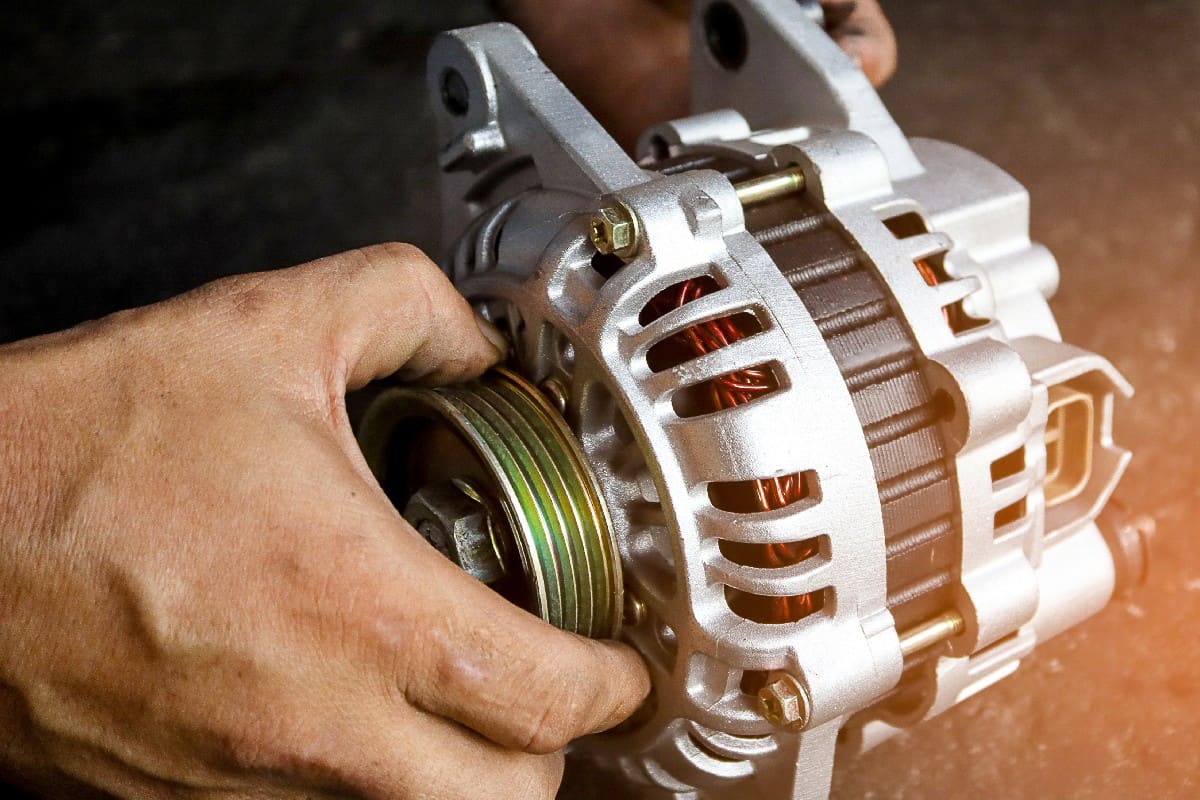
It’s important to purchase the correct alternator for your Ford F-150 to avoid experiencing additional problems after bringing harm to the assembly during the battery replacement procedure.
Get the part number of the faulty unit and inform a trusted automotive parts shop about your concern. You can usually find the alternator’s part number on a sticker on the assembly.
After purchasing the right alternator, move forward with this task by following these steps:
What You’ll Need
- Breaker bar
- Socket wrench
- Replacement alternator
Step-By-Step Guide
- Ensure that the Ford F-150 is off and the engine is cool. Open the truck’s hood afterward.
- Remove the negative wire from the battery’s negative terminal.
- Remove the positive wire from the battery’s positive terminal.
- Disconnect the hoses, electrical connector, and air intake tube in the engine block.
- Use the breaker bar and the correct-sized socket to remove the main serpentine belt.
- Use the socket wrench to remove the bolt securing the drive belt tensioner.
- Remove the bolts securing the old alternator to its mount.
- Disconnect the other attachments from the faulty alternator, then pull it out.
- Connect the electrical connector to the new alternator.
- Install the battery cable and retaining nut to the new alternator.
- Proceed by returning the removed parts from the previous steps, including the hoses and air intake tube.
- Press the ignition button or turn the key in the ignition slot to check if the Ford F-150 can now start.
Watch the video below if you need a visual guide for the steps mentioned above:
Check out this replacement alternator for Ford F-150.
Keep in mind that an alternator can also wear out with age. Read our post on how many miles can an alternator last so you can gauge the lifespan of this assembly on your Ford F-150.
How Do You Replace The Fuel Pump On A Ford F-150?

Like replacing the alternator, it’s important to replace your Ford F-150’s damaged fuel pump with a compatible model. Some of the factors to think about as you search for the correct unit are:
- Engine horsepower
- Fuel type
- Fuel supply voltage demands
- Brake fuel consumption
- System-pressure requirements
If you’re unsure which fuel pump to purchase for your Ford F-150, you can ask a reliable automotive parts dealer to help you with this specific concern.
Once you have the correct replacement fuel pump for your F-150, follow these steps to continue this operation:
What You’ll Need
- Car floor jack
- Wheel chocks
- Jack stands
- Socket wrench
- Flathead screwdriver
- Replacement fuel pump assembly
Step-By-Step Guide
- Ensure that the engine is off.
- Engage the handbrake and place chocks on the F-150's wheels to prevent the vehicle from moving.
- Relieve the F-150’s fuel system pressure.
- Remove the electrical connector for the fuel pump drive module, which should be on the rear cross-member.
- Disconnect the negative battery cable from its terminal.
- Raise the Ford F-150 with the jack. Next, place a jack stand underneath the chassis for extra support.
- Disconnect the fuel supply line and its adjacent fittings.
- Disconnect the fuel tank sensors’ electrical connectors.
- Remove the vapor tubes’ wiring harnesses.
- Disconnect the fuel tank’s quick-connect fitting. Remove the pump module’s electrical connector afterward.
- Remove the fuel tank’s strap bolts with the right socket wrench. Then, swing the fuel tank straps away from the rest of the assembly.
- Break the seal of the fuel hose’s clamp with a flathead screwdriver.
- Lower the fuel tank with the help of another person.
- Disconnect the fuel line connections on the fuel tank.
- Use pliers to turn the fuel pump’s locking ring counter-clockwise to loosen it.
- Lift the fuel pump assembly and disconnect its fittings. Pull out the faulty fuel pump afterward.
- Install the new fuel pump unit in the same location and secure it.
- Go through the previous steps in reverse order to reinstall and secure the removed parts.
- Attempt to start the Ford F-150 to check if the problem disappeared.
Check out this replacement Ford F-150 fuel pump on Amazon.
Watch this video to see a visual representation of this procedure:
You can also watch the video below if you need help with relieving this vehicle’s fuel system pressure:
Once you start your Ford F-150, you might be wondering if its fuel pump should run continuously. Read our post highlighting that topic to learn the answer.
How To Choose The Best Ford F-150 Battery?

Apart from checking the quality of the battery, the ideal battery to use for your Ford F-150 should be a compatible unit. Remember, you shouldn't install any car battery on your pickup truck. So think about certain elements before finalizing your purchasing decision.
Cold Cranking Amps (CCA)
Check your F-150’s owner’s manual to identify the CCA rating for your vehicle. Take note that the CCA number of your new battery should match the truck’s required CCA rating.
However, you can install a battery with a slightly higher CCA rating than needed, particularly if you live in a location with a cold climate.
Date Code
Generally, the battery’s date code implies its manufacturing date. However, it’s often not as straightforward as reading standard date formats. Instead, car battery date codes often use distinct alphanumeric combinations to indicate production dates.
Ensure that the date code is reasonably near the current date. Take note that a vehicle battery’s performance may still diminish when in storage. That means that you might not experience the best performance from the replacement battery if you purchased a unit that’s been in storage for a long time.
Final Words

A Ford F-150 may not start after you replace its battery because it encountered a problem. Keep in mind that this issue might not be your fault. Still, remember to troubleshoot the source of the problem so that you can use the correct technique and solve the issue from the source.



My Ford f150sl start when I change the battery its started and run then I turn it off but now nothing I need help it’s a 2004 please somebody