It's great to enjoy driving with an Acura ILX. Are you wondering how you could delete a phone from your Acura ILX? Worry no more! We've researched the answers for you.
Deleting a phone from an Acura ILX means removing the device from the list of Bluetooth-connected devices. It is quite easy and quick to do. Simply follow the steps below.
- Go to the settings by pressing the button on the control panel.
- Find the "Bluetooth Phone Setting," then press Enter.
- Scroll down to "Bluetooth Device List" to find the phone you want to delete.
- Enter, then press "Delete This Device" on the screen.
- Confirm the deletion by pressing YES.
In this article, we'll learn how to delete a phone or device from an Acura ILX. We'll discuss other features like wifi and its subscription packages. We'll also share with you additional information you should be aware of. We have so much to learn today. So keep reading!
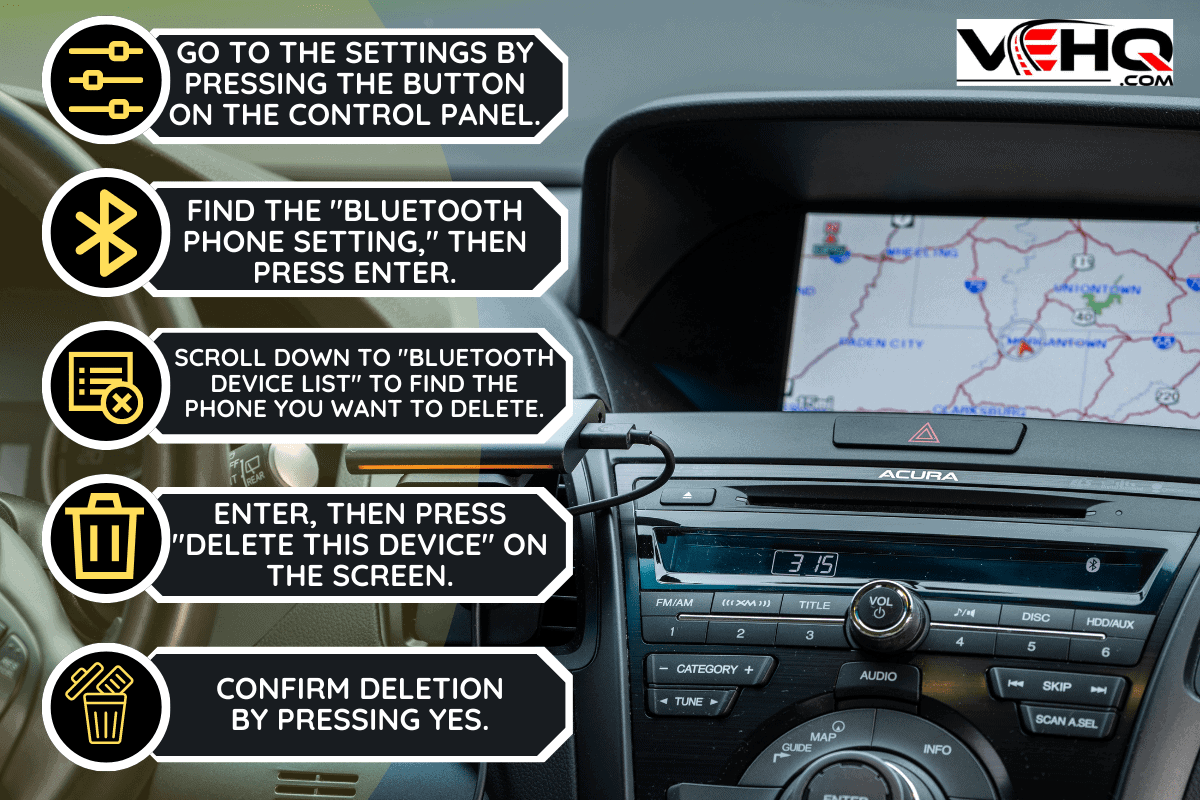
How to Delete a Phone from an Acura ILX

The Acura is the luxury division of Honda. As a Premium Sports Compact Sedan, the Acura ILX tends to exceed your driving expectations with its quality. Its features include Bluetooth and wifi, to which you can connect your mobile phone.
The Bluetooth in the Acura ILX allows you to listen to the calls you receive and even call someone hands-free. Bluetooth will enable you to play music and use other audio functions.
You can, however, delete your phone or device registered in Acura ILX. Doing so will stop your Bluetooth from sending notifications to your phone and vice-versa.
To help you visualize the steps in deleting a phone, you may watch a demo here:
How to Connect a Phone to an Acura ILX Bluetooth
If you want to add a device to your Acura ILX, you can do so if the device is compatible with the Bluetooth version of the car. You can check the compatibility information on the device.
Simply refer to the steps below:
- Press the "Phone" button on the control panel.
- The screen will pop up a question to confirm adding a new phone. Simply press YES.
- Set your phone to visible mode to allow the car to find it.
- The screen will show a code that is similar to the phone's code. Confirm if the codes match.
- Wait for a notification indicating that pairing is successful.
How to Make Calls in an Acura ILX Bluetooth

There are several ways you can call someone using Bluetooth. We'll show you how to use the voice command feature to make a phone call.
Before you start, you should isolate the sound inside the car and restrict background noises. Close the windows and turn off the music. Also, speak clearly in a natural voice.
See the steps below:
- Press the Talk button.
- Say "DIAL" followed by the phone number. If the person you're calling is in the phonebook, you can simply say "Call" and the person's name.
- Wait for the system to respond. You should hear a ringing sound once the call has registered.
You can also try other ways, like manual dialing or selecting the person from the phonebook. Remember to adjust the speaker volume to hear the sound better.
Does the Acura ILX have a Wifi?

Like most modern cars, the Acura ILX also has wifi. Wifi is a way to browse the internet and access online sites for entertainment, navigation, and even the Amazon application.
You can activate the Acura ILX wifi hotspot with the following steps:
- On the control panel, highlight and click the hotspot icon.
- Turn on the hotspot in the upper right corner of the screen.
- Go to "Settings" to view or change the hotspot's password.
- Using your phone or any compatible device, find the car's wifi and input the password to connect.
- Start browsing online when the wifi successfully connects.
A wifi booster is a product that's meant to enhance the signal. You can use it in your car for a better network connection.
See this wifi booster on Amazon.
You can watch the demo of the steps here:
What is AcuraLink?

AcuraLink is an advanced feature of Acura vehicles that gives you comprehensive navigation and monitoring of your car. It provides online access to vehicle status, reports, and other content.
AcuraLink has subscription packages to suit your style and needs. The packages may differ in price, car model, and availability in your area.
See the AcuraLink subscription packages below.
Basic
The Basic package aims to provide you with the essential features of your car. You'll get the complete guide for repairing warning lights and other components. The basic package includes a lot more, such as the navigation system, service schedule, and vehicle health report.
Another feature of this package is the Last Mile, in which Acura will send you directions when you start walking until you reach the destination. With Last Mile, you'll be sure to go wherever you set the destination to. Last Mile is ideal if you're not familiar with the place and the car cannot cross narrow streets.
Security
This package gives you access to advanced security features like restoring the default settings for navigation and audio systems. The Security package also has an Automatic Collision Notification that instantly connects you to a live agent once your car collides. You'll even get access to towing and repair services by pressing the LINK button in Acura.
Remote
From a distance, you can effortlessly control your car's functions using your phone. The Remote package includes pre-heating technology for a comfortable temperature before you drive. You can also lock and unlock your car and be notified when the alarm triggers. The package includes an Alexa, which you can use to send commands to your vehicle.
Concierge
The concierge package allows you to talk to a personal assistant by Acura. You can book an airline ticket or reserve a restaurant and hotel. This package includes complete access to the remote package. So, you can do a lot without a hassle.
How to Manage Your AcuraLink Subscription
There is a mobile app by Acura to allow you to monitor your subscription package. From there, you can see how many days are remaining on your subscription.
So, to manage your AcuraLink subscription, you can follow these steps:
- Open the AcuraLink app, and press the settings icon.
- Under "manage subscription," select your vehicle. This will notify you 45 days before the expiration day of your subscription package. You'll receive another notification 15 days before the expiration date.
- To extend your subscription package, press LINK on the panel. This will redirect you to a representative to confirm your transaction.
You can watch the steps here:
Does the Acura ILX have a Warranty?

It's important to know if your car has a warranty and what it covers. Fortunately, the Acura ILX comes with a four-year or 50,000-mile warranty, whichever comes first. This warranty also covers the 12-volt battery.
The repair and replacement of parts are free of charge until they update the warranty to the New Vehicle Limited Warranty. See the list below of what is not included in this warranty:
- Deterioration of any part caused by forced breaking or recklessness.
- Cleaning and polishing.
- Engine fluids, unless covered by warranty repair.
- Damaged window glass, unless due to faulty materials.
- Vehicle's appearance in general, such as paint. However, a warranty can cover it if the damage is due to shipment or factory defects.
- Filters, brake pads, and other maintenance items.
- The tires are under the warranty of the manufacturer. So, tires are not included in the New Vehicle Limited Warranty.
The warranty depends on the agreement between you and the car company. Acura also offers a 12,000-mile or up to an unlimited-mile warranty. You have to find what will suit your needs and if such a warranty is applicable to your car model.
Conclusion
We learned how to delete a phone for the Acura ILX. On the other hand, we also learned how to connect the phone for hands-free Bluetooth functions. Additionally, you learned how to connect your vehicle to wifi.
Then we discussed the AcuraLink packages to help you choose the most relevant one for your driving performance. Lastly, we talked about the warranty. Remember to review the warranty for coverage.
Want to learn more like this? Then visit us here:

