Are you wondering why your odometer reading on the HondaLink app is stuck on the same value for over a week already despite having driven your car to different places since then? That's what we looked into in today's article. We researched why the odometer is not updating in the HondaLink app and here's what we found out.
Your odometer may not update in your HondaLink app because of the following reasons:
- Your car is out of cellular range.
- The WiFi is not enabled
- There is a server problem.
- The Bluetooth connection is off.
Continue reading to know how to fix these issues so you can have an updated odometer reading on your app. We'll also tell you what you need to do in case your HondaLink app is not working. Let's get to work!
Odometer Not Updating in HondaLink
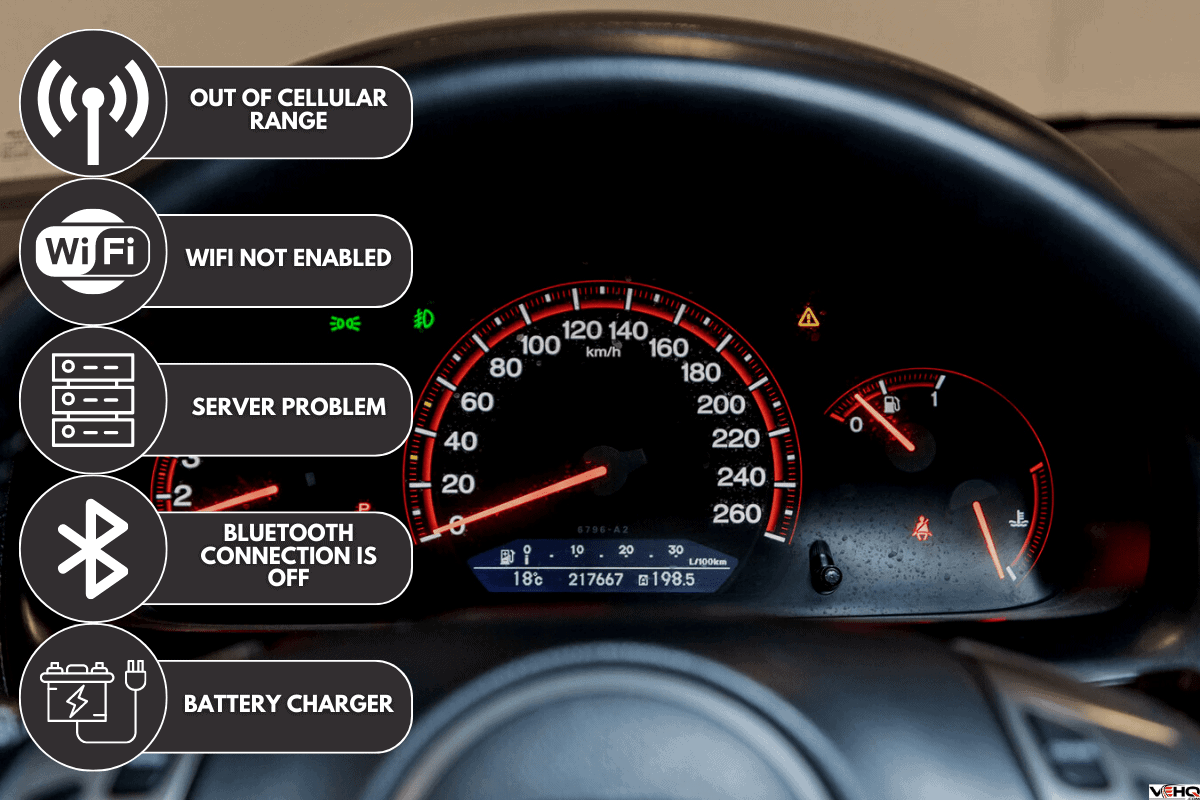
New models of Honda vehicles come with the HondaLink app. You can choose from their menu of packages - from Basic to Link, Security, Remote, and Concierge to enjoy other services with this app.
HondaLink can be connected to users' smartphones and Alexa-enabled gadgets. You can then access all the apps on your devices through Honda's infotainment system, enjoy your favorite songs while driving, and call your contacts through hands-free calling.
Depending on your package, this app will remind you about your service appointments, let you know if there are any recalls for concerned Honda units, offer roadside assistance, allow you to access your Honda vehicle remotely, locate your vehicle, check your fuel range and oil life, and many more.
One of the most useful complimentary features of this app is being able to monitor vehicle mileage. Instead of just relying on the dashboard, you can look at the odometer on the app to know the total distance your car has traveled.
This information is handy when assessing the mileage and car services needed for its maintenance. Other users find this useful when they're planning to sell their cars.
But when your odometer is not updating in your HondaLink app, you won't get the accurate or real-time information that you need. That's why you need to find out why it's not up to date and what you need to do about it so you can have reliable information on your app.
We've checked the Honda website and their HondaLink app regarding this issue but couldn't find a direct answer to this question.

Even when car owners have reached out to them, Honda customer support can't seem to pinpoint the problem. They say they will look into it and have the matter escalated to their technology and engineering departments.
But it seems this is a common concern among HondaLink users and this issue has been discussed extensively in various Honda car owners' forums online.
Here are the common reasons cited by users based on their experiences and observation and how they got their odometer to update in the HondaLink app.
Out of Cellular Range
The car's computer system sends information to the HondaLink app through cellular packet data transmissions. As such, your vehicle has to be within cellular range so that the app can be updated.
The odometer doesn’t update in real time when your car is out of cellular range. Once you move to a place with a good signal, then the car's computer system can transmit the data to the app. It'll then be able to give you a closer value of the total distance that your car has traveled.

WiFi Not Enabled
HondaLink is an app that works when you are connected to the internet. When the WiFi is not enabled, you won't be able to get real-time figures in your app.
To resolve this, enable WiFi in your car then turn on location in your smartphone so that it can receive updated data.
Server Problem

HondaLink can experience network issues with its server. When this happens, the app cannot present updated figures. It's like the car is trying to contact HondaLink but its line is busy so the information can't get through.
Until the server problem is resolved, the odometer won't be updated.
Some users say you just need to wait it out until the network issue is fixed while some suggest calling and reporting it to Honda's tech support so that they can be notified regarding the issue and they will let you know when it is already fixed.
Bluetooth Connection Is Off
A user in one of Honda car owners' forums gave a detailed analysis of the vehicle's communication system from the car to Honda servers to the smartphones. Based on his observation, the odometer reading is off when HondaLink can't seem to connect via Bluetooth.
When Bluetooth is turned on, he sees the "Connecting..." message on his smartphone telling him that the app is trying to connect to his phone. Once the connection is made, that's when the odometer is also updated.
Another user from a different forum confirmed this theory that the odometer reading in the HondaLink app is updated over Bluetooth, noting that this is a common and recurring problem with the app.
This can be resolved by rebooting the head unit. Other users have tried this recommendation and they said it did the trick.

Battery Charger
There isn't necessarily an issue with your smart battery charger. If you do have one, users suggest that you disconnect the negative battery terminal and wait for a while before reconnecting it. This will reboot the system, and your odometer and other features will be updated after some time.

These are the possible reasons why your odometer reading in the HondaLink app is not updated. See which one applies to your situation and perform the recommended steps to see the latest odometer reading on your app.
What To Do When HondaLink Is Not Working
Sometimes, it's not just the odometer that's not updating but other features as well. Or it could be that the app keeps crashing on your phone so you can't get it to work. Here are some fixes that you can try to have your HondaLink up and running again.
Open and Close
Sometimes all it takes is to close the HondaLink app on your phone and then open it again. It may be a simple glitch in the system.
Log Out
Log out from your Hondalink account then log back in after a few minutes.
Restart Phone
Sometimes the issue can be with your smartphone and not with the HondaLink app. Turn off your phone and restart it after a few minutes. See if the app will work properly once it reboots.
Clear Cache
This is one of the most recommended fixes among app users.
For Android users, find and click the HondaLink app on your phone's Settings menu then clear the cache.
For iPhone users, go to Settings then press the General menu. Locate and click the HondaLink app on your list. Then choose iPhone Storage. Find the OffLoad app button then you have to reinstall the app.
Delete and Reinstall
This fix also works wonders. You delete the HondaLink app from your phone and then reinstall it.
Provide your login details and the app should work just fine.
Update to the Latest Version
Like all other apps, you will be required to install the latest updates on your phone so that you can use the app smoothly. Updates aim to remove bugs and glitches in the system so it's essential to have the latest app version on your phone.
Just follow the screen prompts when you're told to update the HondaLink app.
Hondalink Support Team
If you still can't get your HondaLink app to work, you should call HondaLink Support Team so that they can look into it and advise you regarding the next steps.
They can refer you to their technology or engineering departments who can help you fix the issue.
Try these fixes when your HondaApp isn't working so that you can get it back up in a short while.
Final Thoughts
While the HondaLink support team cannot give a direct answer or solution to the odometer issue, you can learn from other users' experiences and see if their fixes will work with you too.
If you found this article helpful, you may also be interested in reading the following posts:
How To Unlock Honda Odyssey Door Without A Key [What To Do If You Are Locked Out!]
How To Start Honda Odyssey With A Key [Alternative If Your Key Fob Is Dead]
