In a car audio system, there are particular levels of voice volumes that will play depending on the sound system settings. If you own a GMC Yukon and you'll like to learn how to turn off voice volume entirely, you are in the right place. After extensive research, here's what we came up with.
The voice volume in a GMC Yukon can be switched off easily if you can trace the source. Another method you can try is turning off your car for about 10 minutes and turn it on once again.
There are still other volume-related issues that might come up in your Yukon. Hang on and keep reading as we explain these issues and provide solutions.
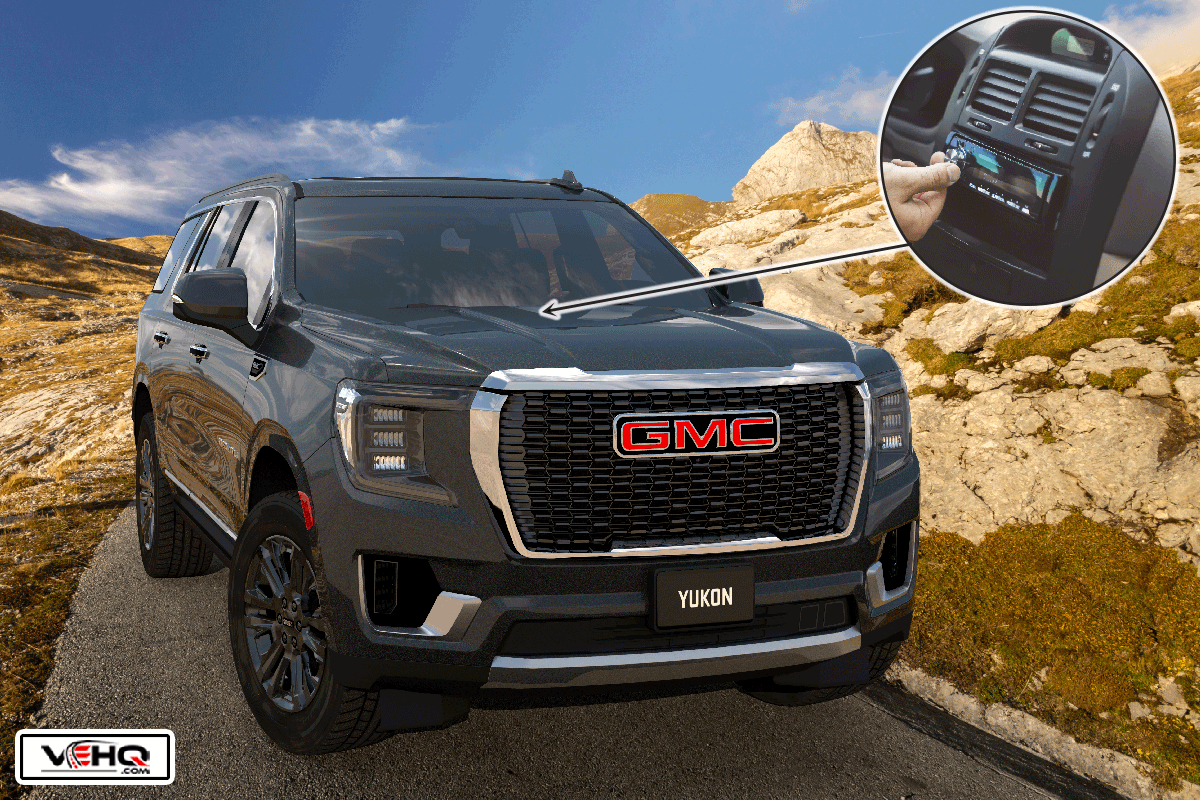
How to Turn Off Vice Volume in a GMC Yukon
When the voice volume has been turned on in your GMC Yukon car, you would be unable to change any settings in the speaker. Turning the speaker knob will neither increase nor decrease the voice volume. This is usually where the main problem comes from, and you will need to turn off the voice volume.
If you don't want to turn off your car in the meantime, you can simply tap on the voice control button located on the steering wheel and click "Cancel." Once you click cancel, the problem would be solved.

With this, the voice volume will be reverted back to the normal radio or media volume. If you are using another model of GMC and you don't have the voice volume button on the steering, you can also turn off the infotainment screen and then switch it on again. That should solve the problem.
What Does Voice Volume Mean in Car?
There are three types of volumes in the system, which you are required to at least have an idea about in your car. The first one is the audio volume. This audio volume is the volume that comes directly from the speaker.
When you are playing any audio or music in your car, it's expected to come directly from the speaker. The primary sound coming out is the audio speaker which most people are used to.
The phone volume of your car comes from the Bluetooth of your car when it is connected to a phone. The voice volume is definitely rare and it is caused by commands from your car's system. It involves you using your voice to instruct the car. This one doesn't allow you to turn up the speaker volume.
They are used for controlling the car to take any action, or probably if there is an emergency in your car, the voice volume can notify you.
What is Maximum Startup Volume?

The maximum startup volume of a car is simply the maximum voice volume of the car when the speaker or radio is turned on. Car manufacturers use this feature to protect owners from hearing damage when they forget to reduce the volume of their car speaker before switching it on.
There must be a limit to how loud your car can play radio or song when it is first turned on. Meanwhile, your car definitely has its own default volume, which might be too high for you when you first listen to your car radio or CD.
However, if you are not satisfied with the default maximum start-up volume, you can change it. Here is how to do that:
- Tap the configuration button
- Turn the menu so that you will be able to highlight radio settings
- After which, you press the knob
- Then, turn the menu so that you will be able to highlight the maximum startup volume
- Make sure you press the knob again
- Finally, turn the menu to the maximum volume you like
Why is My Car Stuck on Voice Volume?

Recently, cars being manufactured are becoming mainly automated. Personalization and flexibility are becoming common. One of the main features you will find in cars nowadays is the voice effect, which controls the car.
Definitely, there are several reasons your car can get stuck on voice volume, and it is usually by commands. Since cars are becoming automated, there might have been an error in one of the car command prompts, which would have triggered voice volume. You can easily solve this issue by following the procedures listed above.
How Do I Unmute My Yukon Radio?
The Yukon radio supports Bluetooth connection and that is one reason it is very unique and special. It is the voice that supports the normal Bluetooth connection. When you have your radio voice off, and you want to unmute it, here are the steps to follow:
- Find the call hang-up button on your speaker.
- Press the button; this will unmute the Yukon radio.
How Do I Turn Off Chevy Voice Volume?
If your car is a Chevy, you can also turn off the voice volume from the touchscreen infotainment screen following these steps.
- You can go to your Chevy application on your phone.
- Tap on the menu icon.
- Then, press the options icon and choose "Settings."
- Scroll to the navigation voice and completely turn it off.
How Do You Use a TV in a GMC Yukon?
The latest models of GMC Yukon do not just have a TV in the car but an improvised version of the TV you can find in some cars. The Yukon XL and some of the new models have the rear seat media system, which you can check out.

It comes with different functionalities and accessibility. It is located in the 3rd passenger seat and can even be tilted in order for others to use. You can always connect to Bluetooth if you'd like to listen to the audio of any video you are watching.
How to Fix Your Volume Knob if Faulty?

A faulty volume knob can mean a boring ride since you might not have access to entertainment. The audio bar might be displayed on the infotainment screen. Yet, it would not adjust.
It might not be due to mismanagement though, and just a simple troubleshoot can bring your car volume back to life.
If you're not sure how to fix it, the best you can do is to meet with the nearest mechanic around town to help you with replacing it, even though the problem might be referred to as a software issue.
This is one of the reasons models of cars upgrade in order to improve their versatility, software, and styles. However, if the problem is related to common physical issues, then your technician can find a feasible way to fix the issue. Examples of those are:
- If the amplifier doesn't get enough current from the engine, it won't have the chance to properly connect to the receiving end when the knob is turned. Just like when it would not work because the car is turned off.
- The audio system is large and connected by wires of different functionalities. If anything should go bad amongst one of the wirings in the audio system, then the knob might be affected.
- Blown fuse: At this point, it is not just the knob that needs fixing; every other part of the audio system needs to be checked immediately. Once a fuse gets damaged, others would likely follow. Hence, the knob would not respond to your turns.
On the other hand, you can just reset the whole audio program first and recheck if the volume knob will work. If it is still the same, then the best you can do is to meet with the automobile experts.
How to Restore Your GMC Yukon Radio
As explained above, the first step you should take to revive your knob if it is not working even after several fixes is to reset it. Here are the steps you can use to reset your GMC Yukon radio:
- Go to the Yukon home screen.
- Press "Settings."
- Choose "Return to Factory Settings"
- Amongst all the three options, choose "Restore Radio Settings"
- After that's done, you have completely restored your radio settings.
In Summary
The GMC Yukon is one of the most popular modern cars you will find out there. From classic SUVs to versatile designs and styles for different classes. The voice volume in your car is never an issue that you should worry about so much as there are several methods to fix it as explained in this article.
For more articles about GMC, we recommend you read these engaging posts:
